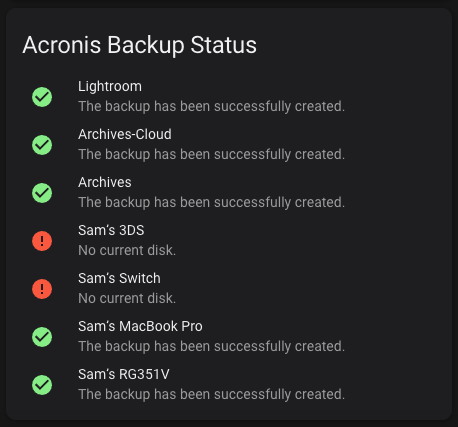Publish Acronis True Image backup status notifications to Home Assistant via MQTT
Open ati-status-mqtt.py and enter your MQTT hostname and credentials into the variables at the top of the file
Note: This script currently only supports Acronis True Image 2021
Check your Python version and make sure version 3.8 or newer is installed on your system:
python3 --versionInstall required python3 modules:
pip3 install paho-mqttRunning the Python script will publish the status of all your backups using the notifications that are currently available in the Acronis status menu extra applet. Home Assistant will automatically discover the new entities, and you can customize the names / icons as usual.
Install LaunchAgent to run the script hourly:
sudo cp ati-status-mqtt.py /usr/local/bin
mkdir -p ~/Library/LaunchAgents
cp org.c99.ati-status-mqtt.plist ~/Library/LaunchAgents
launchctl load -w ~/Library/LaunchAgents/org.c99.ati-status-mqtt.plistCreate a new task in Windows Task Scheduler:
- Copy
ati-status-mqtt.pytoC:\ati-status-mqtt.pyw(The pyw extension prevents a CMD window from opening when the script runs) - Launch
Windows Task Scheduler - Right click
Task Scheduler Libraryand chooseImport Task… - Browse to
ATI-Status-MQTT.xml - Customize settings and then save the task
- Right click the task and choose
Runto start it
Below is a sample card for the Lovelace dashboard using Auto-Entities and Template-Entity-Row
type: custom:auto-entities
card:
type: entities
title: Acronis Backup Status
filter:
include:
- entity_id: sensor.acronis_*
options:
type: custom:template-entity-row
state: ''
icon: >-
{% if is_state(config.entity, 'success') %}hass:check-circle{% else
%}hass:alert-circle{%endif%}
secondary: '{{ state_attr(config.entity, ''text'') }}'
color: >-
{% if is_state(config.entity, 'success') %}lightgreen{% else
%}tomato{%endif%}
active: trueCopyright (C) 2021 Sam Steele. Licensed under the Apache License, Version 2.0 (the "License"); you may not use this file except in compliance with the License. You may obtain a copy of the License at
http://www.apache.org/licenses/LICENSE-2.0
Unless required by applicable law or agreed to in writing, software distributed under the License is distributed on an "AS IS" BASIS, WITHOUT WARRANTIES OR CONDITIONS OF ANY KIND, either express or implied. See the License for the specific language governing permissions and limitations under the License.