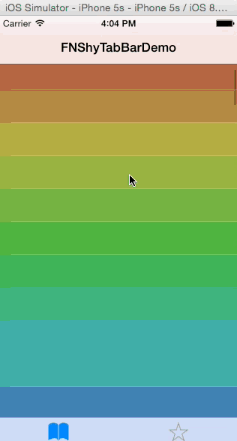Simple and sound.
- In storyboard, go to your
UITabBarControllerand change the Tab Bar's class intoFNShyTabBar. - In your view controller's
-viewDidLoad:, insert the line as followed and you are ready to go![self.tabBarController.shyTabBar setTrackingView:<#Your view used to track fingers, can be tableView, scrollView, etc#>];
To run the example project, clone the repo, and run pod install from the Example directory first.
iOS 7.0
FNShyTabBar is available through CocoaPods. To install it, simply add the following line to your Podfile:
pod "FNShyTabBar"
DJBen, lsh32768@gmail.com