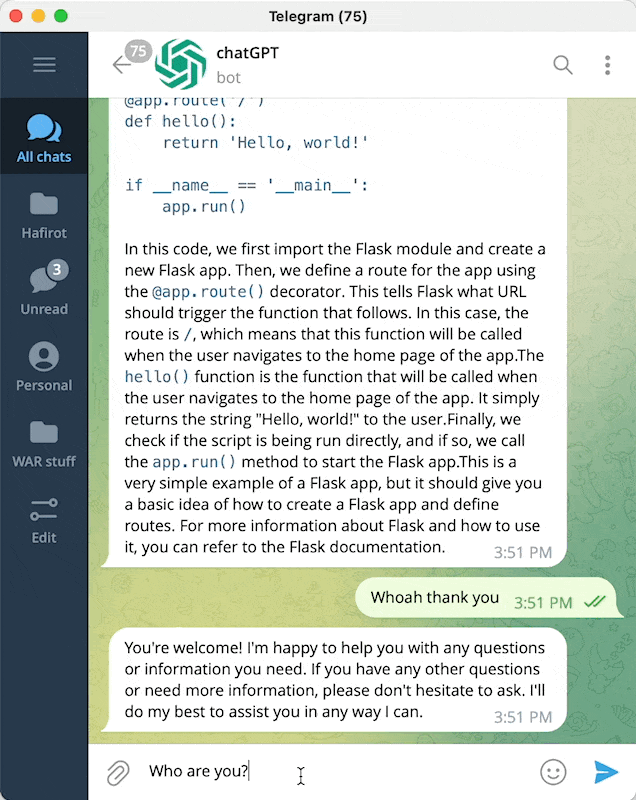- Uses your local browser using Playwright to run chatGPT in chromium
- Sends messages
- Parses code and text
- has a
/drawcommand in telegram to draw pictures using stable diffusion! - more stuff coming after I rest
-
Make sure that python and virual environment is installed.
-
Create a conda environment with
conda env create -f environment.yml -
If you are installing playwright for the first time, it will ask you to run this command for one time only to download all the chrome software
playwright install
You need to setup your telegram bot token how to and user id in .env file.
Edit the .env.example file and rename it to .env and place your values in there.
- Now run the server
python server.py
Then find your bot in telegram (you should have already created it with @botfather) and start chatting.
- Got started with this using Daniel Gross's whatsapp gpt package.