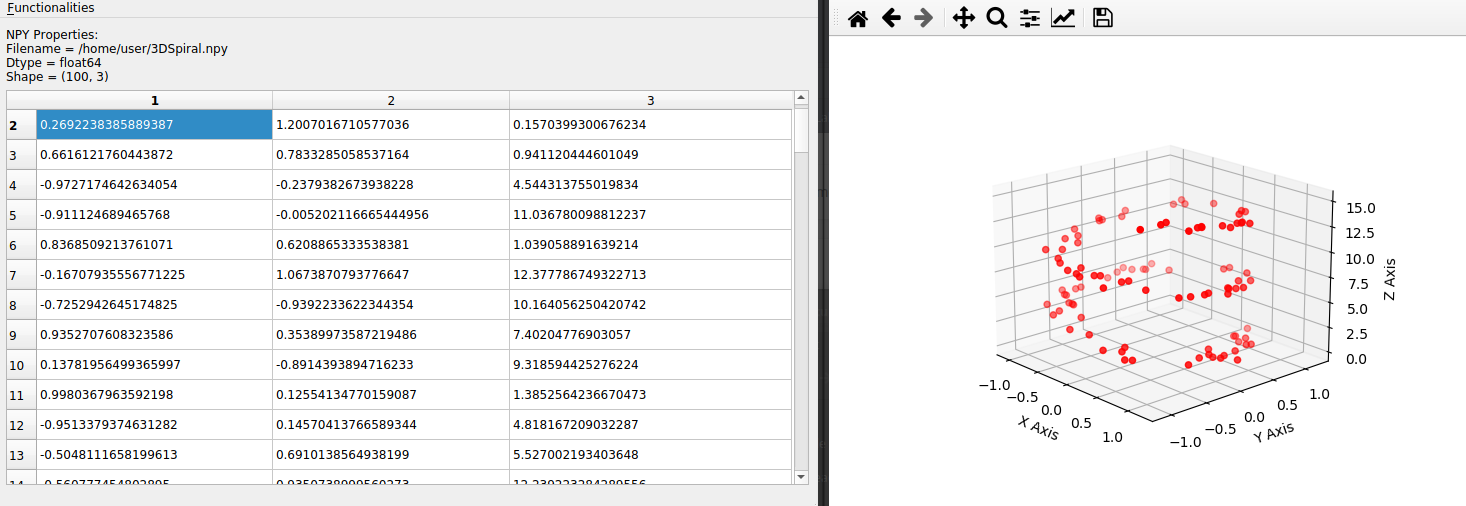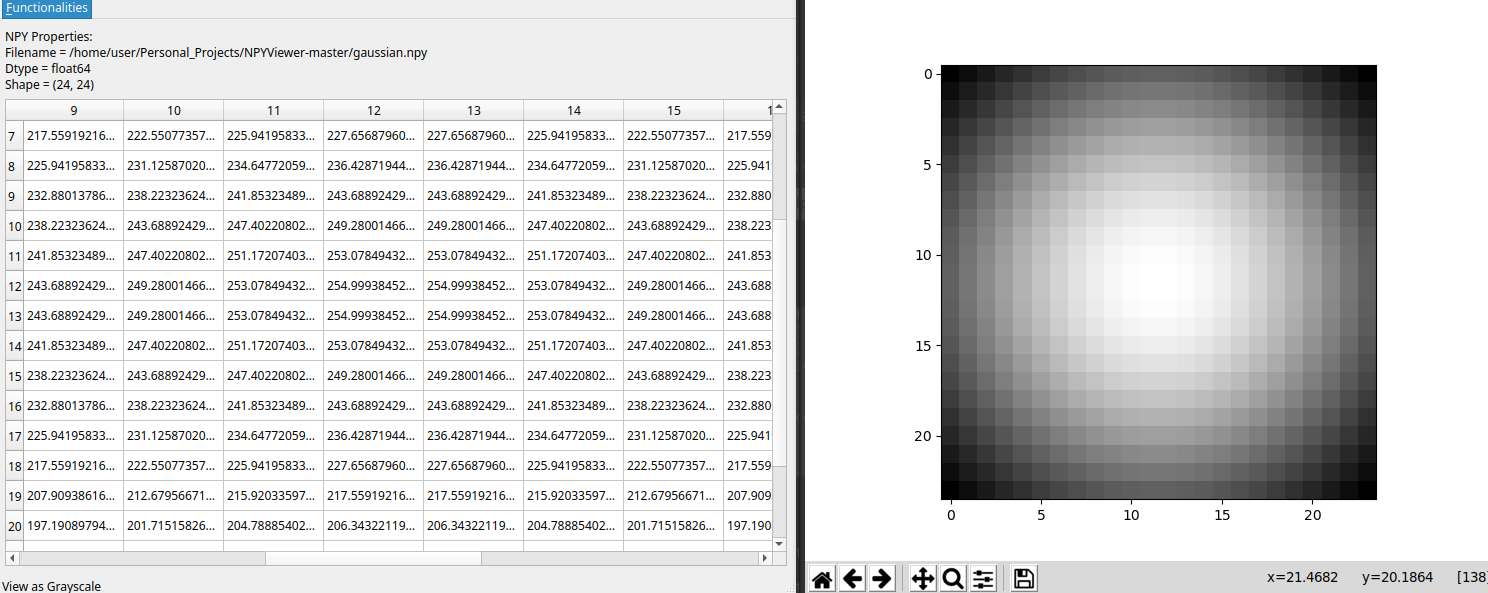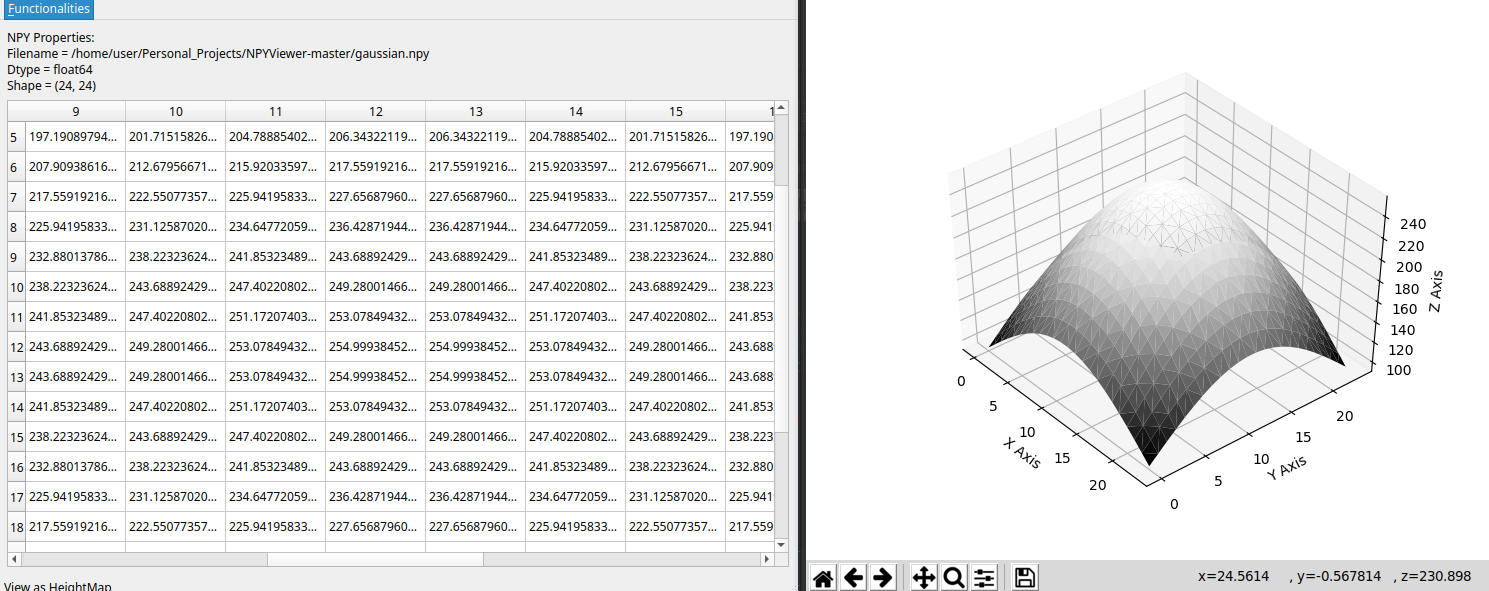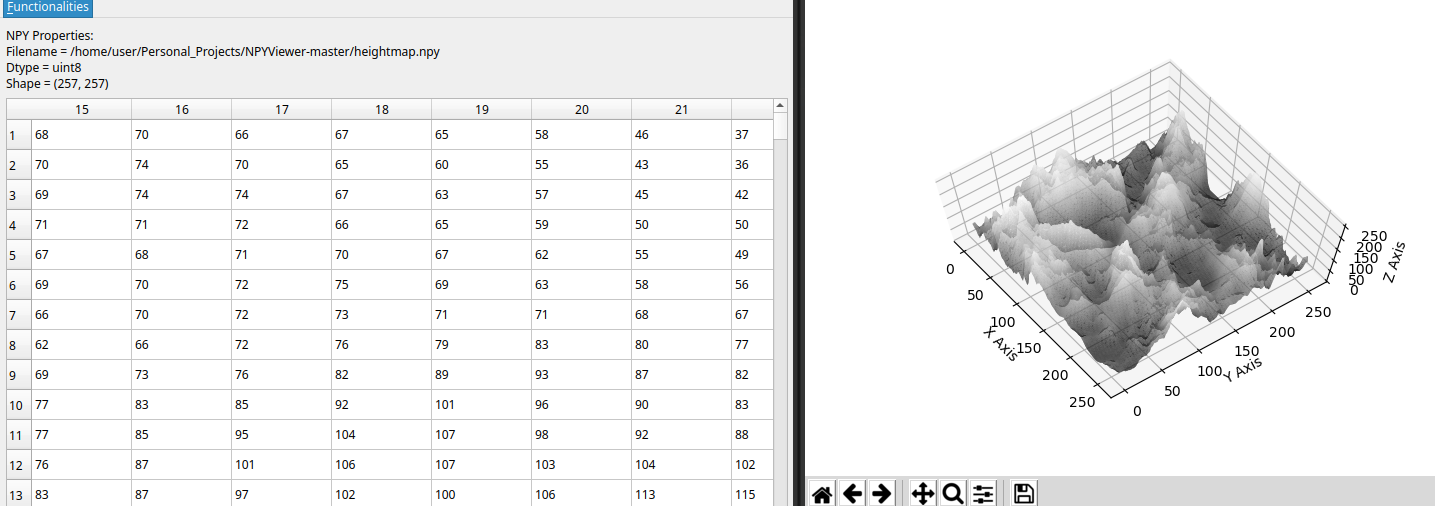A simple GUI tool that provides multiple ways to load and view the contents of .npy files containing 2D NumPy Arrays.
- Original development in Ubuntu 20.04 and Python 3.8.8
- Also tested on Windows 10 and Ubuntu 22.04
pip3 install -r requirements.txt- tested with python 3.9
python3.9 -m venv venv
source venv/bin/activate
pip install -r requirements.txtpython3 NPYViewer.pyFirstly, navigate to the folder
source venv/bin/activate
python NPYViewer.py- Open and view .npy files that contain 2D NumPy Arrays and Lists, as spreadsheets
- Convert .npy files to .csv format
- Convert .csv files to .npy format
- Convert .npy files to .mat format (compatible with MATLAB and Octave)
- Plot 2D numpy arrays as Grayscale Images
- Plot 2D numpy arrays containing 3D Coordinates as 3D Point Clouds
- Visualize Heightmaps stored as 2D numpy arrays
- GUI developed using PyQT5
- Add/Remove Rows & Columns
- Copy/Paste Rows & Columns
- Data search and filtering
- Modify content datatypes
- Handle data with more than 2 dimensions
- Visualize adjacency matrices as graphs
- Convert .npy files to .mat format (compatible with MATLAB and Octave)
- Open window remembers the path of the last opened file between consecutive executions
- Partial support for arrays with custom dtypes