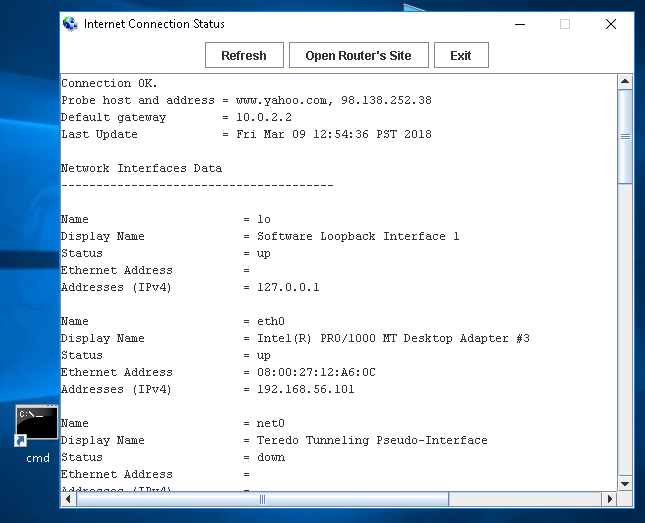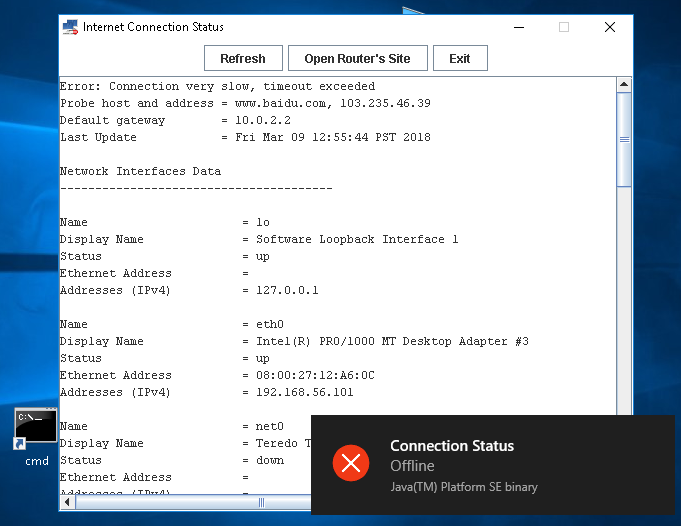What is it?
It is small and simple open-source and cross-platform graphical app for monitoring internet connection. This program pools a list of random hostnames and address such as (www.google.com and and its address 216.58.222.100) in a regular time interval to check the connection status. While Windows has this functionality, this application provides more feedback about the network status, for instance, it can diagnose the case when the network is working, but the DNS is failing.
Features:
- Small and cross platform network connection status app.
- Show network interfaces data.
Screenshots:
- Tray icon when the computer is online (on Linux with Xfce)
- Detailed error message that shows when computer is offline and user clicks on the trayicon. (on Windows 10)
- Tray icon when the computer is offline (on Linux)
- Detailed error message when computer is offline. (on Windows 10)
When the user clicks on the tray icon it shows a window with more detailed information about the connection failure.
To run the application it is only necessary to click at the uber-jar file.
This app doesn’t have any third party dependency, except Scala runtime library and the jarget application used to build the app uber-jar.
Assuming that jarget is in the path variable, run make force && make pgd
- The comand make force, forces the compilation and make bundles the app with scala runtime and optmizes the jar file reducing its size.
$ make force && make pgd
mkdir -p bin
scalac src/netmon.scala src/netmon-main.scala -d bin/netmon.jar
jarget uber -scala -o bin/netmon-uber.jar -m bin/netmon.jar -r resources
Built file: bin/netmon-uber.jar ok
Run it with: $ java -jar bin/netmon-uber.jar
java -jar proguard.jar @config.pro
ProGuard, version 5.3.3
Reading input...
Reading program jar [/home/archbox/Documents/projects/netmon.scala/bin/netmon-uber.jar]
Reading library jar [/usr/lib/jvm/java-1.8.0-openjdk-1.8.0.161-0.b14.fc26.x86_64/jre/lib/rt.jar]
Initializing...
Note: scala.Enumeration accesses a field 'MODULE$' dynamically
Maybe this is program field 'netmon.Main$ { netmon.Main$ MODULE$; }'
Maybe this is program field 'netmon.NetInfo$ { netmon.NetInfo$ MODULE$; }'
Maybe this is program field 'netmon.Utils$ { netmon.Utils$ MODULE$; }'
Maybe this is program field 'netmon.package$ { netmon.package$ MODULE$; }'
Maybe this is program field 'scala.Array$ { scala.Array$ MODULE$; }'
... ... ... ..... .... .... .... ... ....
Removing unused program classes and class elements...
Original number of program classes: 2515
Final number of program classes: 1012
Inlining subroutines...
Preverifying...
Writing output...
Preparing output jar [/home/archbox/Documents/projects/netmon.scala/bin/netmon-guard.jar]
Copying resources from program jar [/home/archbox/Documents/projects/netmon.scala/bin/netmon-uber.jar]
Running:
- Run ./bin/netmon-guard.jar or double click at this file.