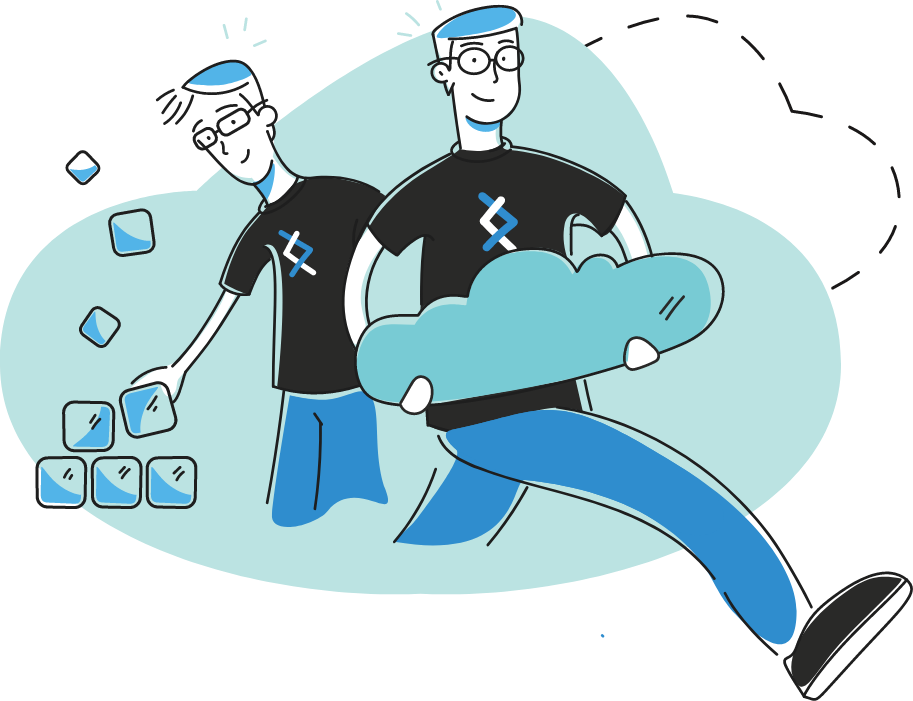- Docker
- AWS Credentials
Follow the instructions at https://developers.google.com/sheets/api/quickstart/python to setup credentials and API access.
Variable:--no-clear-before
help: Do not clear all data before doing anything. Useful when a previous invocation failed or when you add data incrementally before generating the sheet.
Variable:--no-generate-xlsx
help: Do not generate a XLSX file after all data was retrieved.
Variable:--xlsx-name
help: Name of the XLSX file.
Variable:--generate-gsheet
help: Generate a Google Sheet after all data was retrieved.
Variable:--billing
help: Get billing data from s3:/BUCKET/PREFIX using PROFILE.
Variable:--ec2
help: Get EC2 data for PROFILE.
Variable:--use-sso-auth
help: Get the authentication method.
Variable:--sso-profile
help: Get the SSO profile.
- Run it using Makefile:
make-> build the image and run it.make buid-> Just build the image locally.make run-> Run the container using the latest local image.make shell-> Run the container using the latest local image and iterate with it using /bin/bash.
The docker container do not export any data to google sheets.
However it generates CSVs in the out directory, and a local spreadsheet generation will be added soon.
# Pull the msolution/aws-cost-report image
$> docker pull msolution/aws-cost-report
# Build your own msolution/aws-cost-report image
$> docker build -t msolution/aws-cost-report .
Download the report example here.