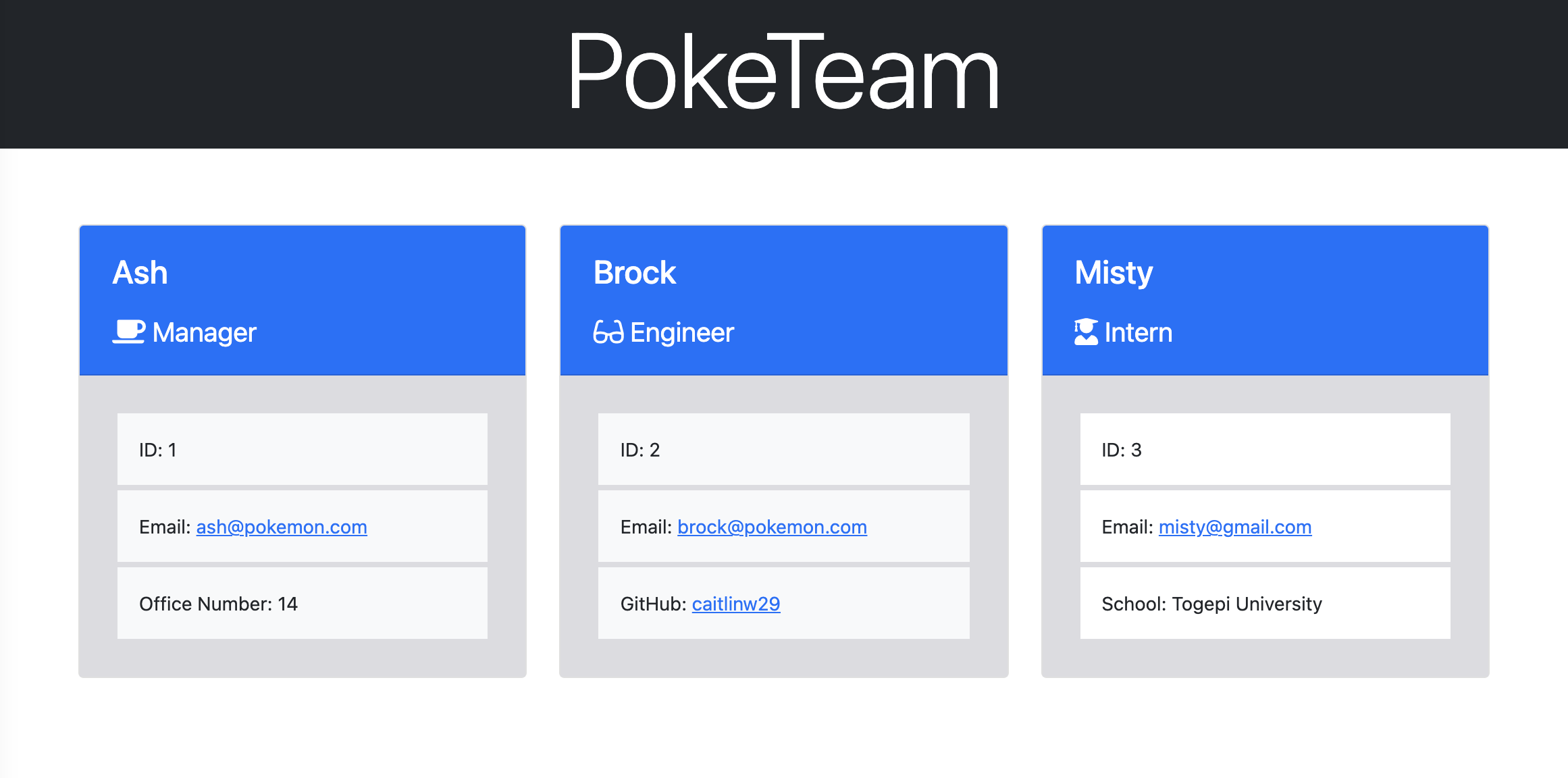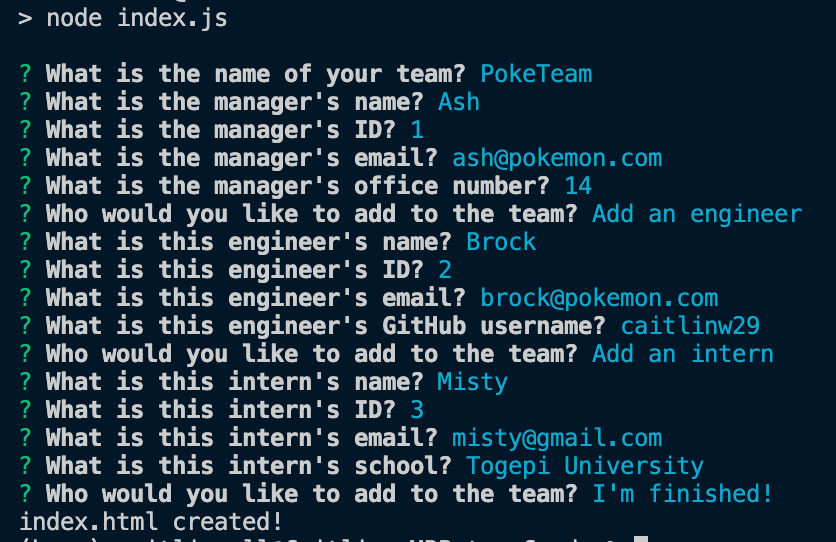Team Cards is a Node.js command-line application that takes in information about employees on a software engineering team, then generates an HTML webpage that displays summaries for each person in a card.
-
See a sample HTML file - generated using the application - in dist folder
-
See the sample HTML live at Team Cards Sample
-
See video demo of application
npm install
The application will be invoked by using the following command:
node index.js
- Fill in the prompts accordingly
- Open the generated HTML to see your team profile cards
AS A manager
I WANT to generate a webpage that displays my team's basic info
SO THAT I have quick access to their emails and GitHub profilesGIVEN a command-line application that accepts user input
WHEN I am prompted for my team members and their information
THEN an HTML file is generated that displays a nicely formatted team roster based on user input
WHEN I click on an email address in the HTML
THEN my default email program opens and populates the TO field of the email with the address
WHEN I click on the GitHub username
THEN that GitHub profile opens in a new tab
WHEN I start the application
THEN I am prompted to enter the team manager’s name, employee ID, email address, and office number
WHEN I enter the team manager’s name, employee ID, email address, and office number
THEN I am presented with a menu with the option to add an engineer or an intern or to finish building my team
WHEN I select the engineer option
THEN I am prompted to enter the engineer’s name, ID, email, and GitHub username, and I am taken back to the menu
WHEN I select the intern option
THEN I am prompted to enter the intern’s name, ID, email, and school, and I am taken back to the menu
WHEN I decide to finish building my team
THEN I exit the application, and the HTML is generated