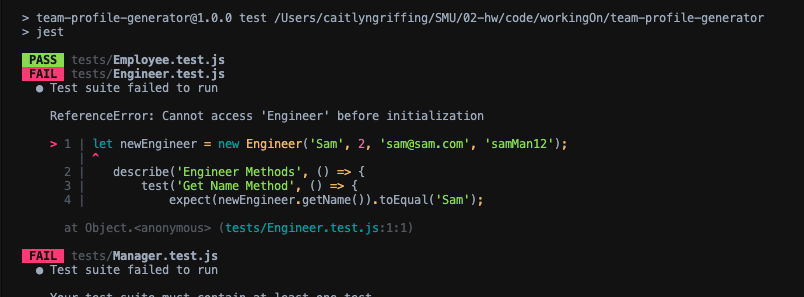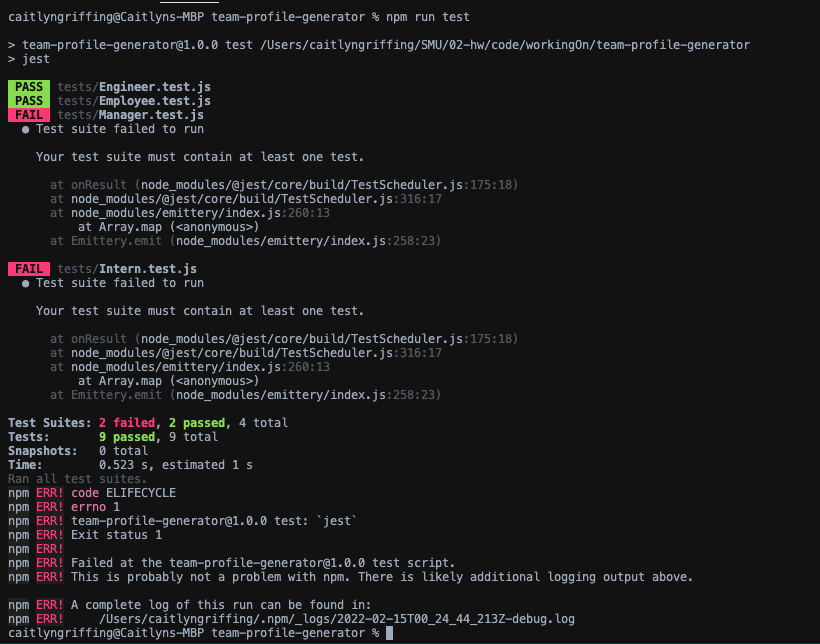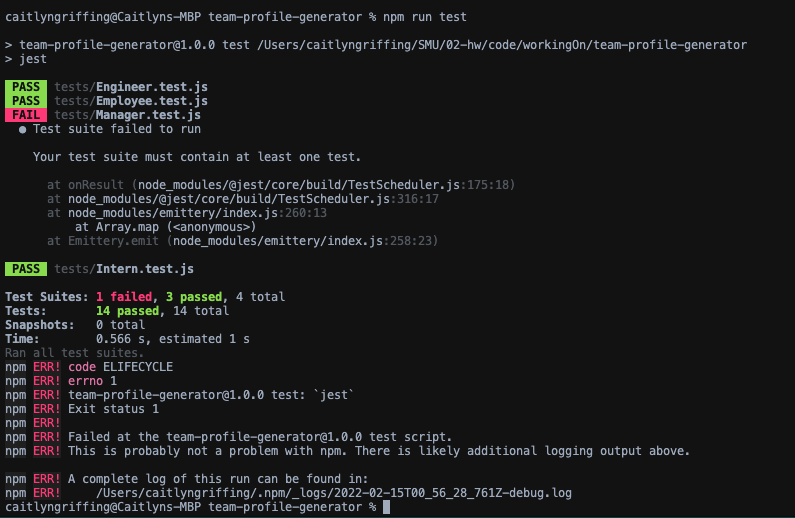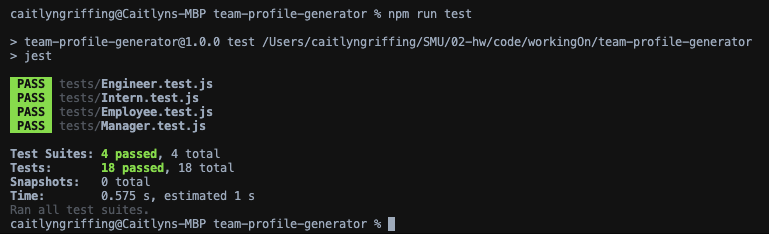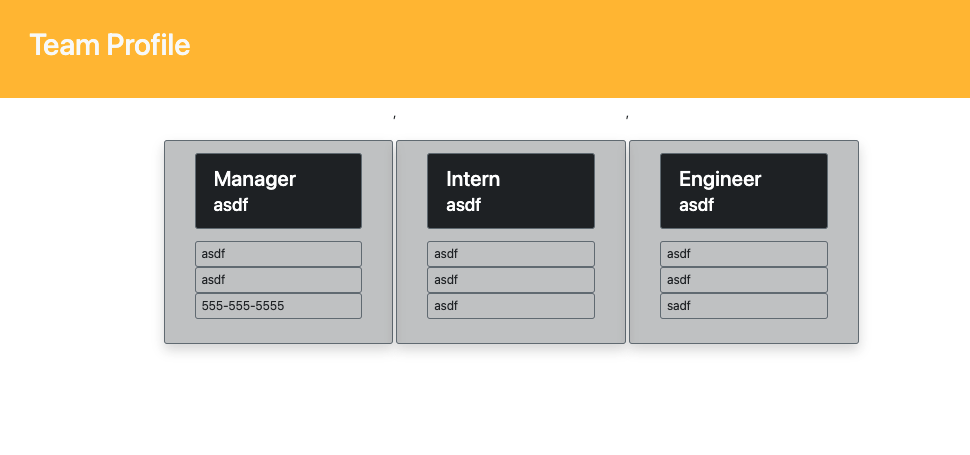If you are not willing to learn, no one can help you. If you are determined to learn, no one can stop you. -Zig Ziglar
I have built a Node.js command-line application that takes in information about employees on a software engineering team, then generates an HTML webpage that displays summaries for each person. Testing is key to making code maintainable, so I've also writen a unit test for every part of my code to ensure that it passes each test.
AS A developer
I WANT a README generator
SO THAT I can quickly create a professional README for a new projectGIVEN a command-line application that accepts user input
WHEN I am prompted for information about my application repository
THEN a high-quality, professional README.md is generated with the title of my project and sections entitled Description, Table of Contents, Installation, Usage, License, Contributing, Tests, and Questions
WHEN I enter my project title
THEN this is displayed as the title of the README
WHEN I enter a description, installation instructions, usage information, contribution guidelines, and test instructions
THEN this information is added to the sections of the README entitled Description, Installation, Usage, Contributing, and Tests
WHEN I choose a license for my application from a list of options
THEN a badge for that license is added near the top of the README and a notice is added to the section of the README entitled License that explains which license the application is covered under
WHEN I enter my GitHub username
THEN this is added to the section of the README entitled Questions, with a link to my GitHub profile
WHEN I enter my email address
THEN this is added to the section of the README entitled Questions, with instructions on how to reach me with additional questions
WHEN I click on the links in the Table of Contents
THEN I am taken to the corresponding section of the README