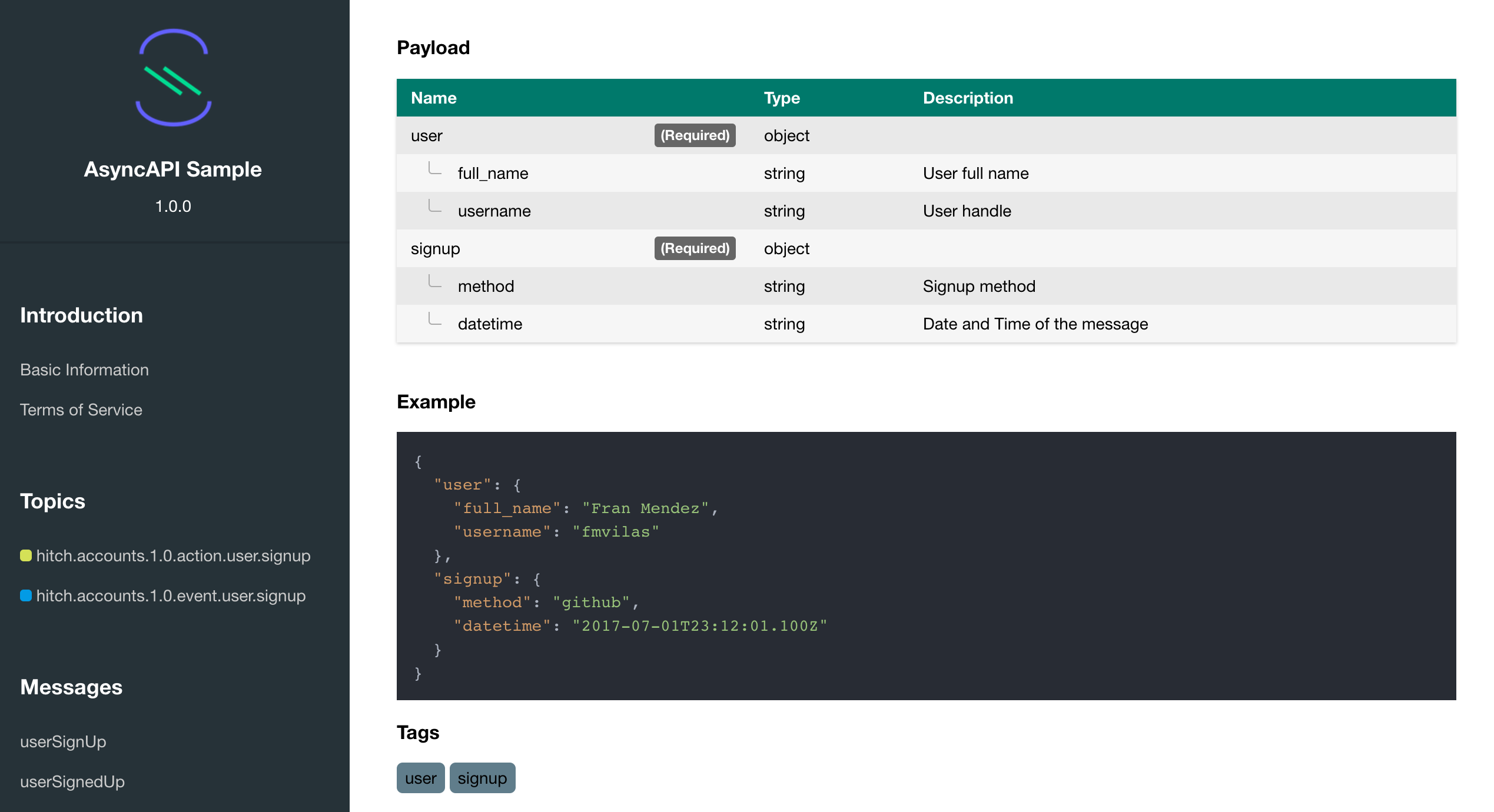AsyncAPI Documentation Generator
Use your AsyncAPI definition to generate beautiful
human-readable documentation for your API.
To use it from the CLI:
npm install -g asyncapi-docgenTo use it as a module in your project:
npm install --save asyncapi-docgen Usage: adg [options] <asyncAPI>
Options:
-V, --version output the version number
-o, --output <outputDir> directory where to put the generated files (defaults to current directory)
-h, --help output usage informationThe shortest possible syntax:
adg asyncapi.yamlSpecify where to put the generated documentation:
adg asyncapi.yaml -o ./docsconst docs = require('asyncapi-docgen');
const asyncapi = YAML.load('./asyncapi.yaml');
docs
.generateFullHTML(asyncapi)
.then((html) => {
console.log('Done!');
console.log(html);
})
.catch(err => {
console.error(`Something went wrong: ${err.message}`);
});The function docgen.generateFullHTML returns a Promise, so it means you can use async/await:
const docs = require('asyncapi-docgen');
const asyncapi = YAML.load('./asyncapi.yaml');
try {
const html = await docs.generateFullHTML(asyncapi);
console.log('Done!');
console.log(html);
} catch (e) {
console.error(`Something went wrong: ${e.message}`);
}This package makes use of two different custom specification extensions:
| Extension | Path | Description |
|---|---|---|
x-logo |
/info |
URL of the logo rendered on the top left corner of the documentation. |
x-topic-separator |
/ |
A string to use as the topic separator. |
Custom logo:
asyncapi: '1.0.0'
info:
title: My API
x-logo: https://your-company.com/logo.pngMQTT-style topic separator:
asyncapi: '1.0.0'
x-topic-separator: '/' # This will replace dots with slashes in topic names- Node.js v7.6+
Fran Méndez (@fmvilas)