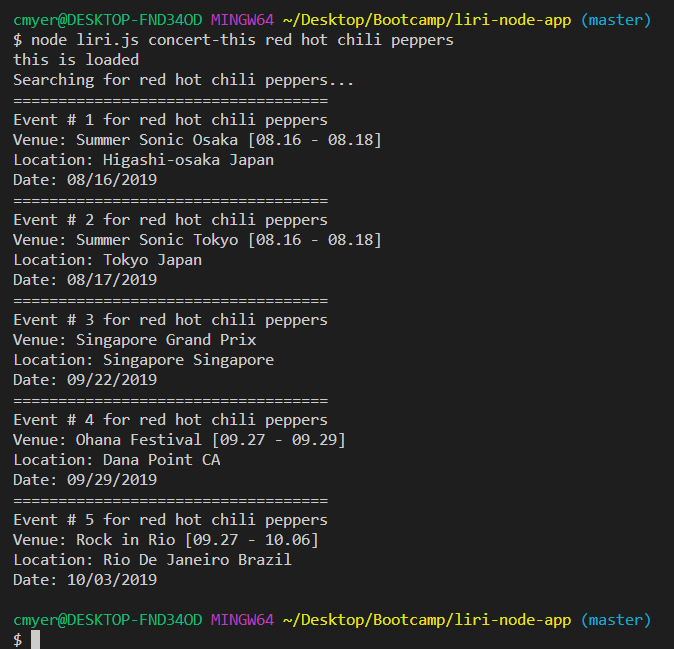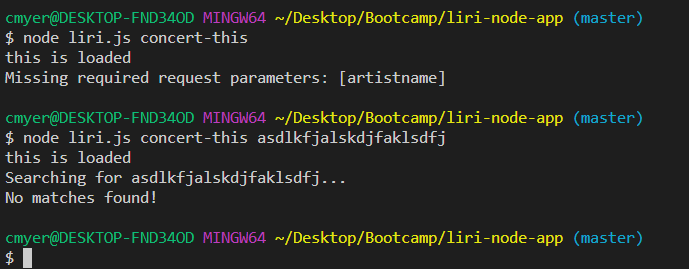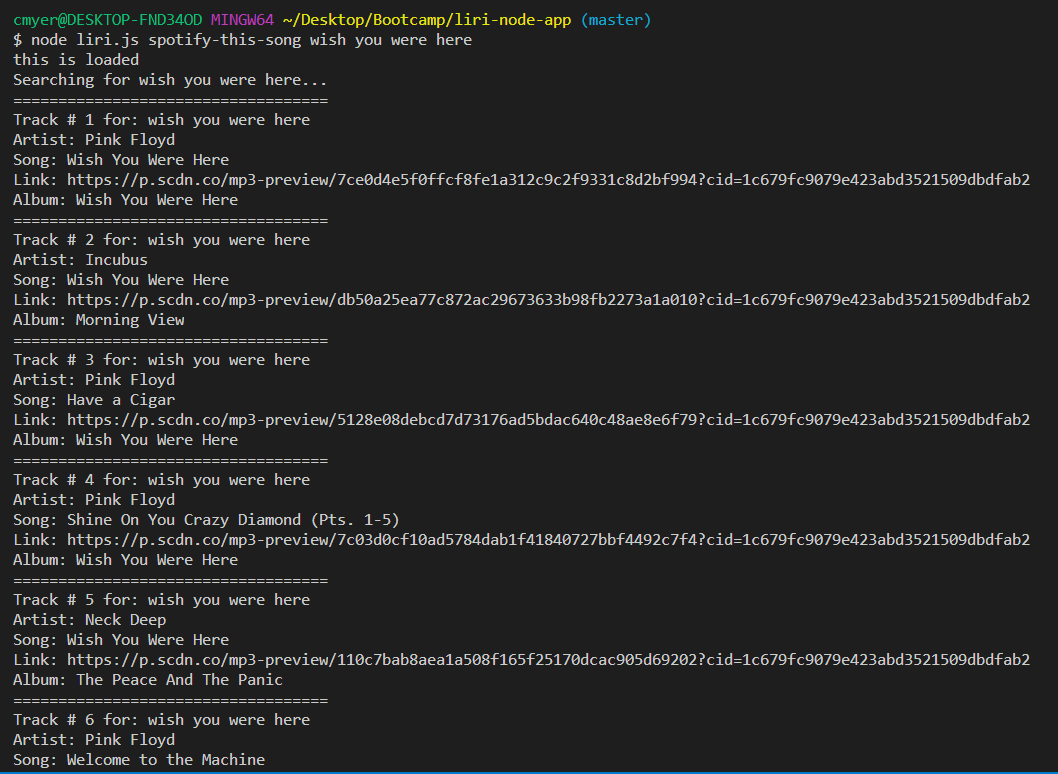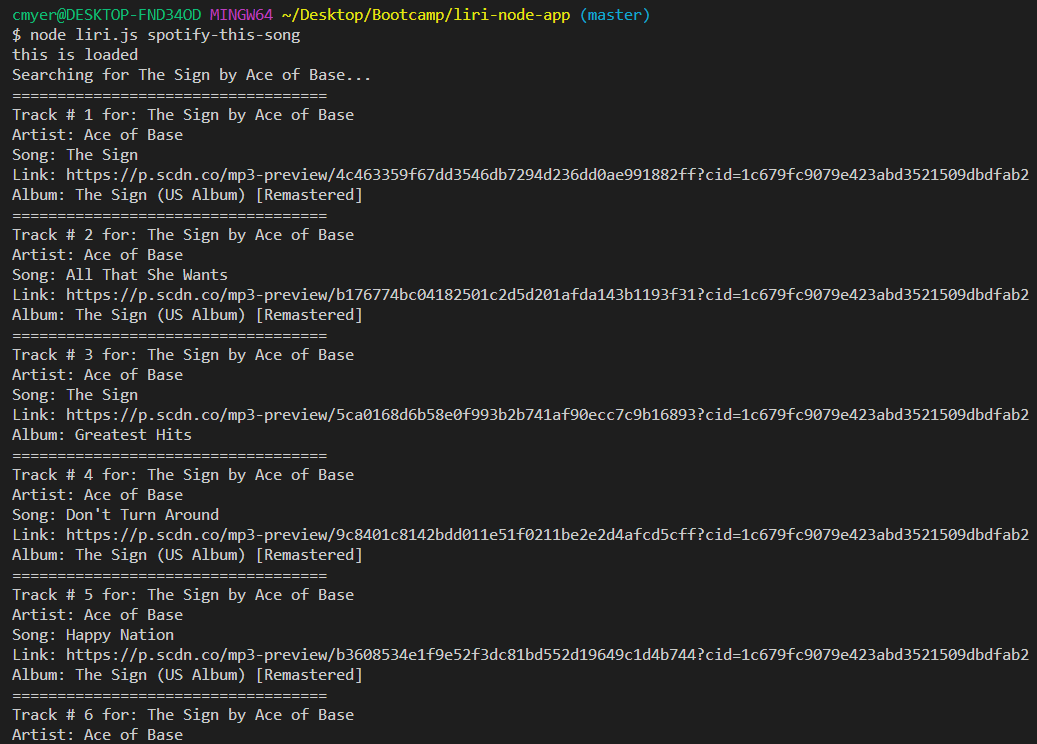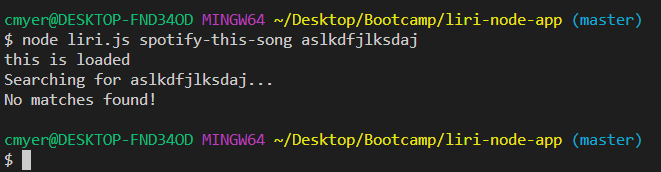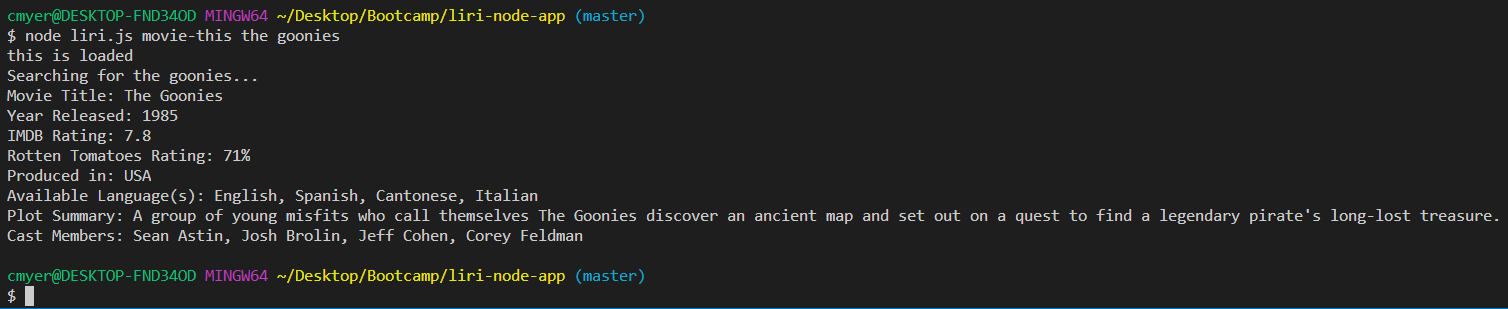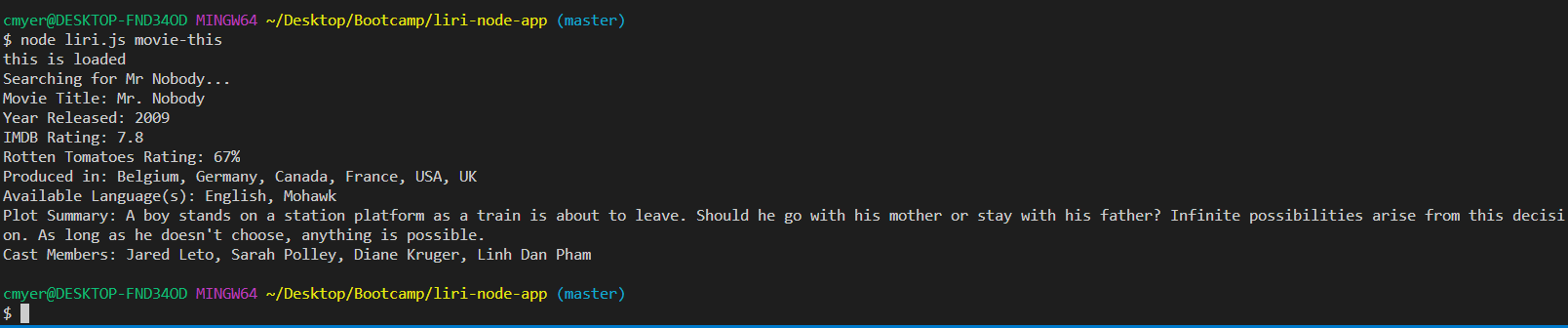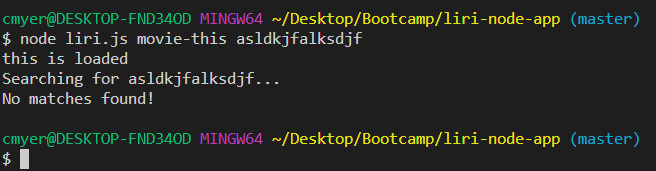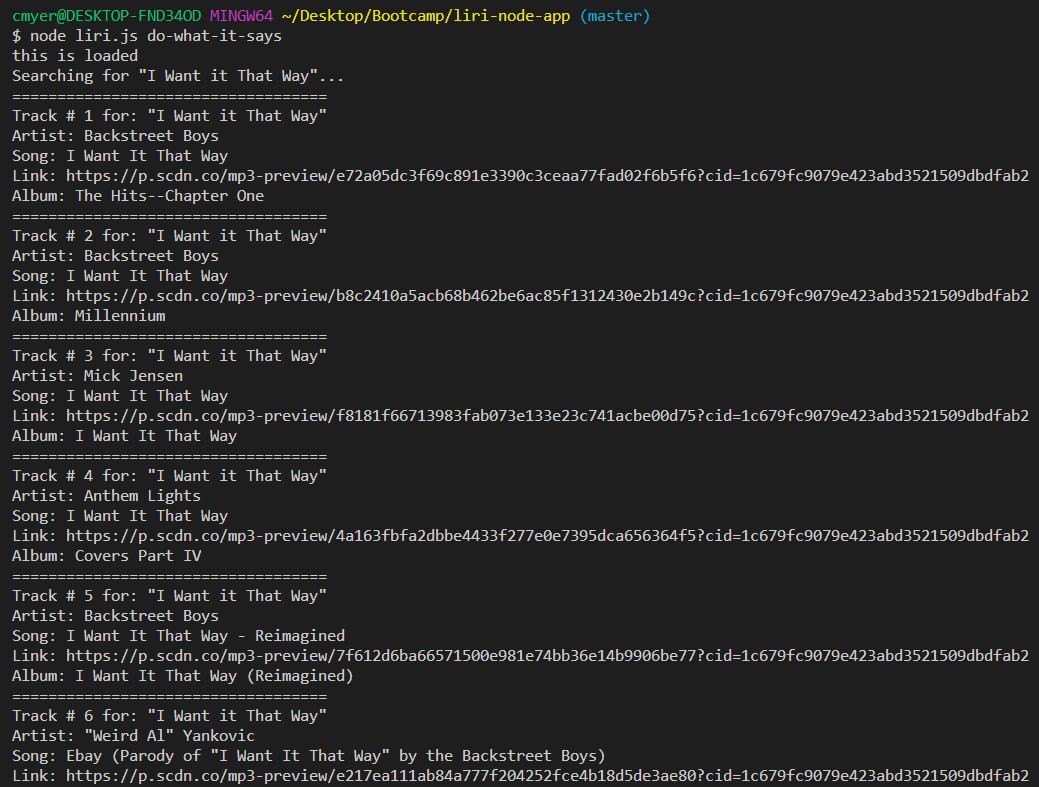Caleb Myers
This is a command line LIRI program designed to access data from Spotify, BandsInTown, and IMDb. This allows users to retrieve data from these three sources in one program with easy to use commands.
There are several commands available in the program that users may choose from.
concert-thisspotify-this-songmovie-thisdo-what-it-says
To begin, navigate to your directory containing the program files. You will need three pieces of information to run a command:
-
The file name --
liri.js -
Which command you want to run
-
A term to search for
These three items will allow you to make a command with LIRI. (NOTE: do-what-it-says does not require a search term after the command).
A request with any matches will display relevant information for all of them.
node liri.js concert-this Red Hot Chili Peppers
If a search term is not entered, or there are no matching results, an error will display in the console.
A request with any matches will display relevant information for the first page of results (Default is 20 per page).
node liri.js spotify-this-song Wish You Were Here
If a search term is not entered, a search for "The Sign" by Ace of Base will be made.
If a search term is entered, but no matches are found, an error will display in the console.
A request with a match will display relevant information related to the movie.
node liri.js movie-this The Goonies
If a search term is not entered, a search for "Mr. Nobody" will be made.
If a search term is entered, but no matches are found, an error will display in the console.
The do-what-it-says command looks at the random.txt file and runs the command it contains.
Currently, the page contains the spotify-this-song command with "I Want it That Way" as a search term.
node do-what-it-says
This program utilizes Node.js to run outside of a browser.
In addition, several NPM packages are used: Axios, Dotenv, Node-Spotify-Api, and Moment
The concert-this and movie-this commands utilize Axios to make API requests to BandsInTown and OMDb, respectively. This information is then parsed for relevant information which is displayed in the console.
The spotify-this-song command utilizes the node-spotify-api package to make API requests to Spotify with ease. This information is then parsed for relevant information which is displayed in the console.
The do-what-it-says command utilizes the stock fs package to read random.txt and process the command it contains.