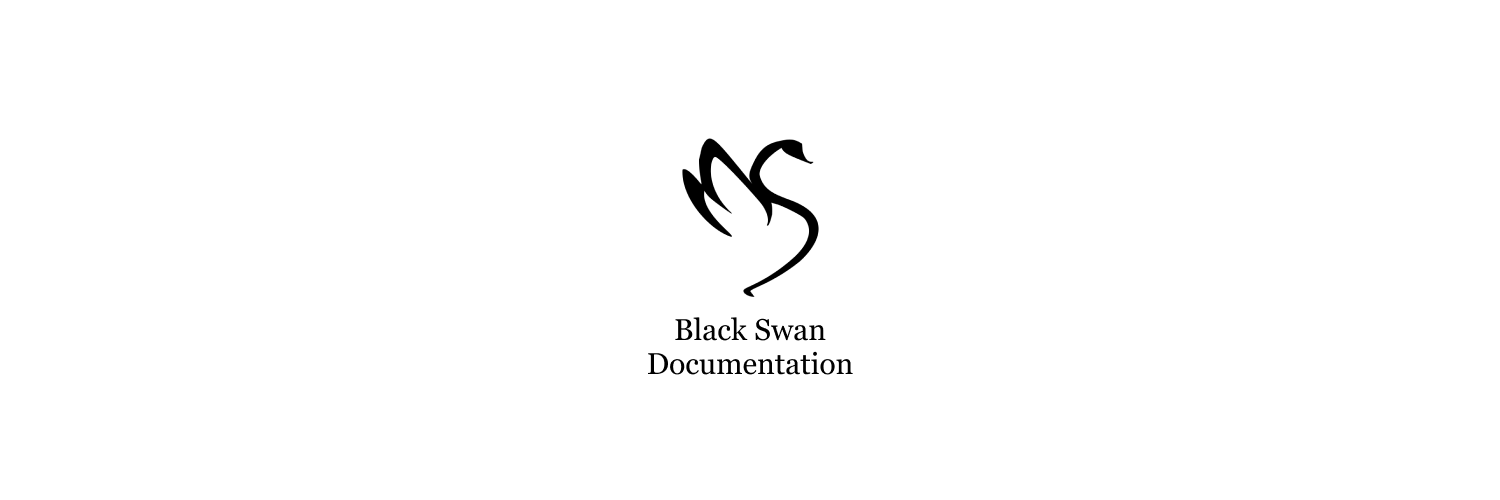Welcome to the blackswan3d.com repository. Our website is used as a portfolio to showcase recruiters as well as introduce customers to what Black Swan is and what we create.
The GitHub repository uses Issues and Issue Templates. Contributers can use Issues to submit feature requests (enhancement) , bug reports (bug), or repository edit requests (repository).
| Branch | Type | Details |
|---|---|---|
main |
production | This is the code currently on our website. |
dev |
development | This is code that is awaiting testing. Typically, already under a Pull Request. |
dev-X |
feature development | Where X is equal an Issue number, these are branches that tackle a specific Issue. |
In this repository, we use GitHub Pull Requests to have Joseph (our founder) test the changes that were committed into the dev branch. Once these changes are fully approved by Joseph, he merges the branch into main, which automatically deploys it to the website.
The website is built using:
To set up the development environment, get your favorite terminal and follow these instructions:
# Clone the repository
git clone https://github.com/blackswan3d.com/blackswan3d.com
cd blackswan3d.com
# install dependencies
npm i
# begin development environment
npm run devAfter that, you're ready to go!
If you have a @blackswan3d.com email address, please make sure to use that for your commits. Run these extra commands on your terminal:
git config --global user.name "firstName lastName"
git config --global user.email name@blackswan3d.comNow you're ready to go! Make sure to read up on how to write commit messages.
If you need help, please contact joseph@blackswan3d.com and Joseph will try to get back to you soon. Thanks!