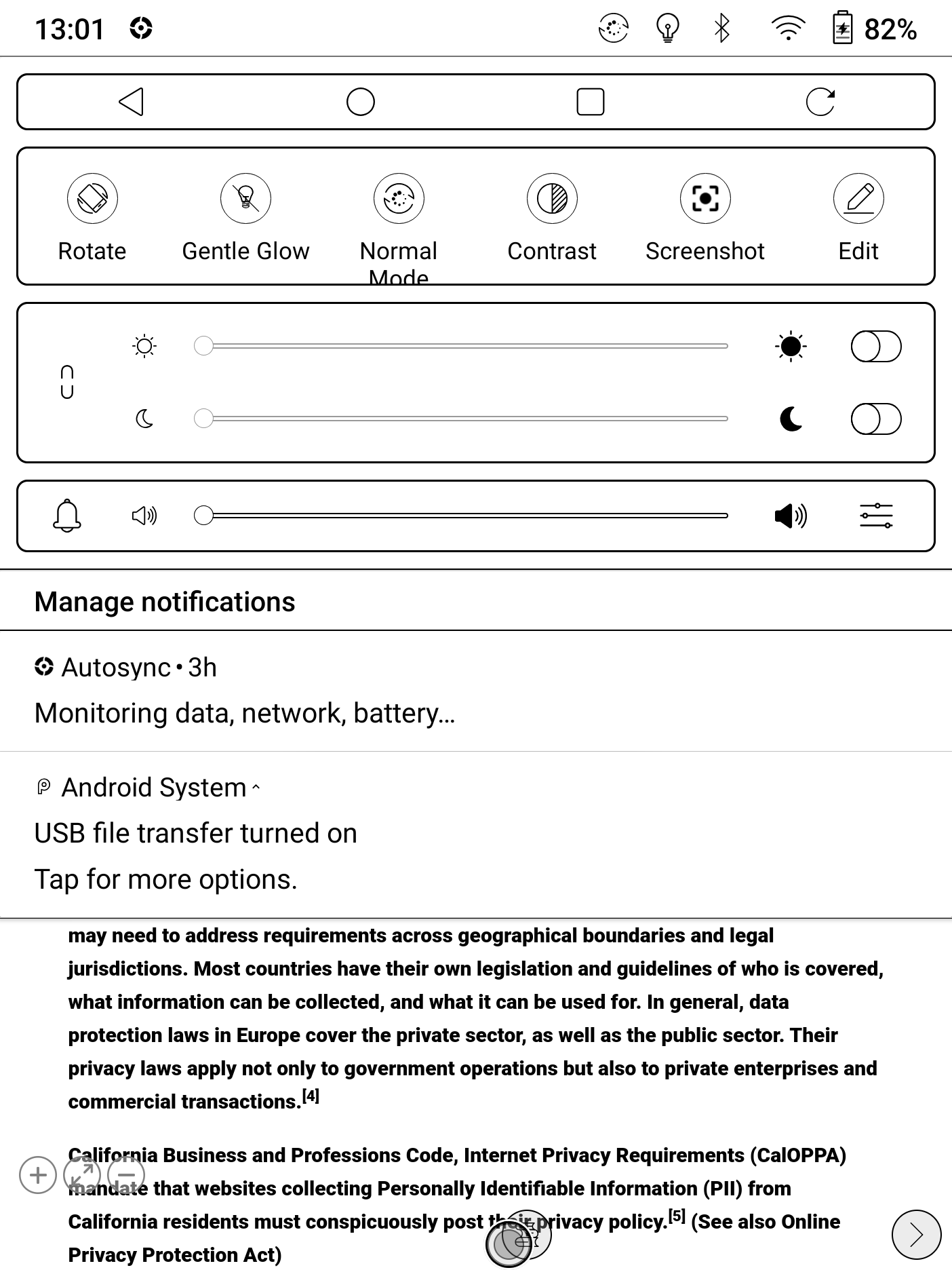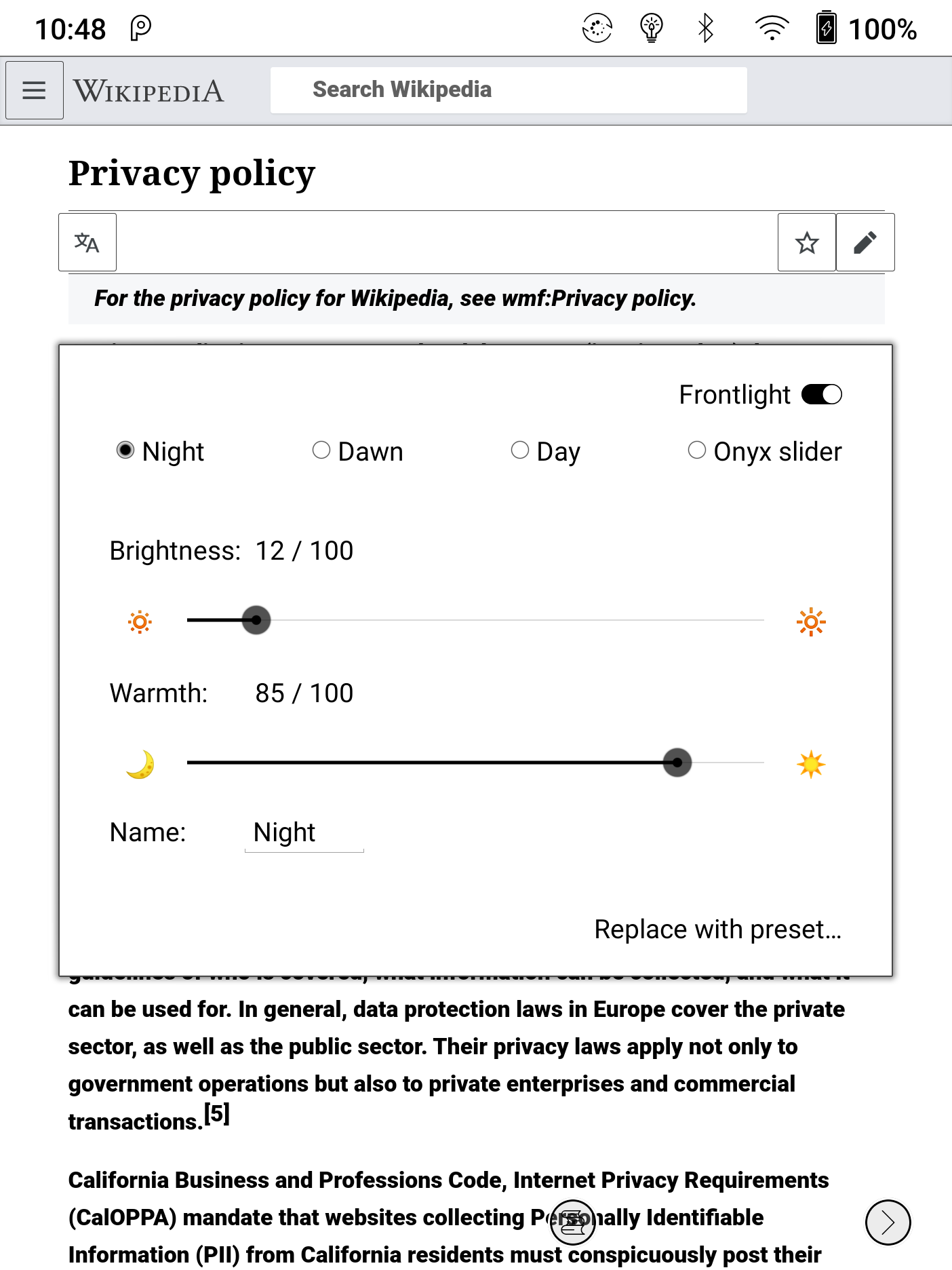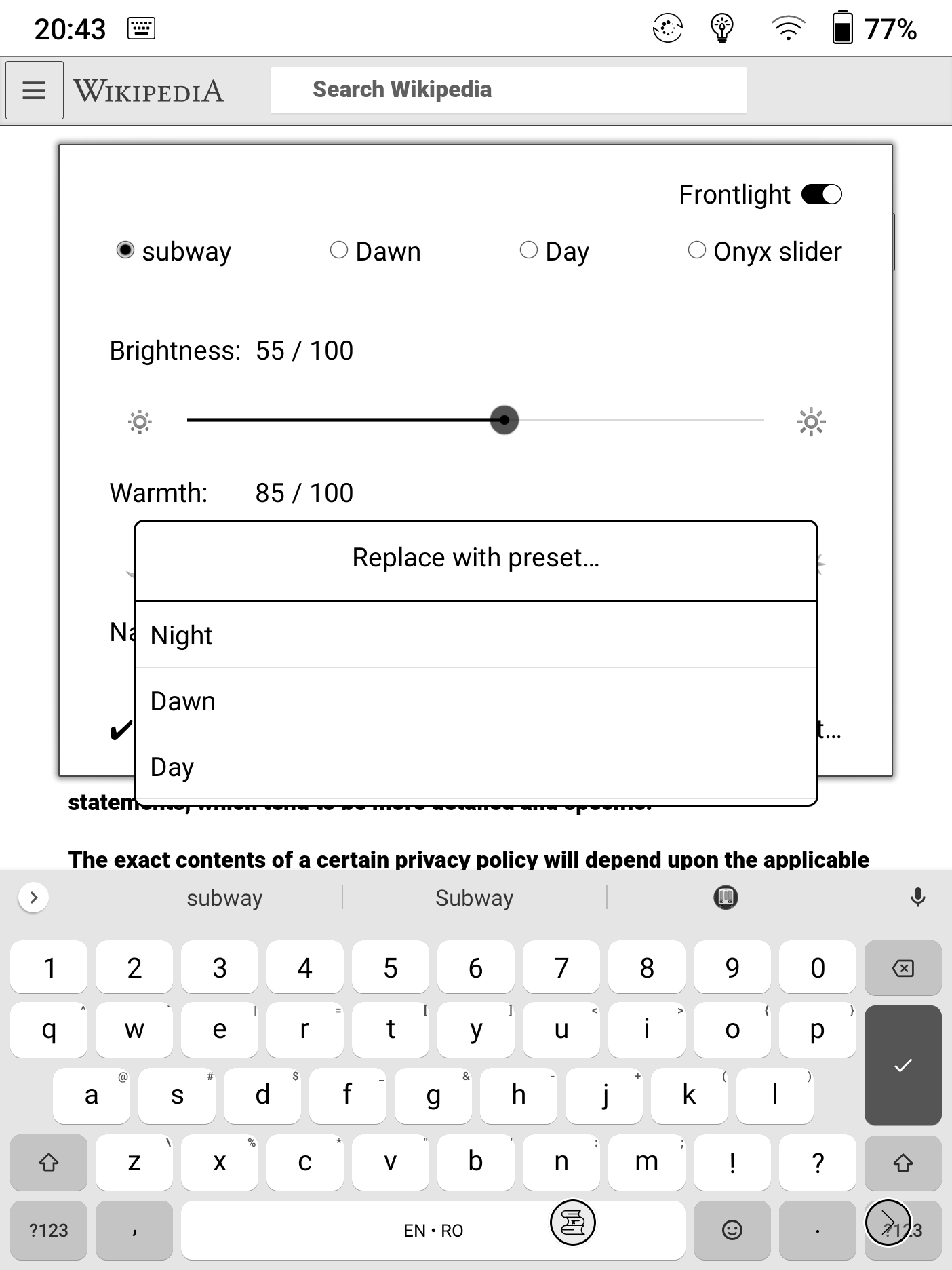Gentle Glow for Onyx BOOX
Adds a dialog and a quick settings tile 💡 to control the frontlight on Onyx BOOX E-readers running Android 9+.
The dialog gives you three editable light configurations. For each configuration, you can set warmth and brightness independently, instead of having to manually combine warm brightness with cold brightness.
This is like the evolution of faucets: first you have separate faucets for hot and cold water, then the interaction metaphor became navigating a 2D space where horizontal movement controls temperature and vertical movement controls flow, then you went to thermostatic faucets where you explicitly set temperature on one side and flow on the other. This is the thermostatic faucet for your frontlight!
Ways you can help
If you like this app, you can help with any combination of the following:
- pick an open issue and help define the specs or contribute with a pull request if the specs are already clear
- let me know how you use the app - which warmth / brightness settings you use, at what times of the day.
- put any negative feedback in an issue here on ghithub and give me a couple weeks to answer before you rate on Google Play. I'm doing this in my free time.
- tell your friends about it!
- rate 5 stars on Google Play
- star this repo!
- buy me a beer
How it works
Go to the quick settings and tap the Gentle Glow tile to toggle between light on and light off.
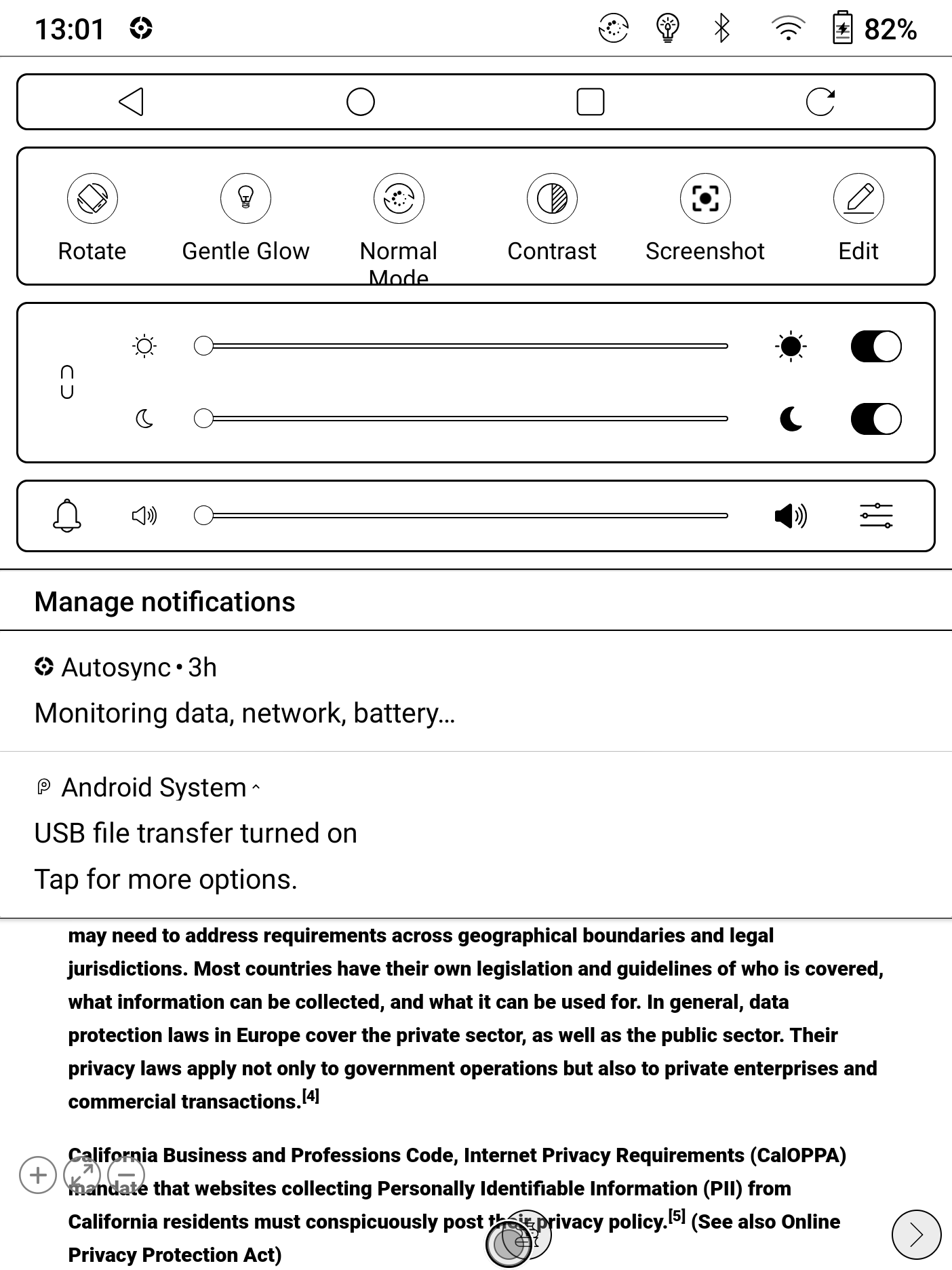
You can also long press the tile to get a dialog where you can choose the desired warmth and brightness.
Alternatively, set Gentle Glow as a floating navigation ball button to always have it at your fingertips. You now have a light switch inside the dialog, so you never have pull down quick settings for this if you don't want to.
The new approach for the controls may take a bit of time to grow on you, but think larger than Onyx:
- Think of Android night mode, iOS Night Shift, Windows Night light or the old f.lux. In all these systems, display brightness remains a separate setting from night light warmth.
- Think color pickers where you choose hue separately from brightness and RGB disks are just a feature for developers.
- Think thermostatic faucets!
In the warmth & brightness dialog, you get to choose between three configurations. Initially, you get three presets:
- Night, to be used in a dark bedroom.
- Dawn, to be used at first daylight, before sunrise
- Day, to be used at day time indoors or in the shade
You can easily adjust the brightness or warmth on any of the three configurations. Just play with the sliders or with the fine tune buttons to the left and right of the sliders, and your changes are auto-saved.
Should you use the frontlight under any completely different circumstance, say on the subway, you can easily rename any of these three configurations to Subway and fine tune the warmth and brightness to your daily commute needs. At any time, you can go back to any of the presets.
The Onyx Slider configuration is there just so changing the frontlight settings via the system sliders doesn't silently change your current configuration.
The Onyx Slider configuration is also a good way to get your system sliders back to a known good state, see the warning above.
License
The MIT license applies to all the files in this repository, except the light bulb icons, both store listing and quick settings tile, which are derivatives of the openmoji bulb svg by Sina Schulz https://openmoji.org/library/#search=bulb&emoji=1F4A1 and thus licensed under CC BY-SA 4.0 .
All emojis are free to use under the CC BY-SA 4.0 license
https://openmoji.org/ as of 2021-04-08