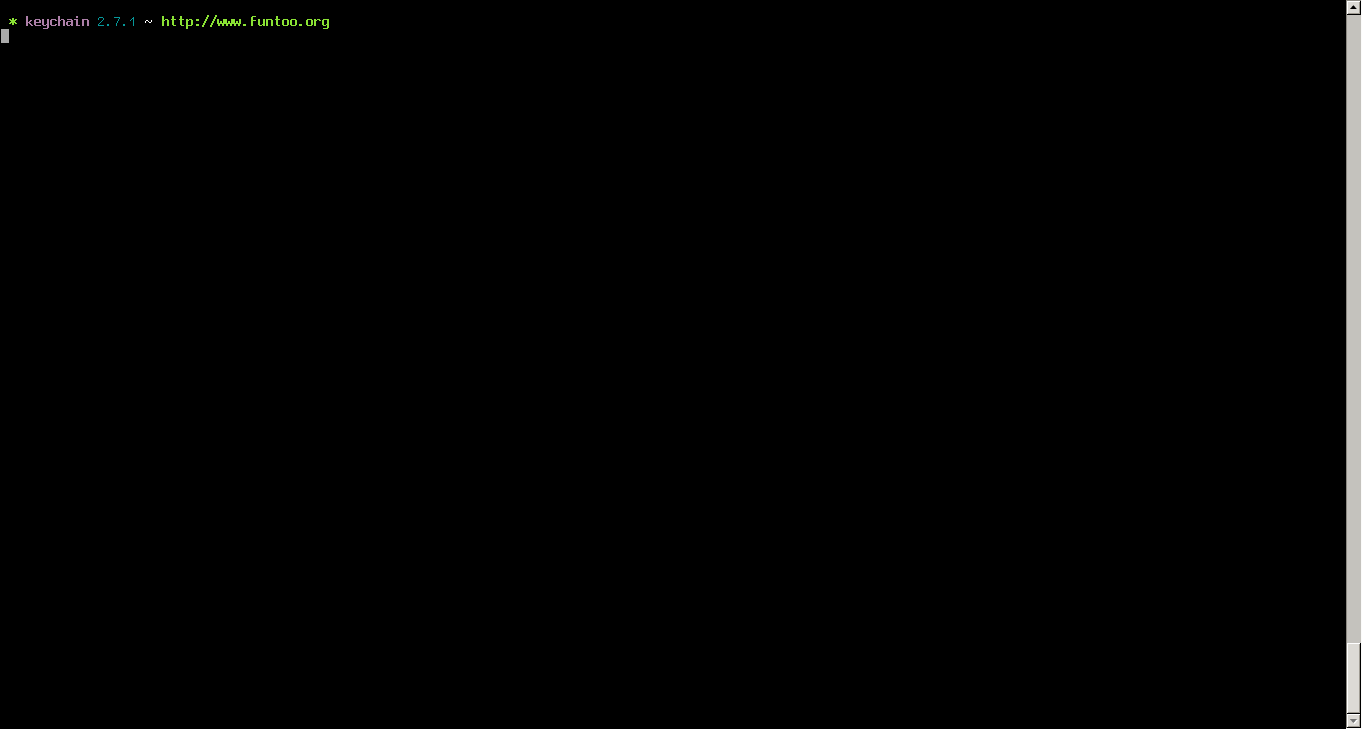gitfs is a FUSE file system that fully integrates with git. You can mount a remote repository's branch locally, and any subsequent changes made to the files will be automatically committed to the remote.
gitfs was designed to bring the full powers of git to everyone, no matter how little they know about versioning. A user can mount any repository and all the his changes will be automatically converted into commits. gitfs will also expose the history of the branch you're currently working on by simulating snapshots of every commit.
gitfs is useful in places where you want to keep track of all your files, but at the same time you don't have the possibility of organizing everything into commits yourself. A FUSE filesystem for git repositories, with local cache
- Automatically commits changes (create/delete/update) on files and their metadata
- Browse trough working index
- Browse trough commit history
- Merges with upstream by automatically accepting local changes
- Mounts the filesystem as a user/group
- Optimizes pulls by caching
- Coalesce pushes
Currently only ubuntu 12.04 and 14.04 are supported, but more versoins will be added in the future.
sudo add-apt-repository ppa:presslabs/gitfs
sudo apt-get update
sudo apt-get install gitfs
gitfs http://your.com/repository.git /mount/directory
current/ - contains a snapshot of the commit that the branch's HEAD is
pointing to. Any changes made here will be automatically committed.
history/ - contains a series of folders whose names are dates. In these
folders, you will find each commit's snapshot in another folder whose name
contains the time and SHA of that commit.
branch: the branch name to follow. Defaults tomaster.repo_path: the location where the repos will be cloned. Defaults to/var/lib/gitfs/CLONE_DIRmax_size: the maximum file size in MB allowed for an individual file. If set to 0 then allow any file size. The default value is 10 MB.user: mount filesystem as this user. Defaults toroot.group: mount filesystem as this group. Defaults toroot.commiter_name: the name that will be displayed for all the commits. Defaults touser.commiter_email: the email that will be displayed for all the commits. Defaults touser@FQDN.merge_timeout: the interval between idle state and commits/pushes. Defaults to5 sec.fetch_timeout: the interval between fetches. Defaults to30 sec.log: The path for logging. Special namesyslogwill log to the system logger. Defaults tosyslog.log_level: Sets the logging level to one oferror,warning,info,debug. Defaults towarning.debug: Sets the log level todebugand also enables FUSE's debug.foreground: specifies whether fuse will in foreground or in backround. Defaults toTrue.allow_other: This option overrides the security measure restricting file access to the user mounting the filesystem. So all users (including root) can access the files. This option is by default only allowed to root, but this restriction can be removed with a configuration option described in the previous section. Defaults toFalseallow_root: This option is similar to allow_other but file access is limited to the user mounting the filesystem and root. This option and allow_other are mutually exclusive. Defaults toTrueusername: username for HTTP Basic authpassword: password for HTTP Basic authssh_key: path for the ssh private key for SSH transport. (NOTE: the public key is constructed by appending.pubto this path and the file MUST exist). Defaults to$HOME/.ssh/id_rsacache_size: maximum lru cache size for views objects. Defaults to 800 items
You can find more documentation on readthedocs
Development of gitfs happens at http://github.com/PressLabs/gitfs.
You are highly encouraged to contribute with code, tests, documentation or just sharing experince.
Please see CONTRIBUTING.md
This project is licensed under Apache 2.0 license. Consult LICENSE file in the
top distribution directory for the full license text.