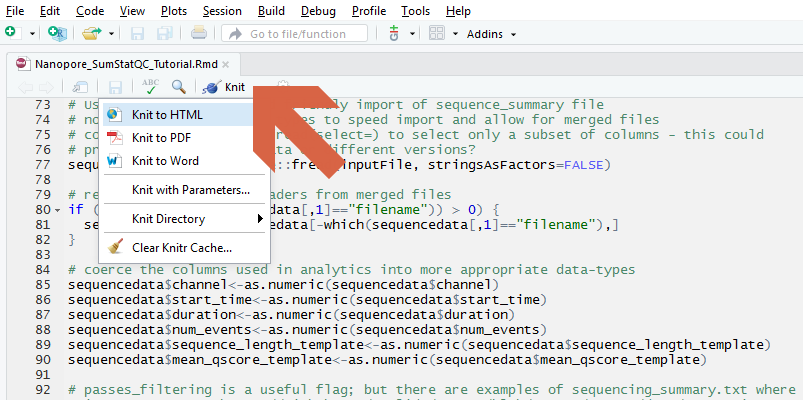The aim of this transcriptome tutorial is to demonstrate a workflow for long-read differential isoform analysis based on cDNA sequence data. This workflow is suitable for fastq sequence collections with a paired design (e.g. tumour/normal) where a reference transcriptome sequence is available.
The tutorial is provided with example data and the tutorial workflow is used to address experimental questions that include
- What are the read characteristics for my starting sequence collection?
- which genes are expressed in my study?
- which genes are upregulated in this tumour sample?
- which gene isoforms show differential expression?
- show gene expression levels for gene ENSG00000142937
- show transcript expression levels for transcript ENST00000464658
This tutorial relies on conda for the installion of software that includes R, Rstudio, minimap2, samtools, salmon, edgeR, DEXSeq and DRIMSeq. It is necessary to have git-lfs installed on your system to download the accompanying long-read sequence and metadata files that are stored using Git Large File Storage.
This tutorial uses the code contained within the Github repository and an experimental design file (config.yaml) that processes the provided cDNA sequence files (in fastq format) with the pipeline-transcriptome-de analytical workflow.
This tutorial requires a computer running Linux (Centos7, Ubuntu 18_10, Fedora 29). The tutorial has been tested on minimal server installs of these operating systems.
Other dependencies include
bashshell for interacting with the computer
- Most of the software dependencies are managed though
conda. Install as described at
https://conda.io/docs/install/quick.html. You will need to accept the license agreement during installation and we recommended that you allow the conda installer to prepend its path to your.bashrcfile when asked.
wget https://repo.anaconda.com/miniconda/Miniconda3-latest-Linux-x86_64.sh
bash Miniconda3-latest-Linux-x86_64.sh
bash
- Download the tutorial & accompanying example files into a folder named
transcriptome_tutorial. This tutorial requires thegit-lfslarge file support capabilities, which should be installed throughcondafirst
conda install -c conda-forge git-lfs
git lfs install
git clone https://github.com/nanoporetech/ont_tutorial_transcriptome.git transcriptome_tutorial
- Change your working directory into the new
transcriptome_tutorialfolder
cd transcriptome_tutorial
- Install software dependencies using conda
conda env create --name transcriptome_tutorial --file environment.yaml
- Initialise the conda environment
source activate transcriptome_tutorial
This tutorial should not require the compilation of any software. The conda software management system should manage all required bioinformatics software dependencies.
In your Conda environment, and in the tutorial working directory,
- optional edit the provided
config.yamlfile to match your own study design - Run the Snakefile workflow (the command assumes 4 available threads; adjust to match your computer's capabilities)
snakemake -j 4
- Render the report using results from the analysis above
R --slave -e 'rmarkdown::render("Nanopore_Transcriptome_Tutorial.Rmd", "html_document")'
The provided Rmarkdown tutorial script can also be opened directly in Rstudio
rstudio Nanopore_Transcriptome_Tutorial.Rmd
The report can be prepared by "knit" from the GUI as shown in the figure
This tutorial workflow will produce a rich description of your sequence library characteristics and will summarise the key results from the DGE and DTU analyses. Please visit the tutorial page at https://community.nanoporetech.com/knowledge/bioinformatics for more information
© 2019 Oxford Nanopore Technologies Ltd.
ont_tutorial_pinfish and other Nanopore tutorials are distributed by Oxford Nanopore Technologies under the terms of the MPL-2.0 license.
-
DGE is an abbreviation for Differential Gene Expression
-
DTU is an abbreviation for Differential Transcript Usage
-
knit is the command to render an Rmarkdown file. The knitr package is used to embed code, the results of R analyses and their figures within the typeset text from the document.
-
L50 the number of sequences (or contigs etc) that are longer than, or equal to, the N50 length and therefore include half the bases of the assembly
-
N50 length such that sequences (or contigs etc) of this length or longer include half the bases of the sequence collection
-
Rmarkdown is an extension to markdown. Functional R code can be embedded in a plain-text document and subsequently rendered to other formats including the PDF format of this report.
-
QV the quality value -log10(p) that any given base is incorrect. QV may be either at the individual base level, or may be averaged across whole sequences