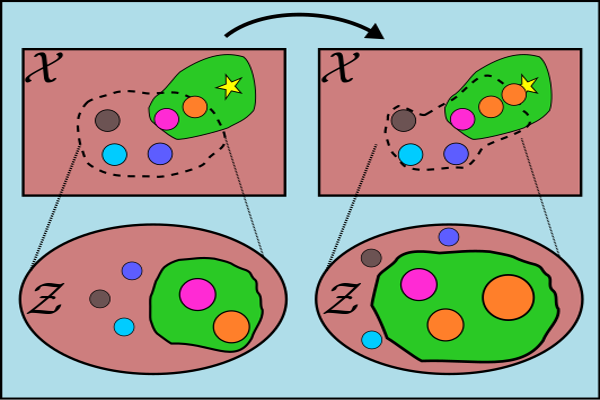Official code repository for the paper Sample-Efficient Optimization in the Latent Space of Deep Generative Models via Weighted Retraining. It contains code to re-run the experiments and recreate all plots.
The code in this repository can be run in 3 ways:
- All models can be trained from scratch.
- The Bayesian optimization experiments can be re-run (using our pretrained models or custom-trained models)
- The raw results can be plotted to reproduce our plots (using our official results or new results)
Our code is based on the pytorch lightning project template, but does not use exclusively pytorch lightning (one of our models is in tensorflow).
Feel free to contact us if you have any questions or issues with the code. Our emails can be found in the paper; alternatively you can file a pull request or raise an issue on this repo.
- 2022-10-17: Issue raised where the decoding loop can hang for long periods of time without outputting anything. This seems to be a fundamental limitation of the JT-VAE, so for now it is not being fixed. If you encounter this issue, a potential workaround can be found here.
- 2022-06-29: Fixed a small bug where the dataset was not updated correctly for the FB-VAE baseline. This likely means that its performance was understated in our paper. We have not re-run any of the experiments because we don't believe it changes any conclusions other than the relative performance of the baselines. Thanks onurboyar for finding this bug!
First, install dependencies. We recommend using miniconda to install dependencies, particularly because rdkit (a dependency used for the chemical design experiment) is easy to install with conda and quite hard to install otherwise.
The notable dependencies are:
- pytorch (for the 2D shapes task and chemical design task)
- tensorflow (for the arithmetic expression task)
- gpflow (for Bayesian optimization)
- pytorch lightning
- rdkit (for the chemical design task)
# clone project and enter directory
git clone https://github.com/cambridge-mlg/weighted-retraining
cd weighted-retraining
# create conda env with basic requirements
conda env create -f env-basic.yml
# Alternatively, to recreate our exact environment, run:
# conda env create -f env-all.yml
# Activate the conda environment
conda activate weighted-retraining
# install project
python -m pip install -e .Second, run the following script to download and set up all the datasets.
Note: preprocessing the chemical dataset will take several hours, so this script will take a long time to terminate.
bash scripts/data/setup-all.shIf you are only interested in reproducing some of the experiments,
you can instead run only the script you need
(e.g. source setup-shapes.sh).
Note: This section is optional, since pretrained models are provided for all experiments. To train each type of model:
- Create a directory to store the models
- Run the
train_MODELscript with the desired parameters.
An example is given below:
model_dir="results/models/unweighted"
mkdir -p "$model_dir"
cd weighted_retraining
# Takes about 20min to train
# Final model is in "logs/train/shapes/lightning_logs/version_0/last.ckpt"
python train_shapes.py --root_dir="$model_dir"
# Takes about 1h to train
# Final model is in "results/models/unweighted/expr-k_inf.hdf5"
python train_expr.py --root_dir="$model_dir"
# Takes about 30h to train
# Final model is in "logs/train/chem/lightning_logs/version_0/last.ckpt"
python train_chem.py --root_dir="$model_dir"
cd -The default parameters for all models are the ones used in the paper, with the exception of the chemical task where a pretrained-model from another repository was used as the base model. The script here should however produce a fairly similar model.
For convenience, we give a script to train all the models used in this work:
bash scripts/models/train-paper.shDue to different implementations of random seeds on different systems, you may not get the exact same results as us (in particular the visualizations for the latent space in the shapes task may be quite different).
Note: This section is optional,
since all our raw data is provided for plotting.
To run the core experiments
(the sample efficient optimization with weighted retraining),
run the opt_MODEL commands with the appropriate arguments.
The important arguments are:
--pretrained_model_fileis the path to the saved starting model--weight_typecontrols the type of weighting (either rank weighting or one of the baseline strategies)--rank_weight_kcontrols the degree of weighting (see paper for the exact definition)--query_budgetcontrols the budget of function evaluations--retraining_frequencycontrols the retraining frequencies (number of epochs between retrainings)--result_rootis the directory to save the results in (in particular, a fileresults.npzis created) in this location which contains the results to be plotted.
We provide a series of bash scripts to reproduce the results of all expriments in our paper using our pretrained models. These scripts will take a long time to finish on a single machine, so it is recommended to run differents parts of the script on different machines to save time. The different experiments within each script are clearly highlighted.
bash scripts/opt/shapes-paper.sh
bash scripts/opt/expr-paper.sh
bash scripts/opt/chem-paper.shFinally, we include a jupyter notebook (scripts/plots/plot-all.ipynb) which can be used to reproduce all our plots using the official results.
This notebook essentially just reads the results.npz files and aggregates data across different seeds.
- All of our experiments were run on computers with a GPU. Use the "--gpu" flag to run on GPU, omitting it will result in running on the CPU. By default it will run on all GPUs; use CUDA_VISIBLE_DEVICES=0 to run just on a specific GPU. None of our code needs/supports multiple GPUs.
- All of our experiments were run on computers running Linux.
- If you have questions, please do not hesitate to contact us under the e-mail addresses listed in our linked paper.
- Thanks to the authors of the junction-tree neural network (JTNN) and grammar variational autoencoder (GVAE) for providing their model implementations, which we based parts of our code on.
- Thanks to the authors of the MOSES for their implementation of SA score which we copied for our experiments.
If the contents of this repository were useful for your work, please consider citing our paper. For now it is best to just cite the arxiv version of our paper. We will update this later with the NeurIPS 2020 citation.
@article{tripp2020sample,
title={Sample-Efficient Optimization in the Latent Space of Deep Generative Models via Weighted Retraining},
author={Tripp, Austin and Daxberger, Erik and Hern{\'a}ndez-Lobato, Jos{\'e} Miguel},
journal={arXiv preprint arXiv:2006.09191},
year={2020}
}