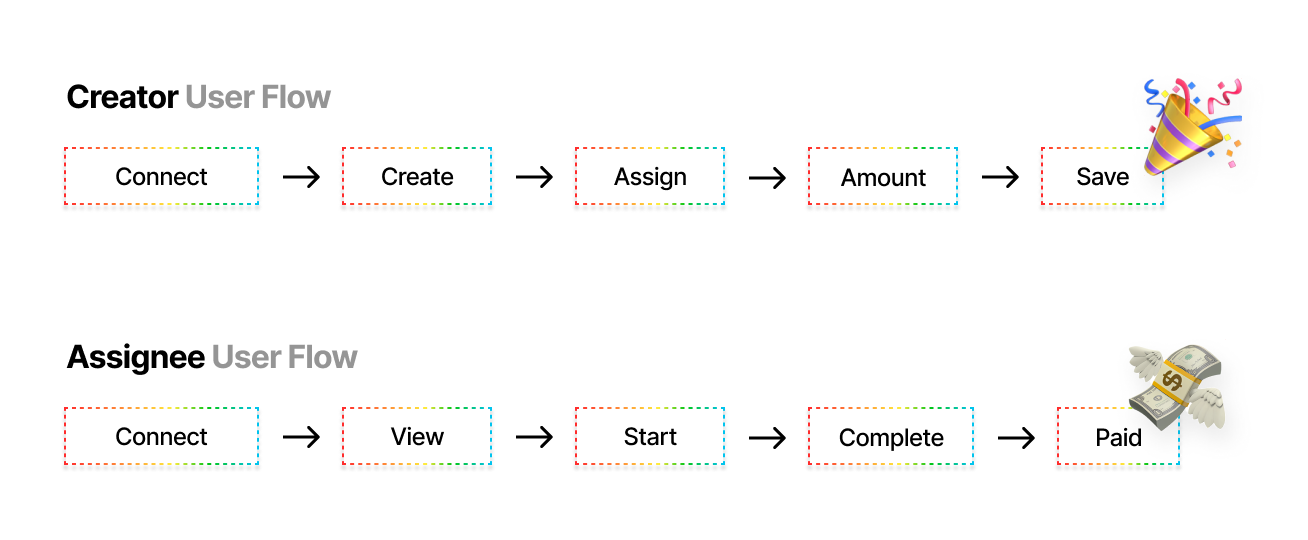Station dApp and Smart Contracts
Station is an automated task compensation software that streamlines workplace collaboration. It facilitates communication, assignments, and on-demand payouts in USD Coin (USDC) on Arbitrum One, triggered when a task is moved from "Doing" to "Done", ensuring timely compensation for completed work.
- Website: station.finance
- X (Twitter): x.com/0xStation_
- Telegram: t.me/stationfi
| Network | Address |
|---|---|
| Arbitrum | 0xc82480693692c443e4d4dc5fa5bC6496A4cac865 |
More deployments coming soon! Follow us on X (Twitter) ⚡️
To use the interface, follow these simple steps:
-
Logging In
- Ensure you have a compatible web3 wallet.
- Press "Connect" to access Station's features.
-
Choose Your Action
- Task Management: Create and assign tasks. Label to communicate requirements.
- Collaboration: Track progress as assignees move tasks from "To Do" to "Doing" and "Doing" to "Done".
- Compensation: Configure payouts to automate compensation for completed tasks.
-
Monitor and Manage
- Use the dashboard to track task status and compensation history.
Tip
Ensure the Station contract is funded with USD Coin (USDC).
- Creating a Task
- Call the createTask function from the smart contract.
- Provide the task desc. assignee's address, and the reward amount in USDC.
- Starting a Task
- Assignees can invoke the startTask function to change the task status from "To Do" to "Doing."
- Completing a Task
- When a task is moved to "Done", the assignee calls the completeTask function.
- The contract verifies the task status and transfers the specified USDC reward to the assignee.
- Managing Tasks
- Admins can monitor all tasks and their statuses using the interface.
Run the Station project locally by following these commands:
# Clone the repository
git clone https://github.com/camconrad/station
# Navigate into the directory
cd station_dapp
# Install dependencies
yarn install
# Compile smart contracts
npx hardhat compile
# Start the application
yarn start