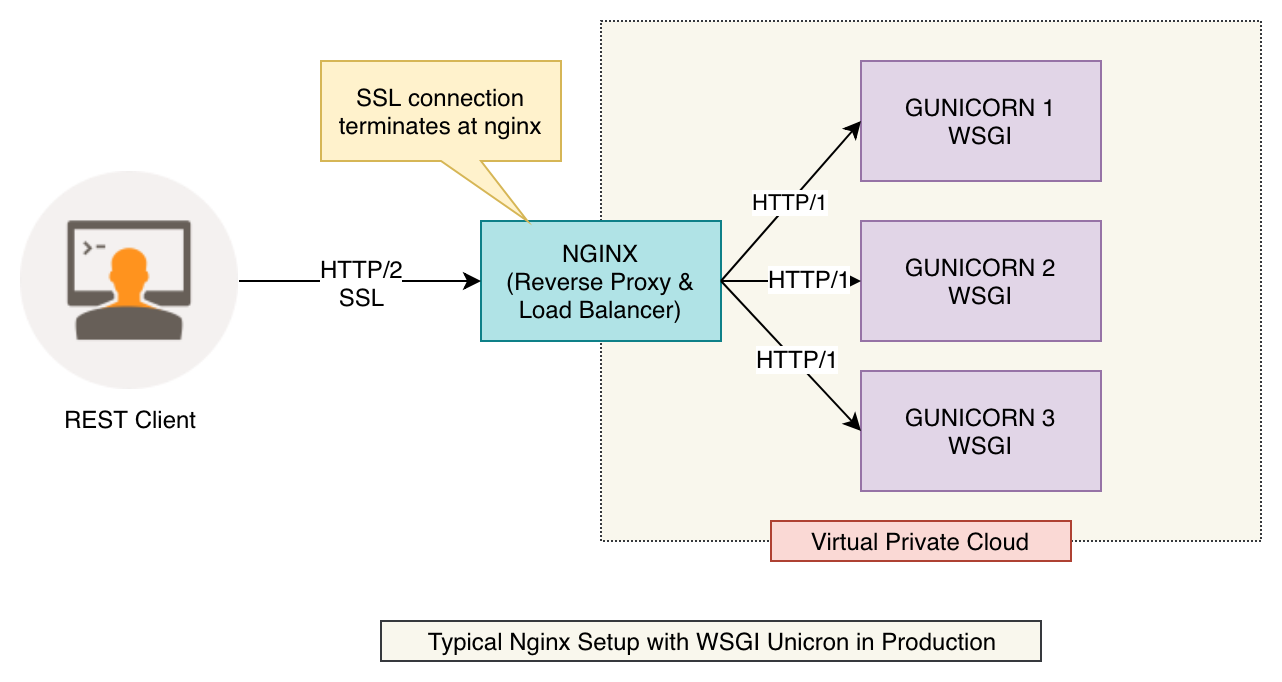Install virtual environment
$ pip install virtualenv
Create virtual environment by any name. Lets say venv
$ virtualenv -p python3.6 venv
Activate virtual environment
$ source venv/bin/activate
After activating the virtual environment, install requirements by using following command.
$ cd app $ pip install -r requirements.txt
Freeze requirements for virtual environment
$ pip freeze > requirements.txt
Running the python flask application
$ python src/main.py
Running wsgi gunicorn
$ gunicorn --workers 4 --bind 0.0.0.0:5000 src.wsgi:app $ gunicorn -w 6 -b 127.0.0.1:5000 src.wsgi:app
Deactivate the virtual environment
$ deactivate
Sidecar app exposes host information about all the hosts registered in eureka service registry. This could be very convenient for non-JVM app.
Retrieve Host Information for
sidecar-pdf serviceGET http://localhost:5678/hosts/sidecar-pdf
Response
[
{
"host": "localhost",
"port": 8058,
"secure": false,
"uri": "http://localhost:8058",
"serviceId": "SIDECAR-PDF",
}
]In a similar fashion we can retrieve host information about any other service registered in Spring Cloud Eureka Registry - be it JVM app or non-JVM app.