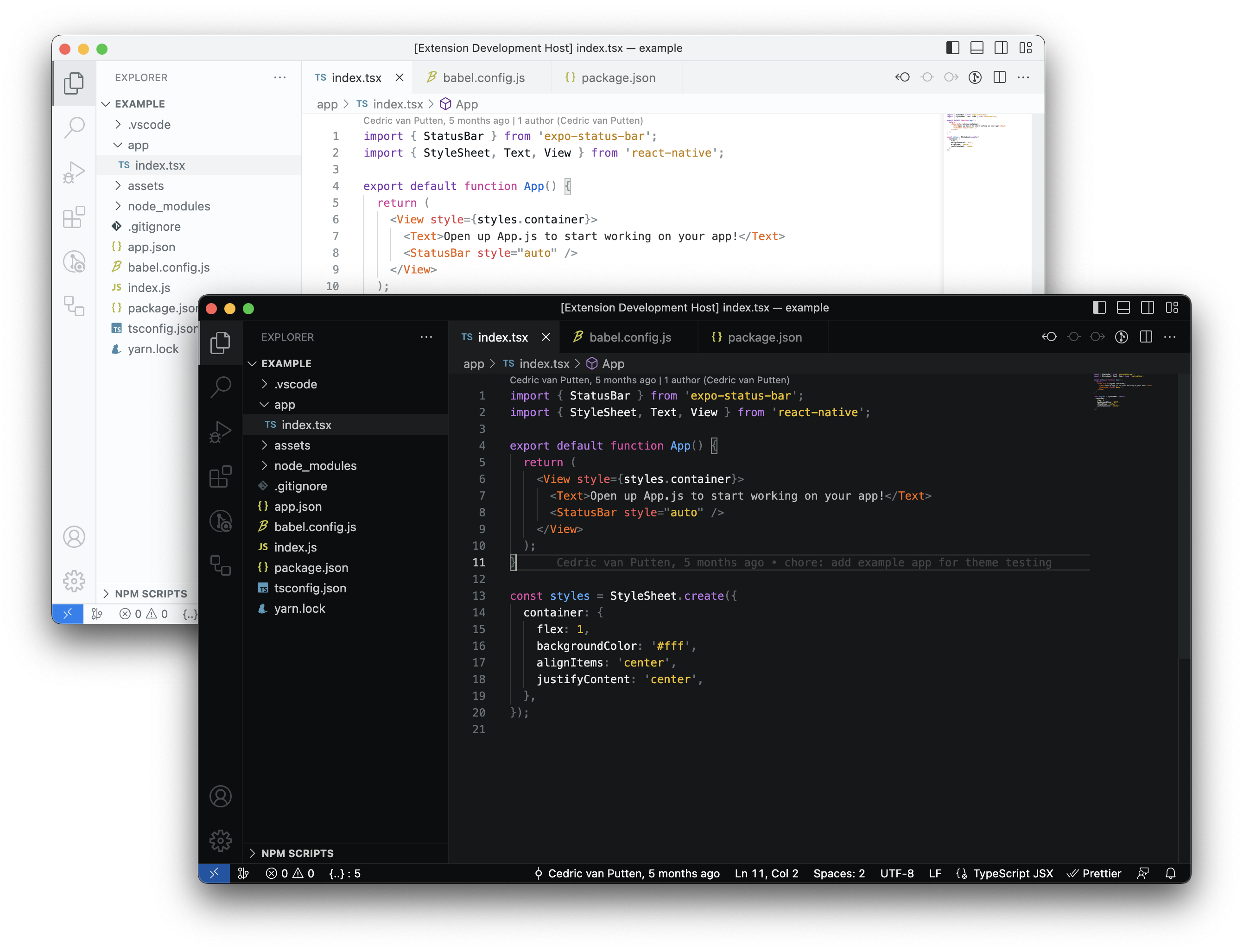-
Go to VS Marketplace or Open VSX Registry.
-
For VS Marketplace:
- Click on the "Install" button
For Open VSX Registry:
- Click on the "Download" button
- In VS Code, go to "Extensions" tab
- Click "More" button (three dots in the right corner of header) and select "Install from VSIX"
- Select downloaded VSIX file from step above
-
Then, in VS Code select one of themes:
Expo DarkExpo Light
You can override the theme in your personal config file, please follow the guide in the VS Code documentation.