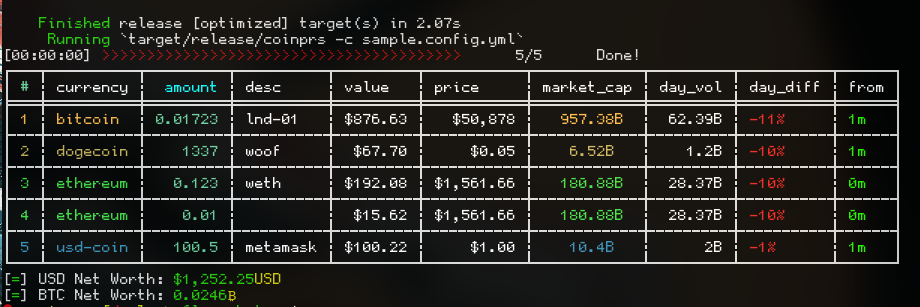A pretty simple config-powered price tracking cli 🦀
- Track hundreds of token prices with CoinGecko API (thanks! 🐍).
- Outrageously customizable, fast, cross-platform, 2.1mb!
- YAML configuration files, plus support for TOML/JSON/HJSON/INI.
- Well suited for cli / stdio / cronjob interactions
- Make your own red-green colourblind mode (or fully
#CUST0Mhex colours!) ❤️
Docker
cd docker/ && docker-compose buildCargo
cargo build --releaseBy default we check for a file named coinprs.[yml/yaml/toml/json] in the current directory (.), the user's home ($HOME), and finally ($HOME/.config/). YAML Is recommended for non-programmatic use.
There are 3 main sections;
assets:is meant for our data source (ie: I own x and want to track it)money:is focused on currency / rounding (ie: I want USD conversion)table:is focused on styling / alignment (ie: I want periwinkle numbers)
Sample Basic Configuration:
# tldr: configure your local currency, add some assets, type `coinprs report`
table:
title: alt coin yoloview
sort: market_cap
reverse: true
layout: [] # custom order of columns
localize: # styling headers, rows with tints and text align
headers:
num:
text: "#" # replacing the index column title
color: green # or #GREEEN for hex codes
rows:
align: right
asset:
tint: red
rows:
tint:
assets:
- bitcoin:
desc: exchange funds
amount: 0.3
- bitcoin:
desc: cold storage
amount: 0.00432
tint: "#icyblu"
decimals: 4 # override global money decimals
- ethereum:
desc: browsers
amount: 0.05
- ethereum:
desc: weth
amount: 0.02
- dogecoin:
amount: 1337
# we'll use the "money:" defaults
# money:
# currencies:
# - usd@TODO Screenshot here
See this same example written in toml or json or ini!
This is the main point, although considering accessbility like red/green colourblindness the app also has a method for customizing most assets, or maybe you want to make things look awesome? Read on for the full picture / check the examples!
Full documentation of current options in the asset field. Welcome to the 🍖.
# assets contains an array of entries
assets: # top level key
# an example of one asset in our array
- bitcoin: # the top level declaration is queried on coingecko
amount: 0.243675 # The portion owned of the asset
tint: "#ffb22e" # a hex color assumes "tint" value in rows: style
desc: trezor #
decimals: 6 # override the decimals shown in qty
# another bitcoin asset, this time a gemini account
- bitcoin:
amount: 0.012
tint: "Purple"
desc: gemini
# many currencies are supported
# they can all be listed then queried with `coinprs list | grep "REGEX"`
- ethereum:
amount: 0.0000001
decimals: 10
tint: "#greeny"Full documentation of current options in the table field., for outputting currency.
money: # top level key
currencies: # list of supported currencies, default = - USD
- USD # Most ISO currency codes are supported like EUR, SEK,
- BTC # you can convert alts to approx bitcoin prices also
# - the extra prices will appear on the far right side of your table
round: 2 # overridable # of decimals shown for assets, global version of
# global version of assets:
# bitcoin:
# round: 2Full documentation of current options in the table field., for styling and formatting. Demonstrated by making a colourblind theme.
table: # top level key
# contains ->
# "exclude:" / "include" to hide/rearrage layouts.
# "localize:" for text / style / alignment
# "sort:" to control how the table is sorted
sort:
col: value # sort by data in "value" column
# for numeric it sorts by 1 = largest num
# for text it sorts alphabetically, 1 = a
reverse: true # sort into the opposite order
exclude: # an array of columns to exclude
# easiest way to hide 1-2 columns
- market_cap
- price
include: # an array in order of how to display
# best way to rearrage layout
- num
- currency
- desc
- value
- price # makes "exclude:" ineffective
# there is no reason to use "include:" and "exclude:" at the same time
style: # array of settings for headers/their rows
# place to customize most fields
num: # col header name
title: "#" # displays a "#" instead of the title "num"
tint: "#abc345" # hex color code
align: center # center in the field
rows: # array of settings for the rows
align: right #
tint: "#abcaba" # different color line numbers
desc: # col header name
tint: "#anothe" # another hex tint, but notice below...
rows:
tint: tint # special value that uses the "tint:" of the asset in the row, for 🌈
# BUT DO NOT use "tint: tint" in the header since it's not an asset it has none
currency:
title: abcVoila! These can be applied many times over, I have included three complex versions in sample_configs/.
Examples:
List supported coins in config.
coinprs list
...snip...
coinprs list | grep btc
bitcoin btcPrint out and optionally (-s)aving output to a file.
coinprs report -s # -q can hide the table
Saved to ./coinprs.2020-01-31.14.36.55.txt
# alternatively, lets redirect to a file with no output
coinprs report > $TIME.txtThis project can be built from source using a docker container using docker-compose.
git clone https://gitlab.com/candoizo/coinprs
cd coinprs/docker && docker-compose buildPlease include your operating system, rust versions, configuration, where you installed the package / how you are using it. Thanks in advance!
If you have a particular feature request or inconsistency wirth addressing, include reasoning for why it would be a good change. Thanks!
- Things that aren't done, for sure.
Apache 2.0 License