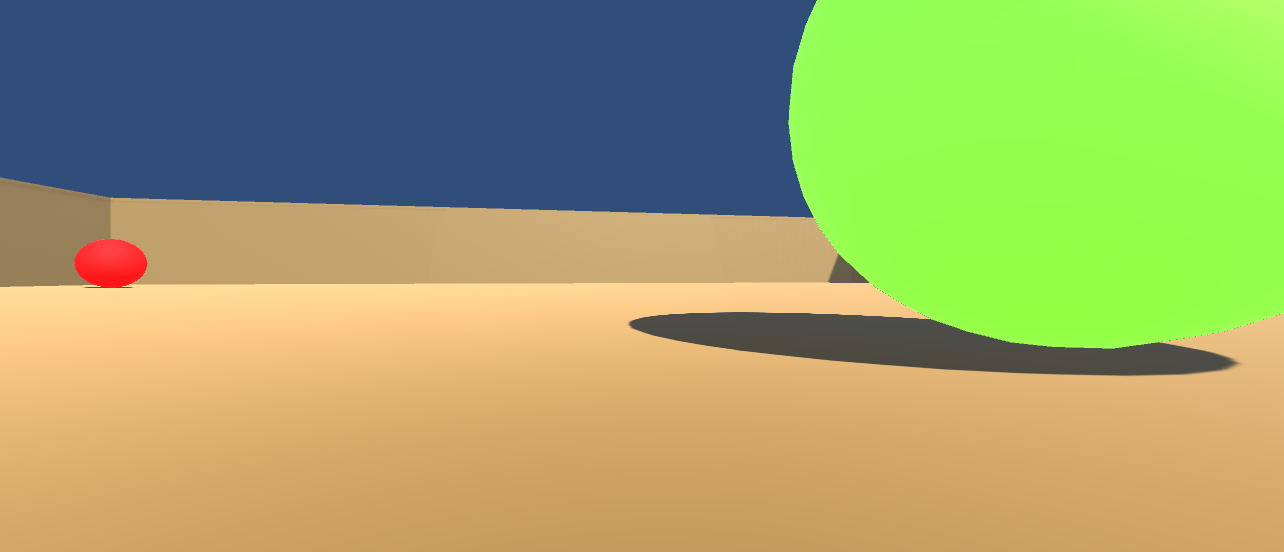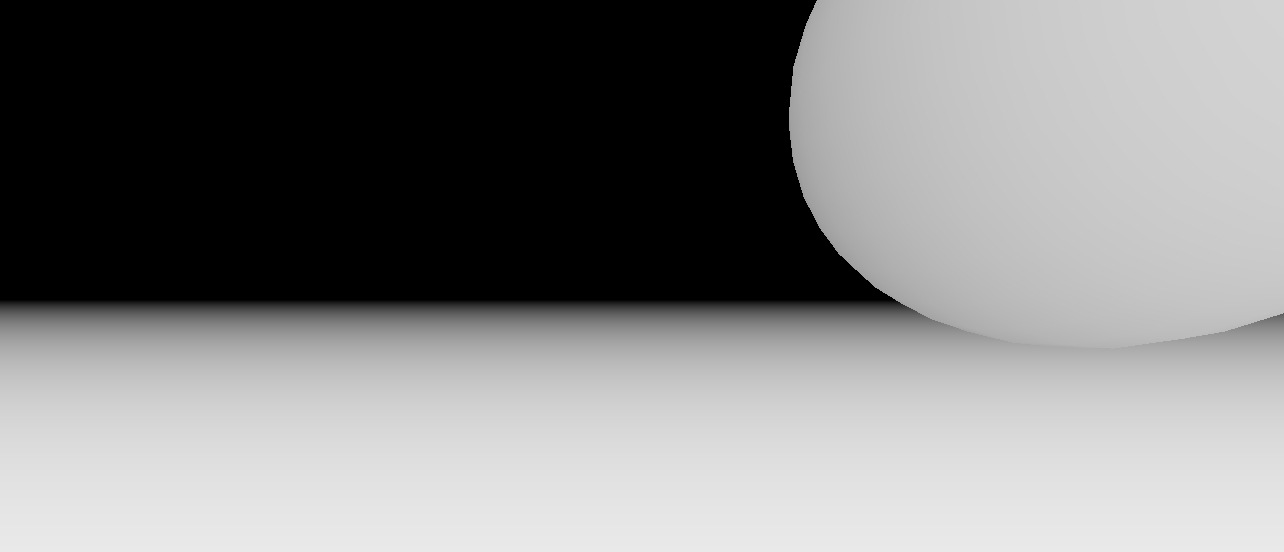This is an Unity project that reverse engineer the basic mechanisms of Animal-AI to fascilitate better training. The core features of this project are:
- ACchieves the basic functionalities of the Animal-AI environment, including
- Randomized initialization of different food (great food: yellow, good food: green, bad food: red)
- Restart episode when the player eats a food.
- Records score for each episode.
W S A DControl of player movement.
- Displays the masks of the objects in the player's view.
- Simulates the depth-sensing camera in the player's view.
- Records each frame (RBG, mask, depth) in the
Asssets/StreamingAssetsfolder. - Training using Unity ML agent.
- Unity Editor 2019.2.1f1 - The main game engine
- Windows 10 Pro
- Microsoft Visual Studio 2019 Version 16.2.3 - Go to
Help -> About Microsoft Visual Studio, and check that the following products are installed:- C# tools
- Visual Studio Tools for Unity
- Create a new project for Unity 2019.2.1f1.
- Download and import (Assets > Import Package > Custom Package) the Animal-AI package.
- Setup the World Manager and the Player:
- Set the linear and rotational speed for the player.
- Check the toggle for
Take Screen Shot.
Settings for the world manager and the player: