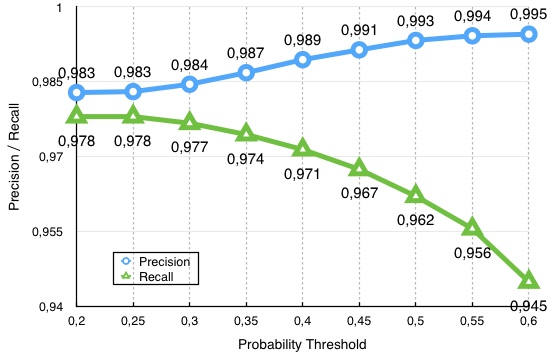A dataset for recognising Digital Number on Video (DNoV) with a baseline method Elm-lrf.
This dataset contains 16765 RGB images with size 19x31. Each image is a cropping from a video frame; and that cropping displays a certain digital number. The images are with various backgrounds and different noise intensity. Some numbers are not exactly centered in the image. The dataset contains:
- data.zip: all images in jpg format.
- data_index.txt: the index of images together with their labels.
- data_sample: some sample images (see the table below).
| Label | Samples |
|---|---|
| 0 |    |
| 1 |    |
| 2 |    |
| 3 |    |
| 4 |    |
| 5 |    |
| 6 |    |
| 7 |    |
| 8 |    |
| 9 |    |
We provide a baseline model (Elm-lrf) trained on this dataset. The training/testing is recommended to be done in either Octave or Matlab. I also created a c++ implementation of using the trained model to identify time display on video frames.
# The pre-processed data will be stored in file raw.mat
octave genRawData.m
# The trained model is stored in file baseline_models/tmodel.mat
octave start_train.m
If everything works, you would be able to see training printouts with metrics:
Training error: 0.004772
Training Time:83.597547s
Note:
- To evaluate the model on test set, use script evaluate_tmodel.m
- To split the dataset, use script genTrainTestSplit.m
- By changing the probability threshold, we obtain the following chart depicting how precision and recall changes in relation to threshold.
This is mandatory if you want to use the trained model in a c++ application (i.e. the example project in folder application).
# transcode 'baseline_models/tmodel.mat' to 'baseline_models/model.yml'
octave dlwdata
Recognize the digital time on video frames. Open file application/NumReg.xcodeproj in xcode with opencv2 lib properly configured. With the following example input frame
 ,
,
the program will output the correct (hopefully) time (12:25:10):
./input.jpg
Predicted Numbers = [1][2][2][5][1][0]
fConf = 0.974932