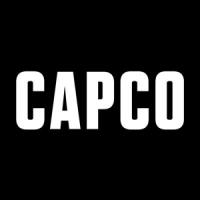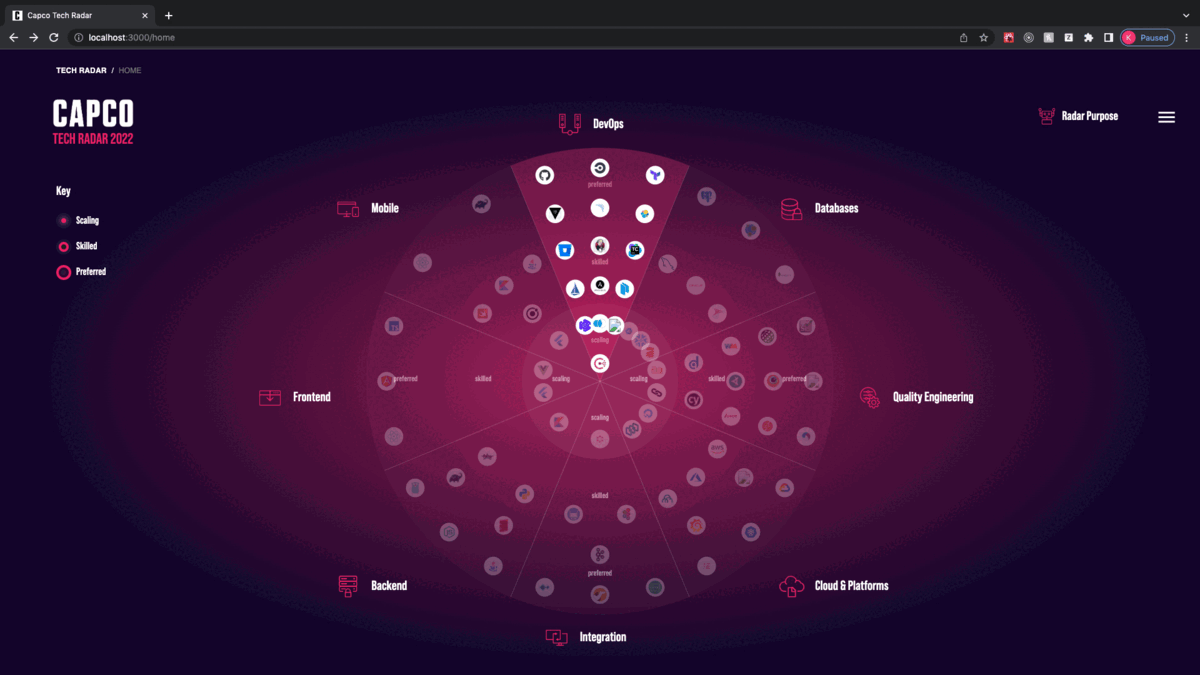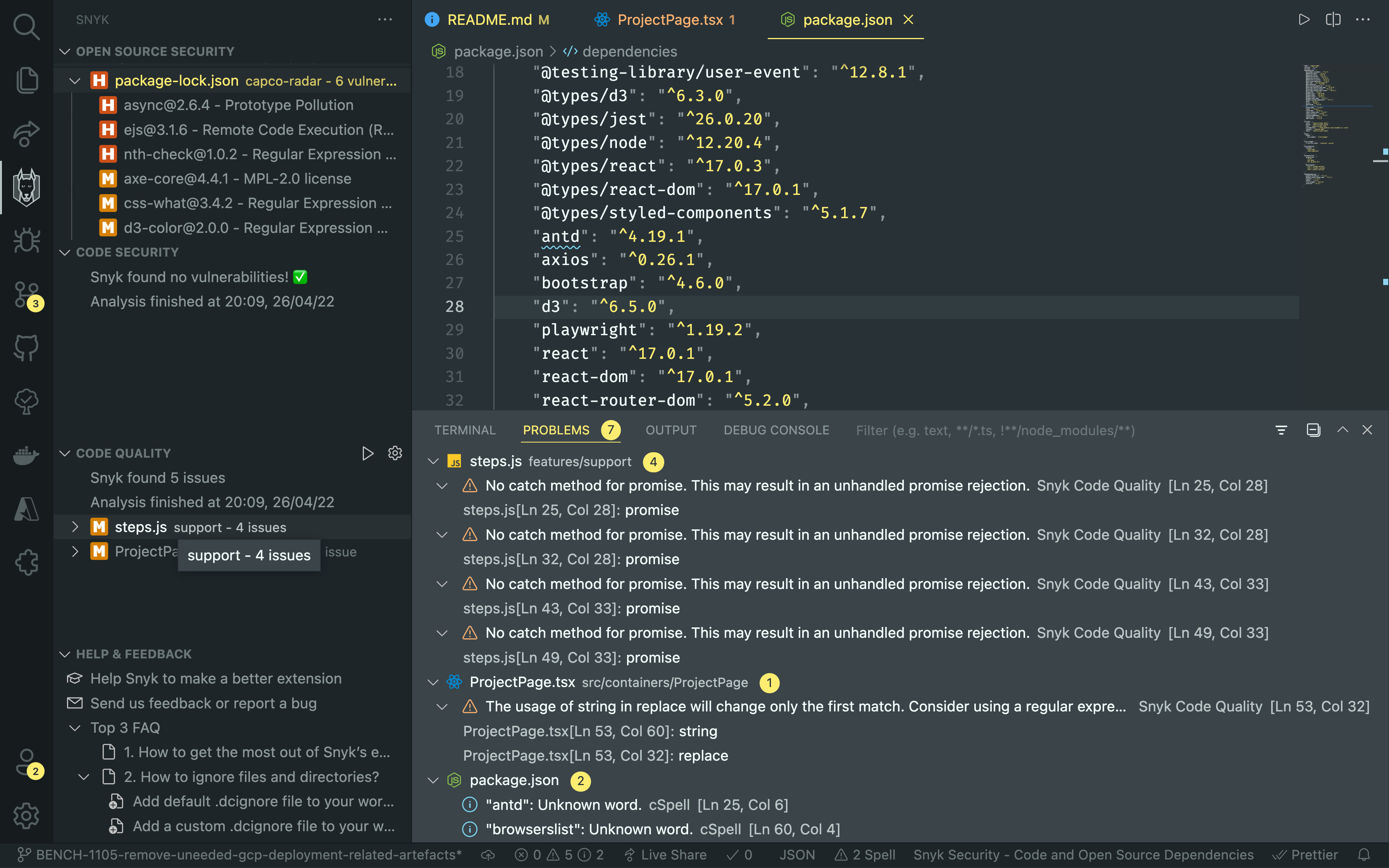A visual guide to provide a view of the current technology coverage of Capco Digital Engineering
View Demo
·
Report Bug
·
Request Feature
A visual guide to provide a view of the current technology coverage of Capco Digital Engineering.
| Description | Link |
|---|---|
| React - JavaScript library for building user interfaces | React |
| PlayWright - JavaScript E2E Testing Framework | PlayWright |
| React Testing Library - light-weight solution for testing React components | React Testing Library |
| Library that utilises tagged template literals to style React components | Styled Components |
To get a local copy up and running follow these simple steps.
# clone the repo
git clone https://github.com/capcodigital/tech-radar.git
# installs the dependencies
npm installnpm start- start the react appnpm test- run unit testsnpm run cucumberTest- run e2e ui tests
If using VSCode, install the Snyk extension to analyse the code security and quality.
The CI/CD pipline is done via the Github Actions defined in .github/workflows/main.yml. It is lighweight CI/CD tool that can be used to integrate and deploy code changes to a third-party cloud application platform as well as test, track, and manage code changes. GitHub Actions also supports third-party CI/CD tools, the container platform Docker, and other automation platforms.
Github Actions Workflow contains of a number of jobs running sequentially or in parallel. In our workflow commits to all branches will trigger one "build" job consisting of multiple steps (including third party actions) to deploy test version of the website to Cloudflare Pages. The deployed URL will then be shown on the PR.
Steps executing for deployment and test automation run against the preview are:
- Generating Cloudflare Preview URL
- Capturing the above URL for E2E tests
- Setting up Node.js version
- Installing dependencies
- Type checking and code style
- Running unit tests
- Running E2E Cucumber tests
Reference: https://github.com/capcodigital/tech-radar/wiki/Continuous-Integration-in-Tech-Radar
See the open issues for a list of proposed features (and known issues).
Contributions are what make the open source community such an amazing place to be learn, inspire, and create. Any contributions you make are greatly appreciated.
To contribute towards this repo, please request access to uk-tech-radar-contributors / uk-tech-radar-maintainers GitHub team as required.
- Fork the Project
- Create your Feature Branch (
git checkout -b feature/AmazingFeature) - Commit your Changes (
git commit -m 'Add some AmazingFeature') - Push to the Branch (
git push origin feature/AmazingFeature) - Open a Pull Request
If you would like to contribute to any Capco Digital OSS projects please read:
Distributed under the MIT License. See LICENSE for more information.