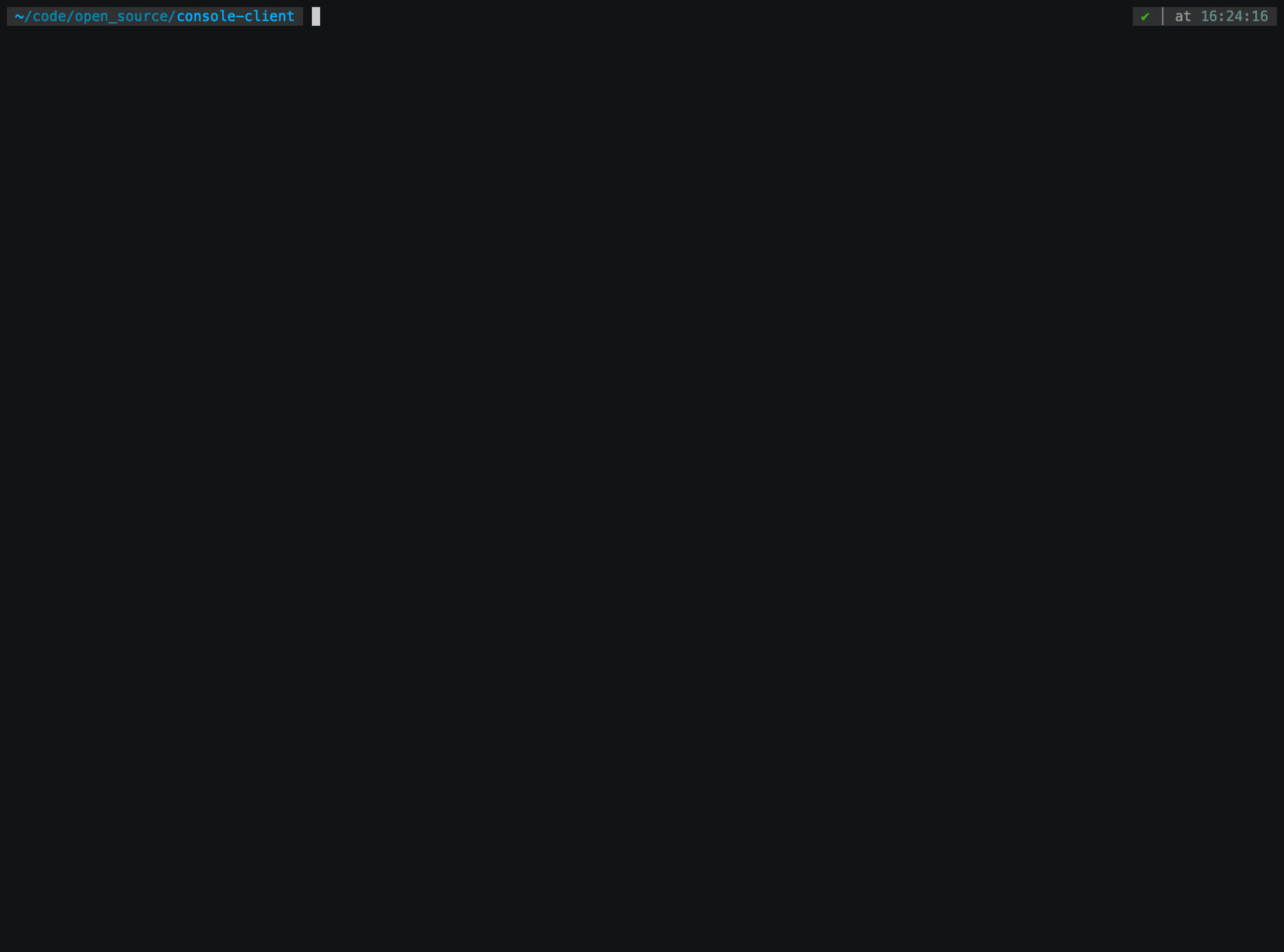Python SDK for api.capellaspace.com (task, search, order, download)
pip install capella-console-client- python >= 3.8, <4.0
capella-console-clientrequires an active account on console.capellaspace.com. Sign up for an account at https://www.capellaspace.com/community/.
from capella_console_client import CapellaConsoleClient
# you will be prompted for console user (user@email.com)/ password before authenticating
client = CapellaConsoleClient(
verbose=True
)
# search for 2 open-data products
stac_items = client.search(
instrument_mode="spotlight",
product_type__in=["SLC", "GEO"],
collections=["capella-open-data"],
limit=2
)
# order
order_id = client.submit_order(items=stac_items, omit_search=True)
# download
product_paths = client.download_products(
order_id=order_id,
local_dir='/tmp',
show_progress=True
)The documentation for capella-console-client can be found here.
starting with capella-console-client>=0.8.0 the SDK ships with an interactive wizard-like CLI: capella-console-wizard
pip install capella-console-client[wizard]
capella-console-wizard --help
see
Please open an issue with enough information for us to reproduce your problem. A minimal, reproducible example would be very helpful.
Contributions are very much welcomed and appreciated. See how to contribute for more information.
• Licensed under the MIT License • Copyright 2024 • Capella Space •