Capital.com is happy to share with you a ready-to-use Postman collection with all available REST API methods. To use the collection simply import it and mention your own account credentials.
Here you can find Postman collection of Capital.com Public API and files for Live and Demo environments
capital.collection.json- General Postman collectiondemo.environment.json- Config for Demo environmentlive.environment.json- Config for Live environment
- Download the repository to your computer;
- Go to Postman and click on the
Importbutton. It can be found in the left upper corner either under the File line or just as a stand-alone button;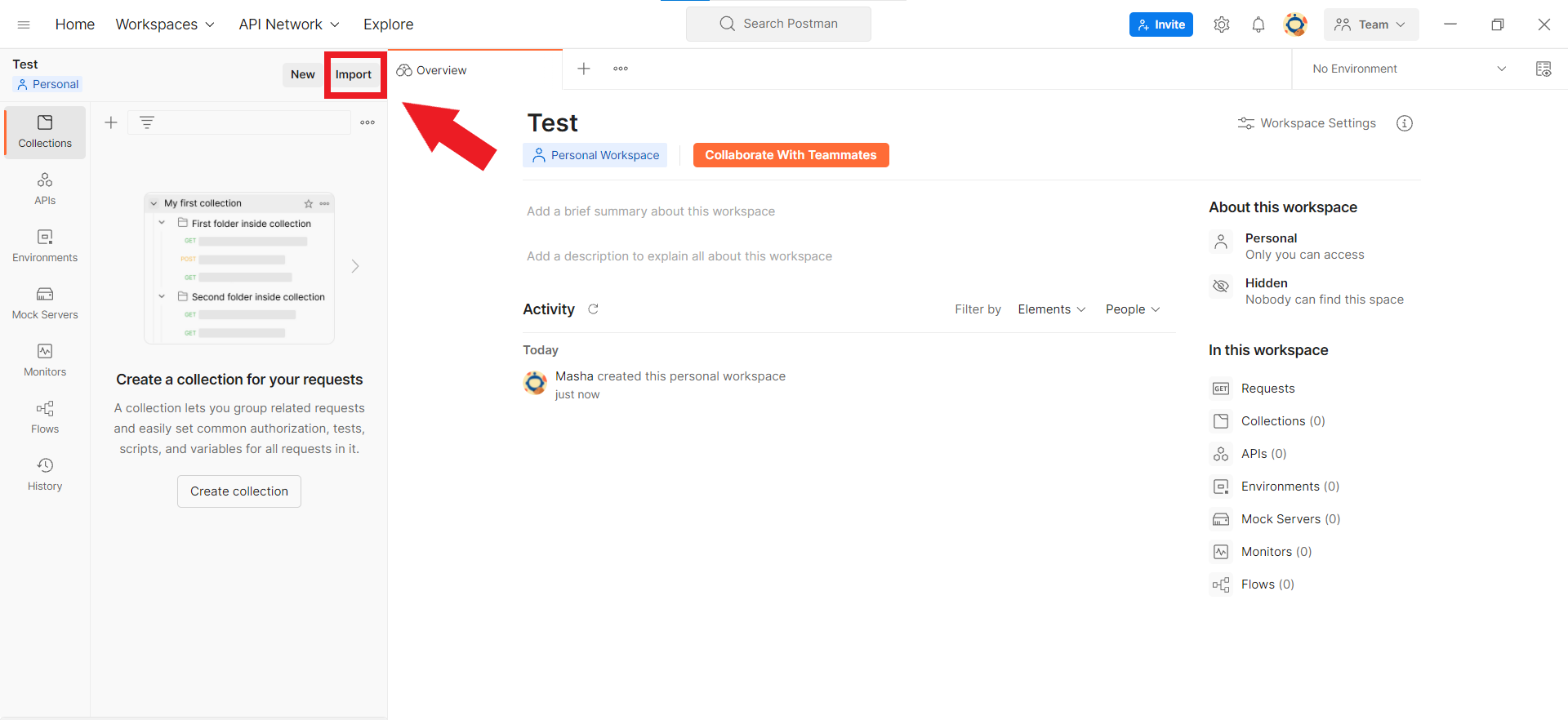
- You will see a popup saying Import. Please, stay on the File tab there and click on the
Upload Filesbutton;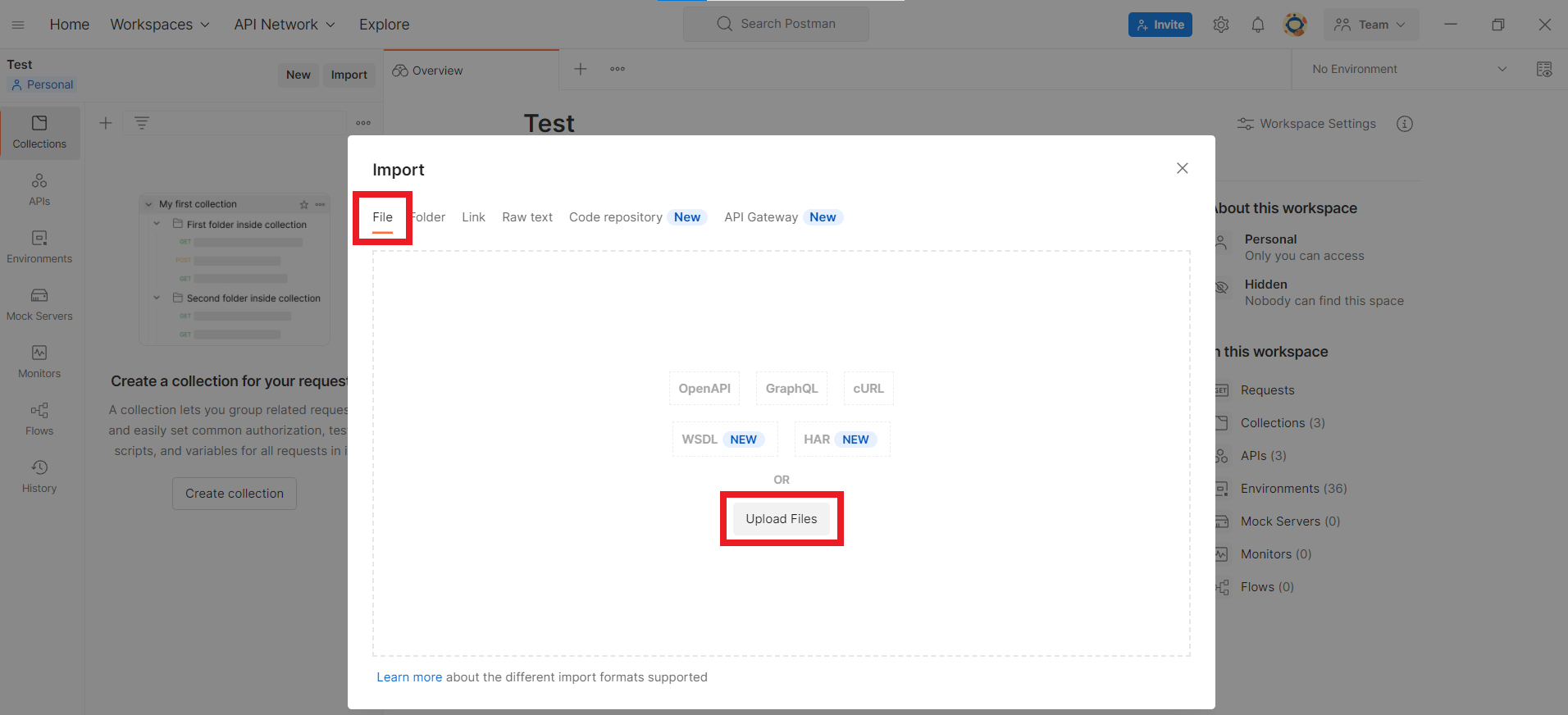
- Then select the particular collections and environments you need and click on the
Importbutton in the right down corner;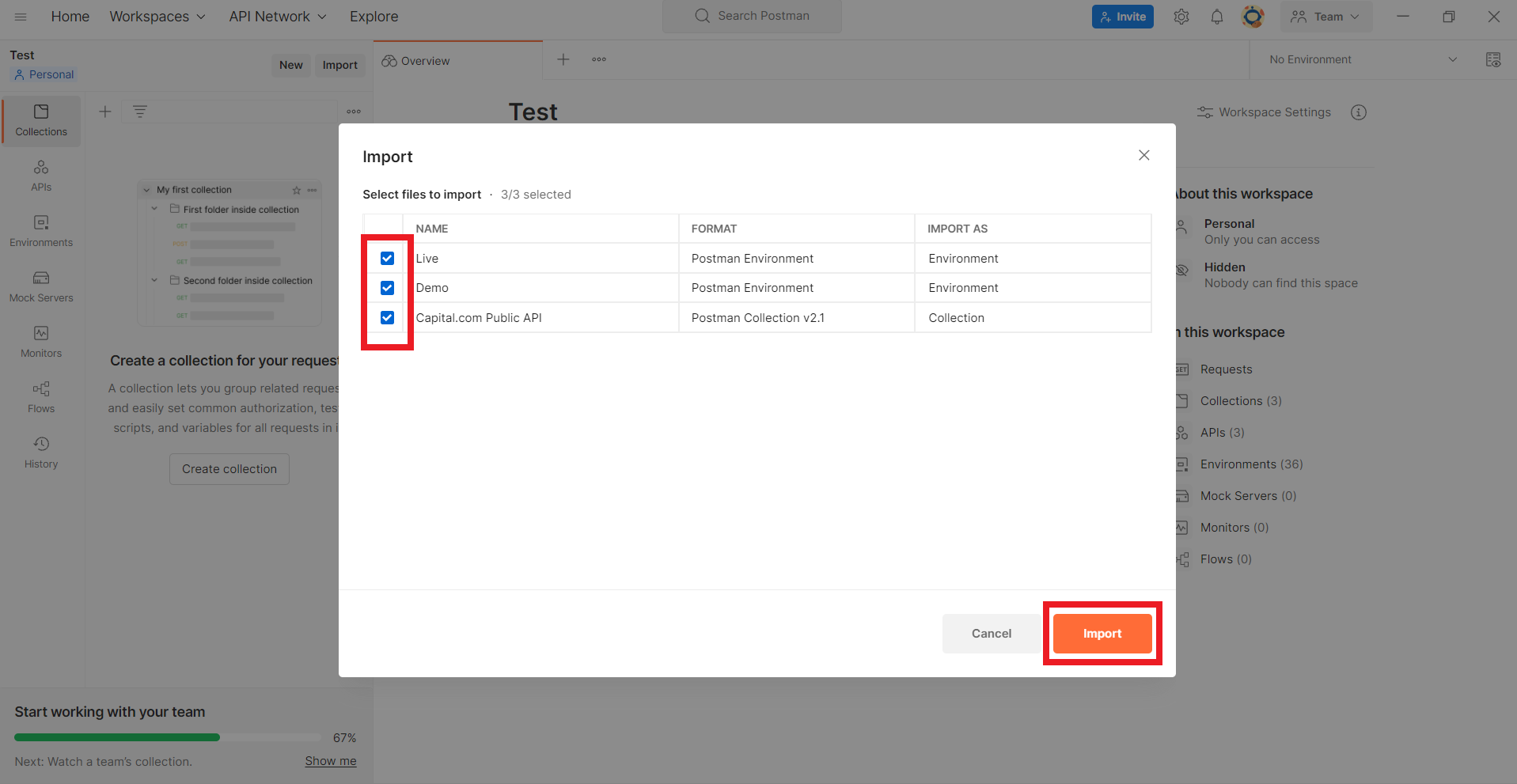
- To set the account credentials please click on the
Environmenttab on the left vertical bar, choose the needed environment and set your own values in the -Current Valuecolumn. It is essential to set identifier,password/encryptedPasswordandX-CAP-API-KEYparameters values there;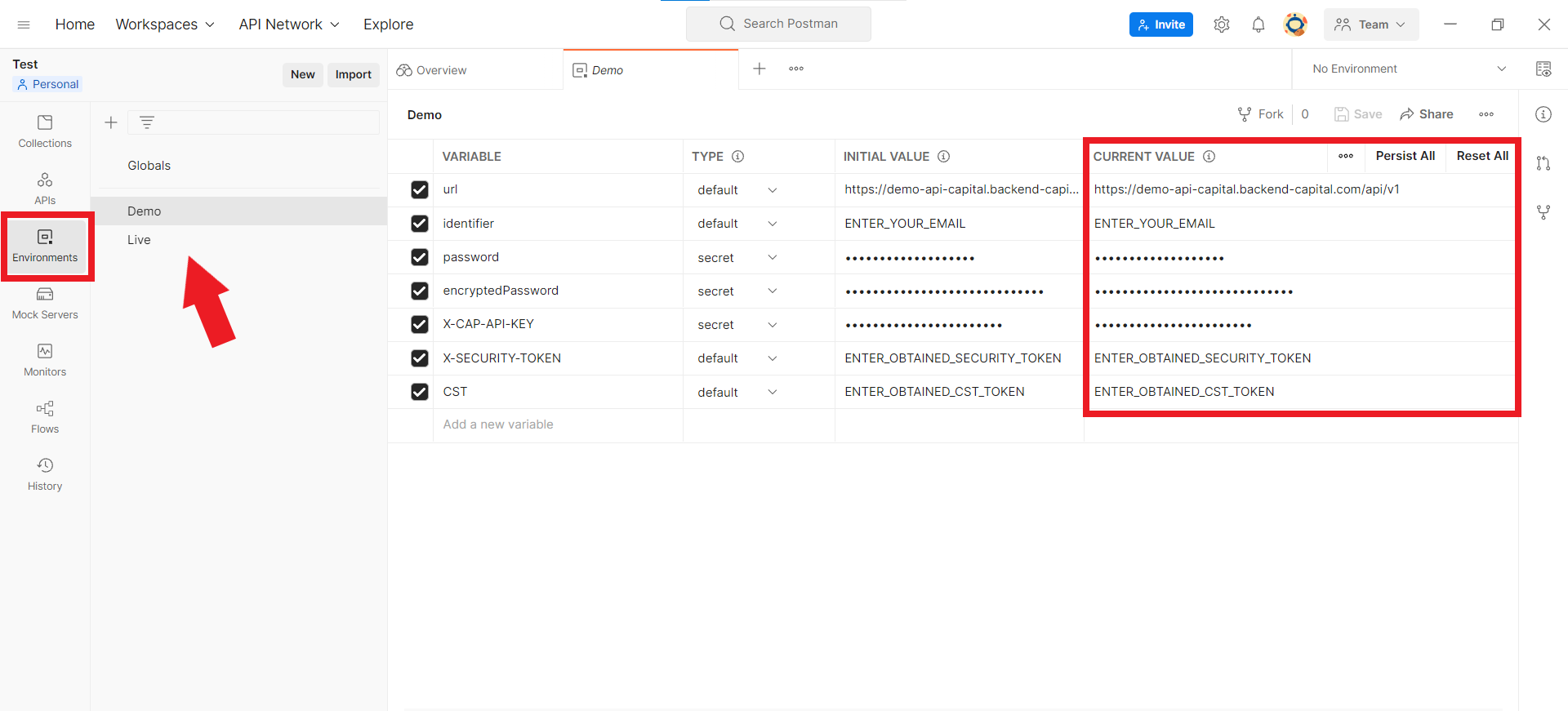
- Select a freshly set environment in the upper right corner of the Postman tool.
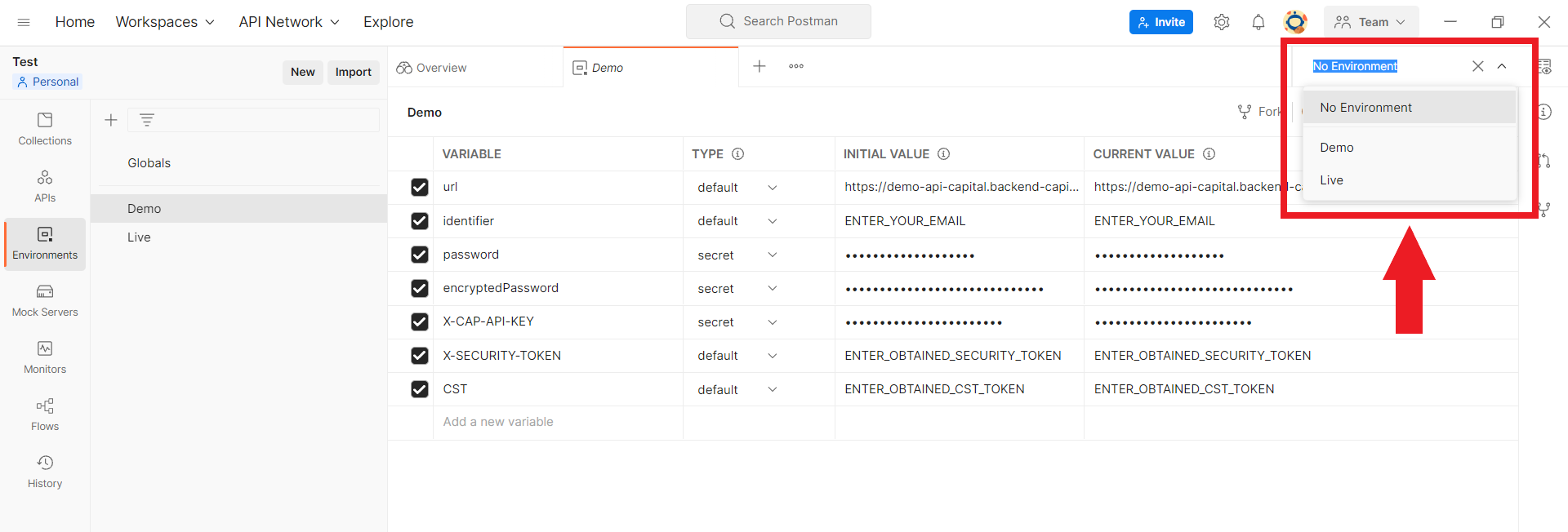
identifier- platform loginpassword- platform passwordX-CAP-API-KEY- the received in the platform’s Settings API key
- Don’t import collections from the unknown sources;
- Review the imported collection before usage;
- Don’t use pieces of code that you don’t understand;
- Delete your account credentials from the environment settings as soon as you decide not to use the collection anymore.
- Capital.com website API documentation
- Capital.com API Specification
- Capital.com API FAQ
- Postman - Importing data into Postman
- Postman - Managing environments
See the LICENSE file for license rights and limitations (MIT).