MRTK is a Microsoft Driven opensource project.
MRTK-Unity provides a set of foundational components and features to accelerate MR app development in Unity. Latest Release of MRTK (V2) supports HoloLens/HoloLens 2, WMR, and OpenVR platform. Start your project with MRTK, and
-
Provide basic features as an easy to use SDK to reduce the barrier-to-entry to get started.
-
Enable rapid prototyping by providing the basic building blocks for MR app development.
-
Showcase best practices in MR with UI controls and interactions that matches the WMR and HoloLens Shell.
-
Support a wide audience, allowing solutions to be built that will run on multiple VR / AR / XR platforms such as Mixed Reality, Steam/Open VR.
-
Ensure an extensive framework for advanced integrators, with the ability to swap out core components with their own should they wish to, or simply extend the framework to add new capabilities.
- Input System
- Articulated Hands + Gestures (HoloLens 2)
- Eye Tracking (HoloLens2)
- Voice Commanding
- Gaze + Select (HoloLens)
- Controller Visualization
- Teleportation
- UI Controls
- Solver and Interactions
- Spatial Understanding
- Diagnostic Tool
 Windows 10 FCU Windows 10 FCU |
 Unity 3D Unity 3D |
 Visual Studio 2017 Visual Studio 2017 |
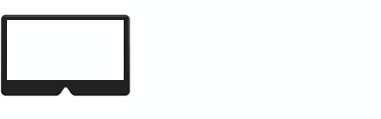 Simulator (optional) Simulator (optional) |
|---|---|---|---|
| To develop apps for mixed reality headsets, you need the Windows 10 Fall Creators Update | The Unity 3D engine provides support for building mixed reality projects in Windows 10 | Visual Studio is used for code editing, deploying and building UWP app packages | The Emulators allow you test your app without the device in a simulated environment |
MRTK-vNext is currently under heavy development. To determine the best branch for starting out, please view the Branch Guide wiki page.
The Mixed Reality team have prepared a few guides for getting up to speed on using the new Mixed Reality Toolkit, which can be found here:
- Downloading the Mixed Reality Toolkit
- Getting Started with the Mixed Reality Toolkit
- Mixed Reality Toolkit configuration guide
More guides to follow.
Any queries, questions or feedback on using the Mixed Reality Toolkit should be raised as Issues on the site. let us know what you like / dislike or think is incredibly awesome!
Alternatively, reach out to us on the HoloDevelopers slack channels
One radical change to the Mixed Reality Toolkit vNext, will be the standards and approaches to real world example scenes.
New examples will follow strict guidelines, such as:
- Each example must have a use and demonstrate a real world test case (no tests).
- Each example will use a standardized template, so all examples have the same look and feel.
- Each sample will be fully documented, detailing both the use case it is demonstrating and how to implement the features demonstrated.
Check the "Work In Progress" section of the Windows Mixed Reality - vNext SDK for a peek at the first new example.
External\How To docs folder is meant to help everyone with migrating forward or any simple doubts they might have about the process. Please feel free to grow all these sections. We can't wait to see your additions!
This project has adopted the Microsoft Open Source Code of Conduct. For more information see the Code of Conduct FAQ or contact opencode@microsoft.com with any additional questions or comments.
| ![]() Academy|
Academy| ![]() Design|
Design| ![]() Development|
Development| ![]() Community|
Community|
For details on the different branches used in the Mixed Reality Toolkit repositories, check this Branch Guide here.
Learn more about Windows Mixed Reality here.
Learn more about the architecture behind Windows Mixed Reality - vNext here.
Learn more about the approach behind the Windows Mixed Reality - vNext SDK here.
| :--------------------- | :----------------- | :------------------ | :------------------------ | | See code examples. Do a coding tutorial. Watch guest lectures. | Get design guides. Build user interface. Learn interactions and input. | Get development guides. Learn the technology. Understand the science. | Join open source projects. Ask questions on forums. Attend events and meetups. |
View the How To Contribute wiki page for the most up to date instructions on contributing to the Mixed Reality Toolkit!
