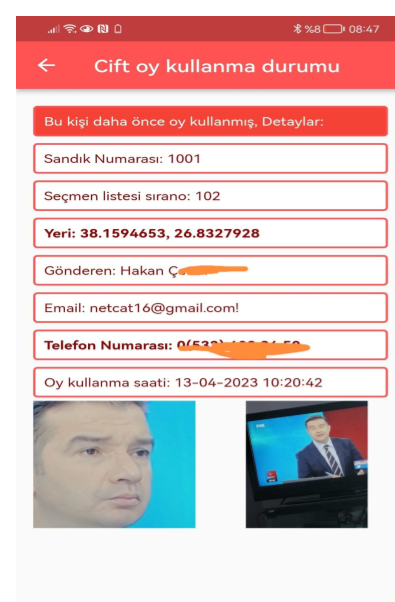The Election App is a secure and efficient voting system designed to prevent double voting. It utilizes cutting-edge facial recognition technology and geolocation data to ensure the integrity of the election process.
- Facial Recognition: The app takes a picture of a voter and checks it against a database of previous voters to prevent double voting.
- Geolocation: The app records the geolocation of the voter to ensure the voting process is carried out at authorized locations.
- Detailed Record: For every vote cast, the app records the election box number, the list line number, and the geolocation data.
- Transparency: If a double vote is detected, the app provides the details of the previous vote, including the election box number, list line number, and geolocation data, as well as the contact details of the previous submitter.
This is a FastAPI server designed to process and validate voter information. It receives the voter's image and other details, checks for any past voting records, and sends the results back to the app.
This is a Flutter app used for interfacing with the user. It is responsible for capturing voter's image, gathering required data (such as the election box number and list line number), and sending this information to the election_endpoints server for validation. The app also receives and displays the results from the server.
- Launch the
election_controlapp on a device with a camera and internet access. - The user who controls the vote box takes a picture of the voter using the app.
- The app sends the picture, along with the election box number and the list line number, to the
election_endpointsserver. - The server checks the data against previous votes and returns a response to the
election_controlapp. - If a double vote is detected, the app will display the details of the previous vote.
- A device with a camera and internet access.
- Access to the election box and list line number.
- Geolocation services must be enabled.
Please consult the respective directories for further details on the implementation and setup of the project.