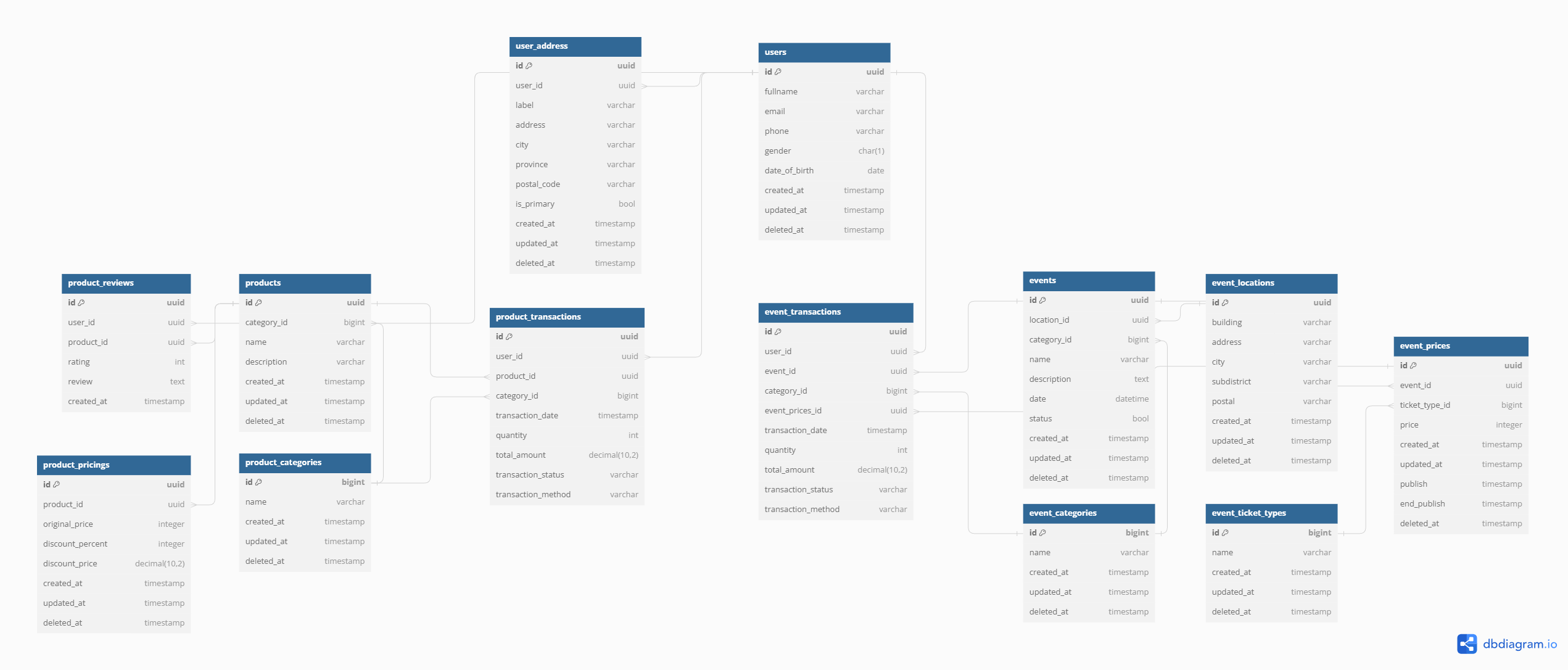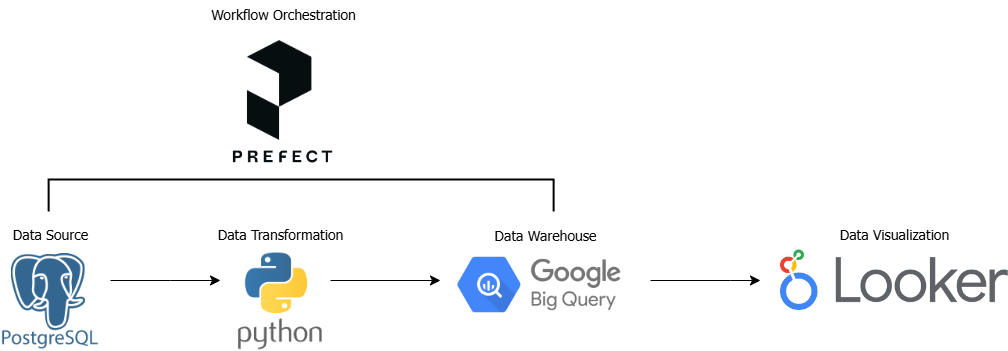Designing and developing a data pipeline for Kreasi Nusantara, a platform that facilitates shopping for local products and purchasing tickets for Indonesian cultural events. The process involves extracting data, performing data transformation, loading data into a data warehouse, and creating dashboards for analytical purposes.
- Python 3.10+: Ensure you have Python version 3.10 or later installed.
- Prefect 2.19.4: Install Prefect using the command
pip install prefect==2.19.4. - Prefect Cloud Account: Create a free account at https://www.prefect.io/.
- Prefect Cloud Credentials: Store the Prefect Cloud API key securely.
- Additional Credentials:
- Database Credentials: Prepare credentials to access the database (e.g., username, password, host, database name).
- GitHub Personal Access Token (PAT): Create a GitHub PAT with appropriate permissions to access the repository.
- GCP Service Account Key: Create a service account key in Google Cloud Platform with the necessary permissions to access the GCP services being used.
-
Clone the Repository:
git clone https://github.com/capstone-tim-7-alterra/data-pipeline.git
-
Install Dependencies:
pip install -r requirements.txt
-
Log in to Prefect Cloud:
prefect cloud login
Enter the API key when prompted.
-
Create and Configure Blocks:
- Open Prefect Cloud in a browser.
- Navigate to "Blocks".
- Database Blocks:
- Create new blocks of type "Secret" for each database credential (e.g.,
db-username,db-password,db-host,db-name). - Enter the values of the database credentials in the respective blocks.
- Create new blocks of type "Secret" for each database credential (e.g.,
- GitHub Block:
- Create a new block of type "Secret".
- Name it
github-access-token. - Enter the GitHub PAT.
- GCP Block:
- Create a new block of type "GCP Credentials".
- Name it
gcp-service-account. - Upload the service account key JSON file.
-
Create a Work Pool (Optional):
- Open Prefect Cloud in a browser.
- Navigate to "Work Pools".
- Click "New Work Pool".
- Name the work pool (e.g., "etl-pipeline-work-pool").
- In the "Pip Packages" section, copy the contents of
requirements.txtinto the provided field. - Save the work pool.
-
Run the Deployment:
python code/deployment.py
- This script will create a Prefect deployment for the ETL pipeline.
- Ensure the ETL code (
main.py) reads the configuration from the created blocks. - If using a work pool, ensure the deployment uses the created work pool.
-
Monitor in Prefect Cloud:
- Open Prefect Cloud.
- The new deployment will be visible and can be triggered manually or scheduled.