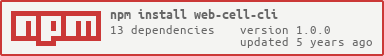Developer command-line tool for WebCell
-
Boot a directory as a WebCell project
-
Create a Component from Code template
-
Bundle components to a package with JS modules in it
-
Support to import HTML & CSS (LESS, SASS/SCSS or Stylus) as a
String, JSON & YAML as anObject, and other assets as Data URI in ES module -
Real-time preview during development in Chrome, Firefox or IE
npm init web-cell path/to/your_project \
--remote https://github.com/your_id/repo_name.gitweb-cell new your-tag attr1,attr2web-cell new-router router_prefix page1,page2Usage: web-cell [options] [command]
Developer command-line tool for WebCell
Options:
-V, --version output the version number
-h, --help output usage information
Commands:
boot [path] [options] Boot a directory as a WebCell project
new <name> [attributes] Create a Component from Code template
(Attributes should be separated by commas)
new-router <name> [pages] Create a Router from Code template
(Pages should be separated by commas)
pack Bundle components to a package with JS modules in it
preview Real-time preview during development
help [cmd] display help for [cmd]