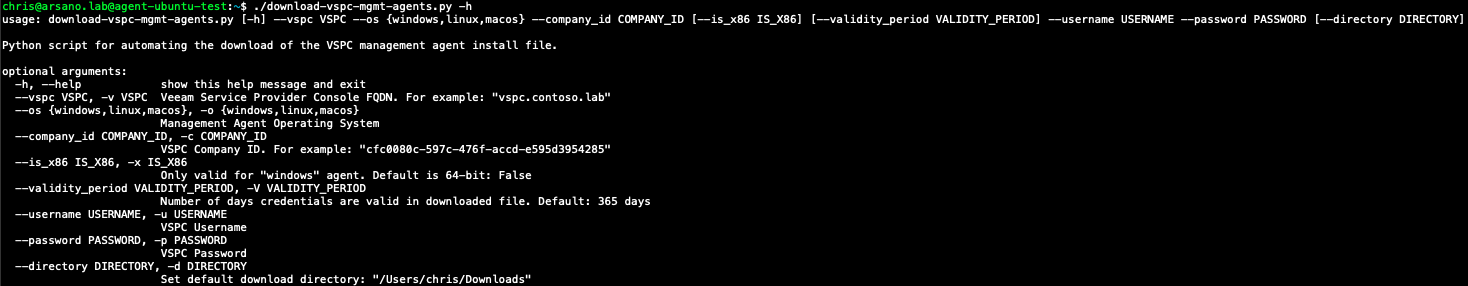The script in this project serves as a workaround for automating the download of the VSPC (Veeam Service Provider Console) Management Agent installation files for Windows, Linux, & MacOS operating systems.
The expectation is that this script can be installed on a single server and be used to download the VSPC Mgmt Agent install file saving it to a shared location. Then, the files can be leveraged by custom automation when performing unattended installs.
This project was tested using an Ubuntu 20.04 headless server (no GUI). While other operating systems should work, they have not been tested and might require minor changes.
- Veeam Service Provider Console v6
- Python 3.9
- selenium
- argparse
- Mozilla Firefox
- GeckoDriver - WebDriver for Firefox
The below command automates the install of this project on the server in question. It was tested on Ubuntu 20.04.
/usr/bin/bash -c "$(curl -fsSL https://raw.githubusercontent.com/carceneaux/veeam-vspc-download-mgmt-agent/master/install.sh)"- Install Mozilla Firefox
sudo apt update
sudo apt install firefox -y- Install GeckoDriver - WebDriver for Firefox
wget https://github.com/mozilla/geckodriver/releases/download/v0.30.0/geckodriver-v0.30.0-linux64.tar.gz
tar -xvzf geckodriver*
sudo mv geckodriver /usr/bin/geckodriver
sudo chown root:root /usr/bin/geckodriver
sudo chmod +x /usr/bin/geckodriver- Install Python 3.9
sudo apt install software-properties-common -y
sudo add-apt-repository ppa:deadsnakes/ppa -y
sudo apt update
sudo apt install python3.9 -y- Install Python requirements
python3.9 -m pip install -U selenium argparse- Download Python script and mark it as executable
wget https://raw.githubusercontent.com/carceneaux/veeam-vspc-download-mgmt-agent/master/download-vspc-mgmt-agents.py
sudo chmod +x download-vspc-mgmt-agents.pyThe Python script has built-in usage documentation that can be access by using the below command:
./download-vspc-mgmt-agents.py -hWe welcome contributions from the community! We encourage you to create issues for Bugs & Feature Requests and submit Pull Requests. For more detailed information, refer to our Contributing Guide.
If you have any questions or something is unclear, please don't hesitate to create an issue and let us know!