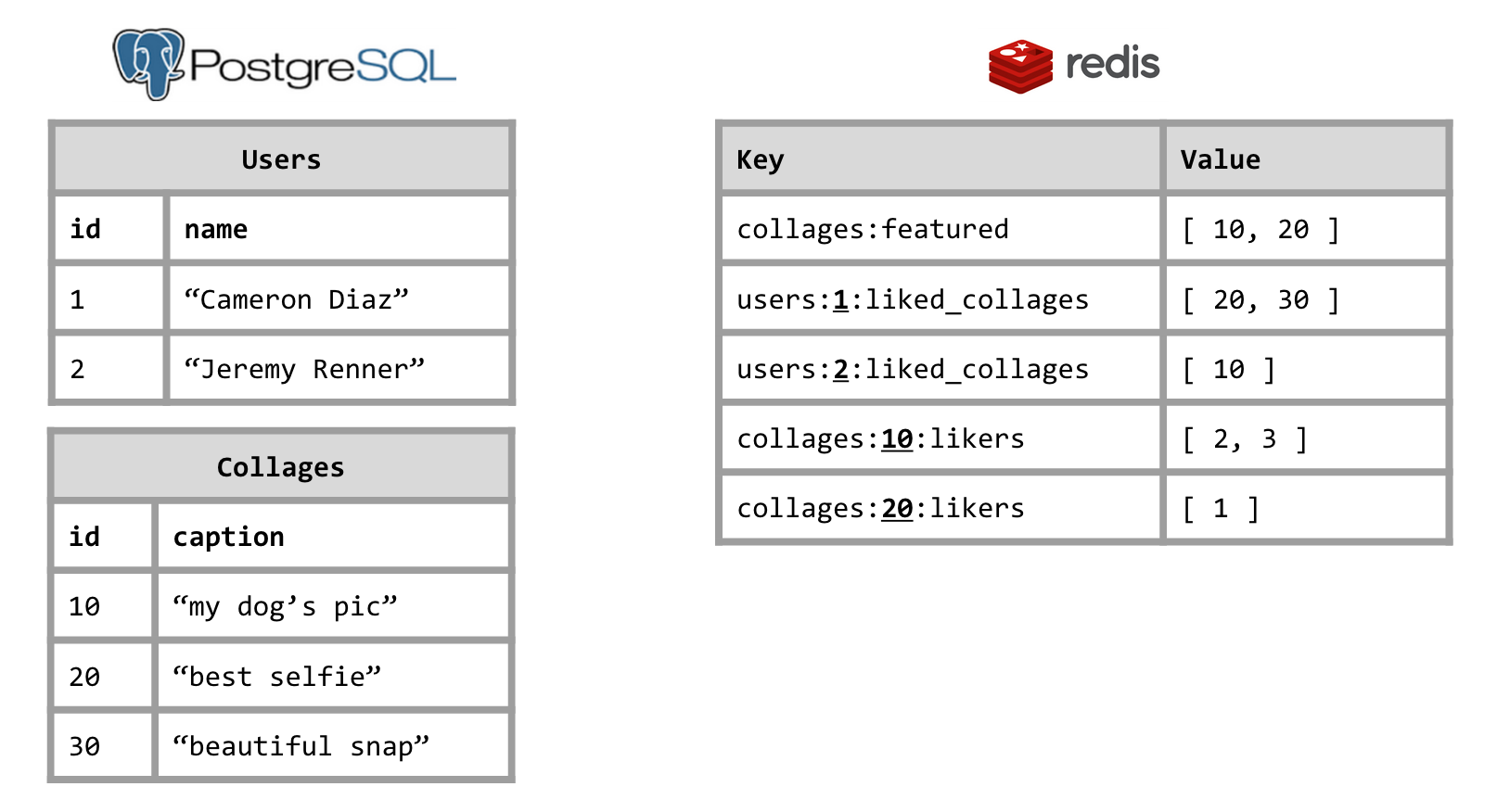Ardis is a simple library that allows you to leverage the NoSQL Redis store to index, group, rank or associate traditional ActiveRecord objects.
Internally, Ardis only stores the ids of the ActiveRecord objects in Redis data structures, but provides an ActivRecord association-like interface.
Add this line to your application's Gemfile:
gem 'ardis'And then execute:
$ bundle
Or install it yourself as:
$ gem install ardis
Basic usage is using the DSL to create a class-level collection (i.e. a "Series").
require 'ardis'
class Collage < ActiveRecord::Base
include Ardis
series_list name: 'featured', global: true
end
c = Collage.create
Collage.featured << c
Collage.featured.first
=> #<Collage id: 1, ... >Or you can create an instance-level Series:
class Collage < ActiveRecord::Base
include Ardis
series_list name: 'likers', relation: User
end
c = Collage.create
c.likers << User.create(name: 'John Doe')
c.likers << User.create(name: 'Jane Tow')
c.likers.limit(2).to_a
=> [ #<User id: 1, ... >, #<User id: 2, ... > ]Which would result in:
The instance that holds the Series (in the example above the Collage c) is referred to as the "container".
Of course you can always create a Series manually:
s = Ardis::RedisAdapter::ListSeries.new(key: 'collages:featured', relation: Collage)
s << Collage.createWhen retrieving objects from a collection, most of the methods familiar from
ActiveRecord relations work:
m.users.limit(10).offset(2).reverse_order
m.users.page(2) # `Kaminari` integration
m.users.includes?(@joe) # Check if in collection
m.users.includes(:some_association) # Eager-loading
m.users.count # Can be faster, unlike PostgreSQL
m.users.empty?
m.users.delete(@joe)
m.users.where(gender: 'male') # Will `nil`-out objects that don't match
# (but only remove if `autocompact`, see below).If using the DSL, Ardis will choose the appropriate Redis keys based on the Class
name, container and given name, and depending if the Series is global or not, but the key
can always be overridden manually:
series_sorted_set name: 'mycollection', key: 'custom:redis:key', global: trueor calculated on the fly:
series_sorted_set name: 'mycollection', key: ->(container){ "mycollection:#{container.id}:somename" }Implementations are provided for the basic Redis data structures:
Two Series' can be declared inverses of each other in a reciprocal association, so that inserting into one, automatically inserts into the other one.
For example, suppose we have Users that like Photos.
class User < ActiveRecord::Base
series_list name: 'liked_photos', relation: Photo, inverse_of: 'likers'
end
class Photo < ActiveRecord::Base
series_list name: 'likers', relation: User, inverse_of: 'liked_photos'
end
u = User.create name: 'Jaime'
p = Photo.create caption: 'The beach!'
u.liked_photos << p
p.likers.to_a
=> [ #<User @name='Jaime' ... > ]Internally they are two different Redis lists, but you only have to insert and remove from one of them.
If the underlying ActiveRecord row is deleted, Ardis will return nil for that object.
Running a query with autocompact automatically purges that id from the Redis datastructure.
s = Ardis::RedisAdapter::ListSeries.new name: 'list', relation: User
s << User.create name: 'Bill'
s << User.create name: 'Clay'
s.to_a
=> [ #<User name: 'Bill'>, #<User name: 'Clay'> ]
User.where(name: 'Bill').destroy_all
s.limit(2).to_a
=> [ nil, #<User name: 'Clay'> ]
s.limit(2).autocompact.to_a
=> [ #<User name: 'Clay'> ]
s.limit(2).to_a
=> [ #<User name: 'Clay'> ]One of the most useful Redis data structures is the Sorted Set.
With Ardis, each of the ActiveRecord objects (or rather its id) associated with a score, by which
they are sorted. The score can be configured to be read automatically from an attribute:
class User < ActiveRecord::Base
series_sorted_set global: true, name: :queue_by_age, attr_score: :age
end
@joe = User.create age: 21
User.queue_by_age << @joe
User.queue_by_age.score_for(@joe)
=> 21.0
User.queue_by_age.incr(@joe, 1)The score can also be calculated on the fly and set automatically upon reading (to avoid extra trips to the database):
class User < ActiveRecord::Base
series_sorted_set global: true, name: :queue_by_bmi, attr_score: :bmi
attr_writer :bmi
def bmi
@bmi ||= weight / (height * height)
end
end
@bob = User.create height:186, weight:80
User.queue_by_bmi << @bob
users = User.queue_by_age.with_scores.to_a
=> [ #<User @bmi=0.0023 ... > ](Documentation coming soon)
initializer- Custom Redis client, for pipelining/multi
After checking out the repo, run bin/setup to install dependencies. Then, run rake test to run the tests. You can also run bin/console for an interactive prompt that will allow you to experiment.
To install this gem onto your local machine, run bundle exec rake install. To release a new version, update the version number in version.rb, and then run bundle exec rake release, which will create a git tag for the version, push git commits and tags, and push the .gem file to rubygems.org.
Bug reports and pull requests are welcome on GitHub at https://github.com/cardinalblue/ardis.
The gem is available as open source under the terms of the MIT License.