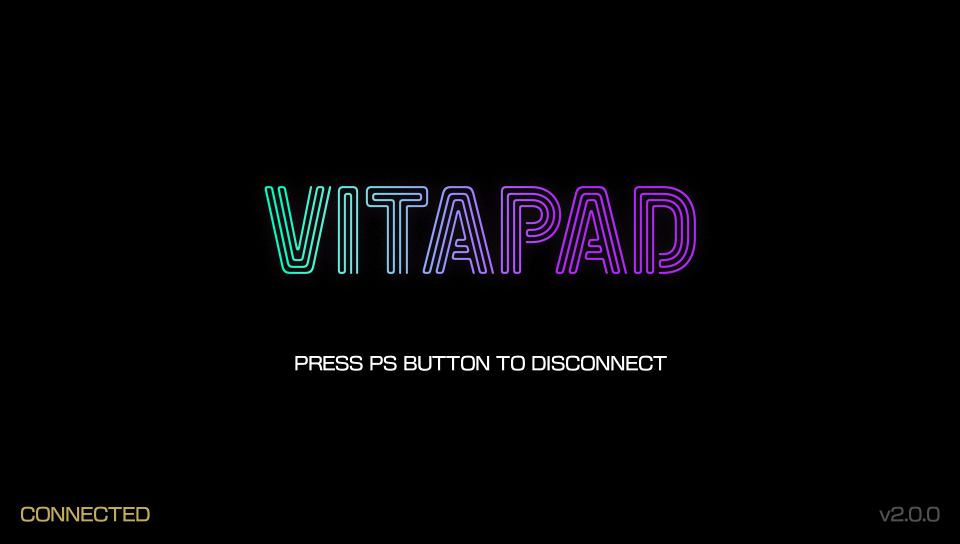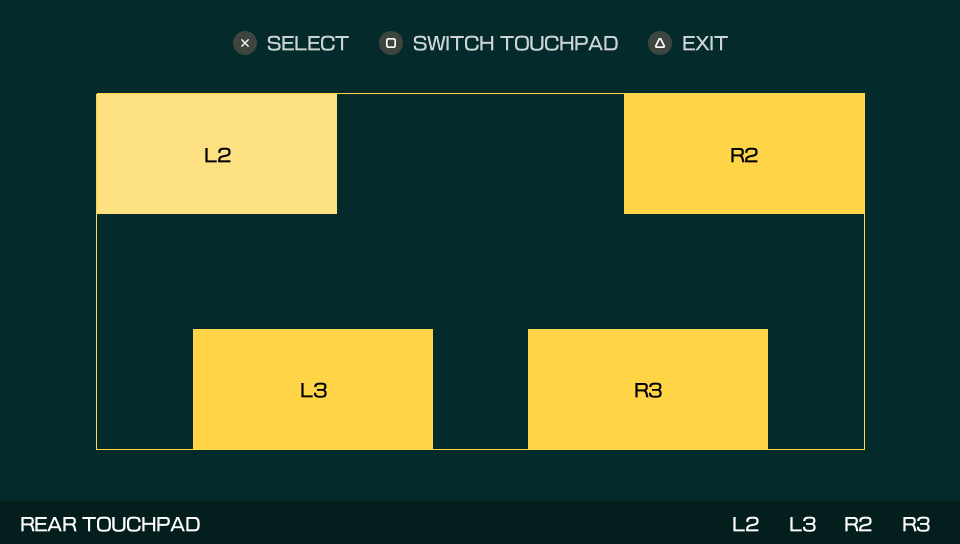Use your PlayStation Vita as USB gamepad with front/rear touchpad controls.
This is an improved version of the vitastick plugin by xerpi with added functionality, improved code readability, and some major changes that increase reliability and usability.
- Simple and elegant interface
- Captures touchpad control input (L2/R2 & L3/R3)
- Allows custom placement of individual touchpad controls
- Enable or disable active gamepad screen
- Reduces clock frequencies when active to reduce power consumption
- Disables use of power and PS buttons while gamepad functionality is active (this allows the gamepad to continue working as necessary)
- Download the plugin and VPK from the releases page.
- Copy
vitapad.skprxtour0:/tai/. - Add
vitapad.skprxto yourconfig.txtunder the kernel section.*KERNEL ur0:tai/vitapad.skprx - Install
vitapad.vpk.
- Make sure that you have
cmakeinstalled. - Make sure you have VitaSDK installed and configured (try vdpm).
- Run
build.sh.
Open the VPK and connect your Vita via USB. Press start to initialize gamepad functionality. Press the PS button to disconnect. Enjoy!