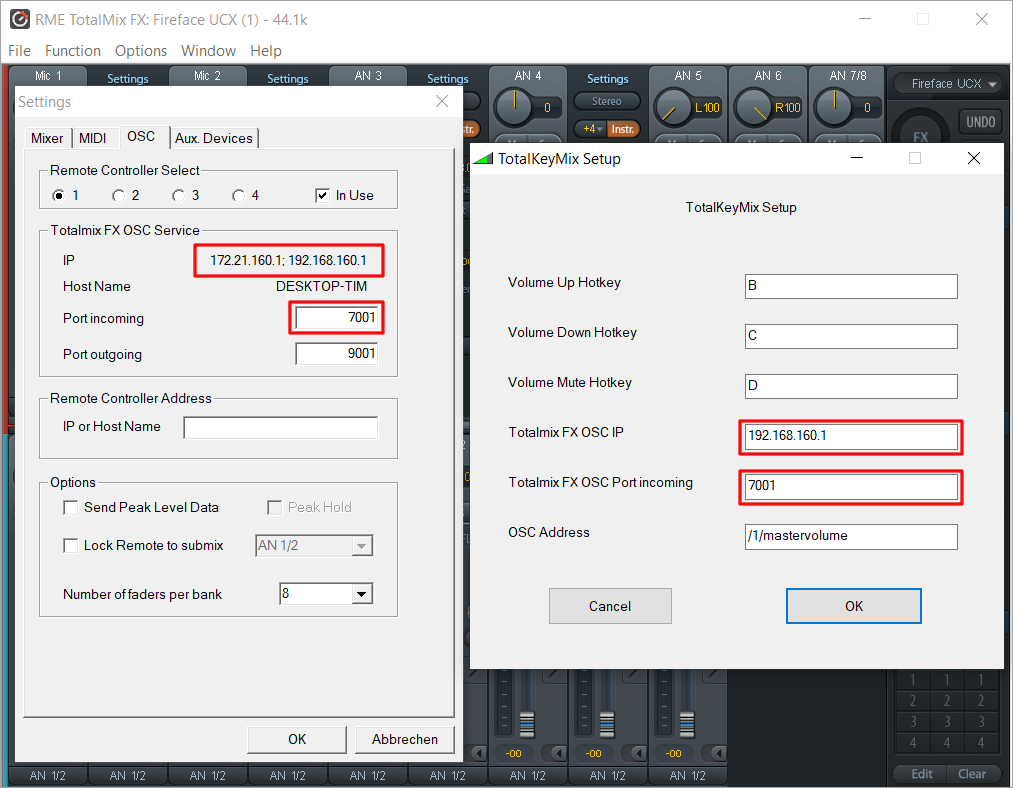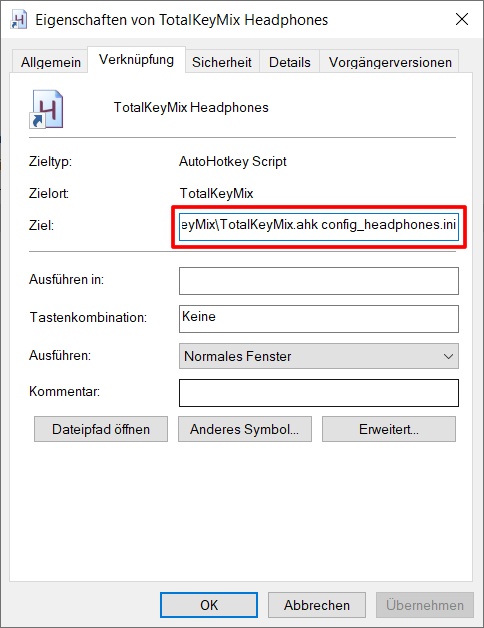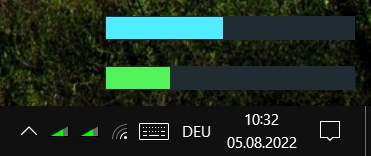TotalKeyMix is a tool to control the volume of RME TotalMix using hotkeys under Microsoft Windows. It is implemented in AutoHotKey.
TotalKeyMix controls TotalMix FX via OSC, which is a network based communication protocol. In order to receive the OSC messages, OSC control has to be enabled in TotalMix FX:
Usually TotalKeyMix should then work out of the box with its default
configuration, which uses your keyboard's Volume Up, Volume Down and Mute
keys to control TotalMix FX's "Main" volume fader.
If the fader doesn't move, though, make sure that the IP address and port are configured in TotalKeyMix just like they are displayed in TotalMix FX's settings under the OSC tab. If TotalMix FX displays more than one IP address, choose only one of them:
TotalKeyMix is configured via a configuration file. The possible settings are documented right in there.
Usually TotalKeyMix loads the default file config.ini. The file name can be
passed as a parameter to TotalKeyMix, though, e.g. via a Windows shortcut:
This makes it possible to have multiple instances running in parallel using different configurations, e.g. one for the main volume and one for the headphones volume, using different keys and colors or screen positions:
TotalKeyMix was originally created by Stephan Römer, who published it on the RME-audio forum and on his website. Later, Petre Ikonomov extended it and posted his updated version on the Autohotkey forum. carlfriedrich took these versions and transferred them to GitHub, where the project is maintained ever since.