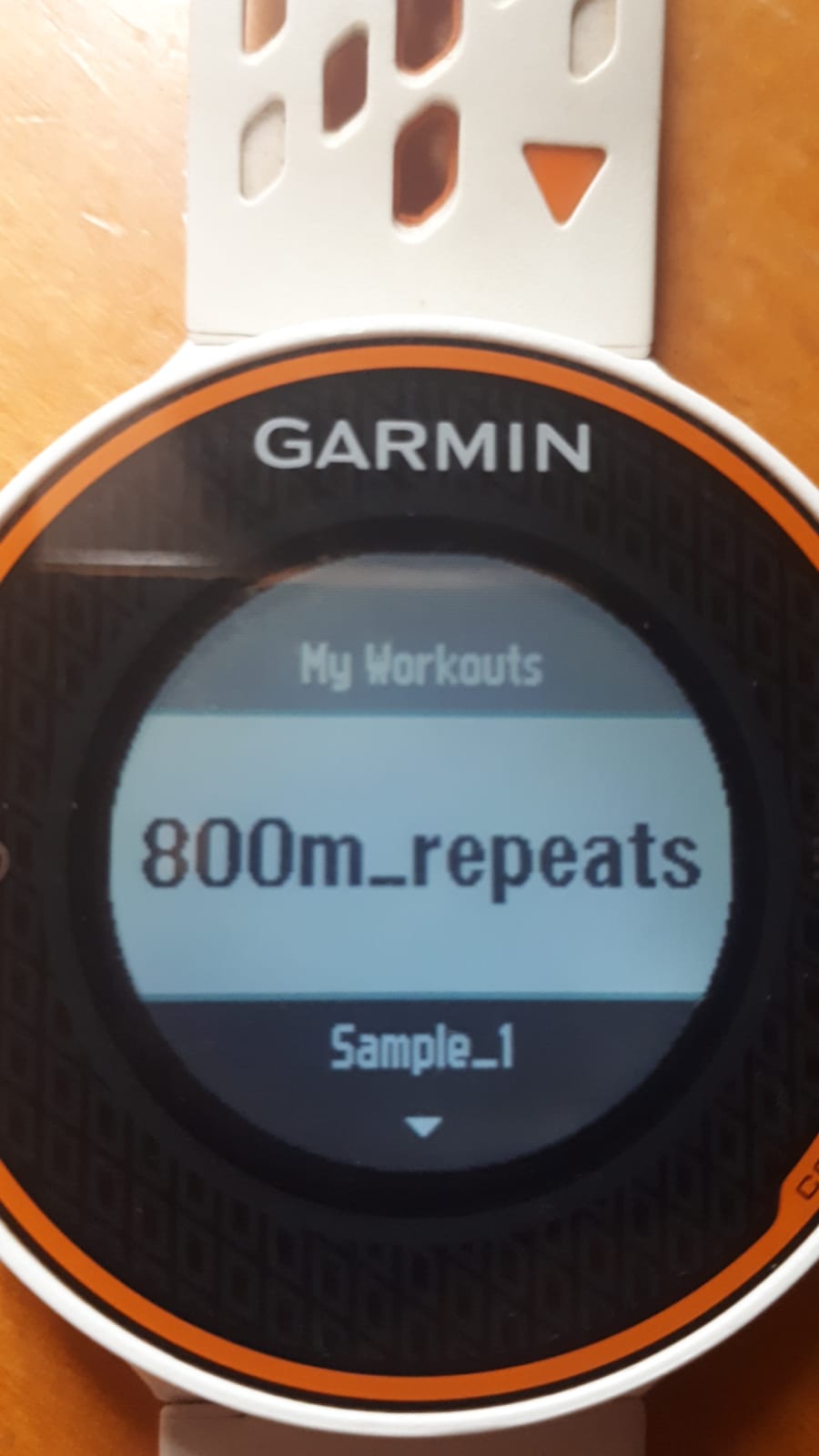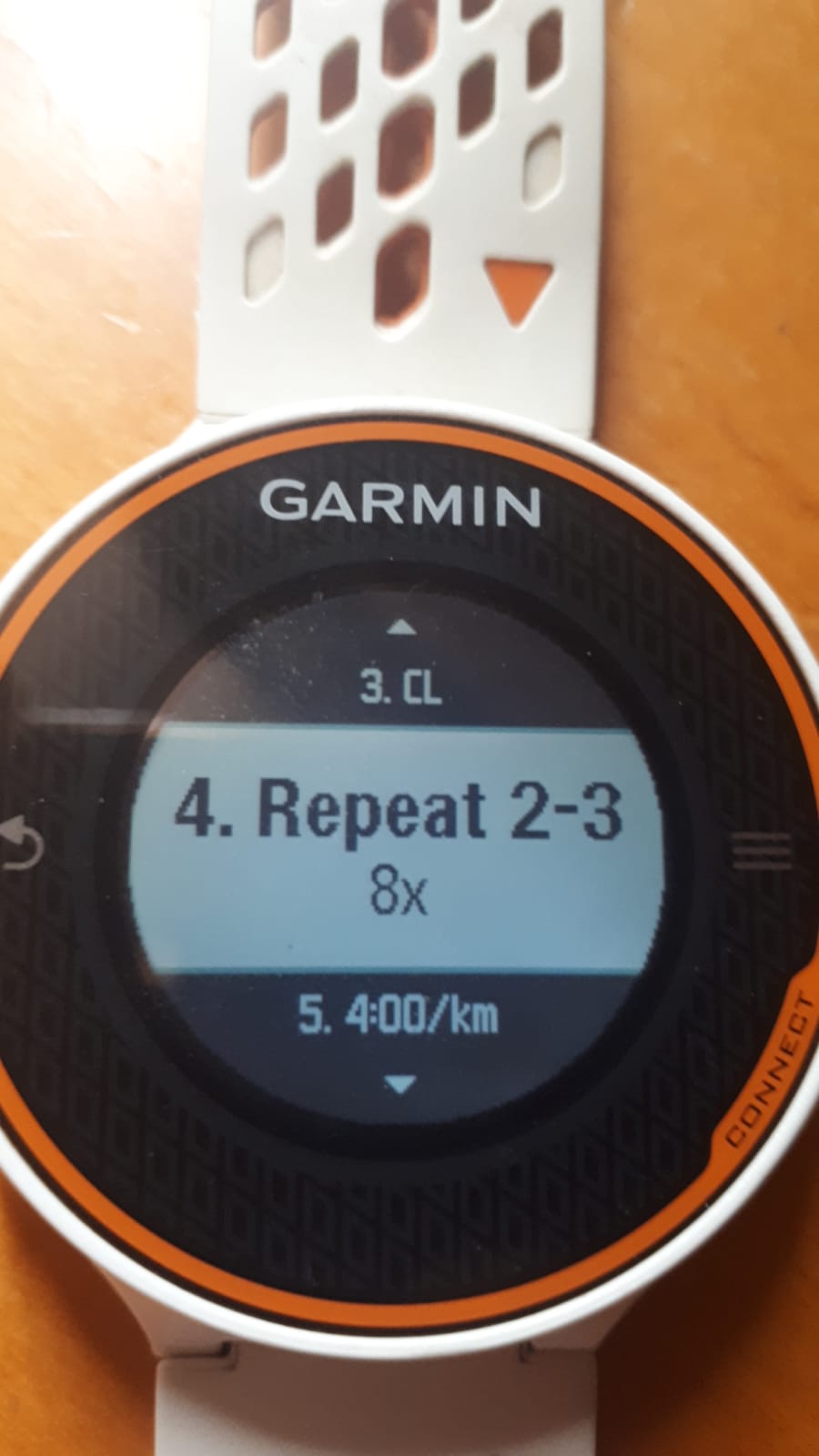Runlang is a DSL to generate running workouts that can be exported to devices such as Garmin. It ships with a command line tool that generates the workout program from an input string. Currently the tool supports only exporting to Fit files, which are supported by Garmin devices. The goal of this project is to create a tool that enables users to define workouts conveniently and automate synchronization with fitness apps and devices. The tool automatically detects Garmin devices connected to the computer, and generates the Fit workout file corresponding to the input string. Here's a sample:
runlang -n "800m repeats" "1km 5:00/km + 8x(800m 3:20/km + 200m CL) + 1km 4:00/km"Here CL means light walk. See the section below for more details.
If a Garmin device is connected via USB, it'll export automatically to the
NEWFILES folder, and the device will auto-update when you detach it. The
workout then will show up on the My Workouts menu. Here's
what this export looks like on my Forerunner 620:
To use the tool, you must install the .NET runtime.
Download the latest release and unzip it wherever you like. Run the app using your shell. For more usage details, see below.
If you want to download it from the source code, you also have to install the
.NET SDK. After cloning the repo, just use the dotnet publish command to
build a release version.
Runlang defines a workout description language that is succinct and simple to understand. It's based on the template used by the coaching staff of G5 Esportes. Currently, it only supports metric system units (meters, kilometers and minutes/km). The template that the language was based also defines running terms. Each term corresponds to a degree on a scale of the Perceived Subjective Exertion. The terms also have an approximate correspondence with a heart zone and a pace for a given running event. The terms are defined as:
- CL: Light walk (Caminhada leve). Heart zone 1 and pace should be lighter than an average walk.
- CA: Walking normally (Caminhada). Heart zone 1 and should feel like a normal walk.
- CV: Vigorous walk (Caminhada vigorosa). Heart zone 1 and should feel like a fast walk.
- TR: Lightest pace (Trote). Heart zone 1, and should be the "natural" pace when you start running.
- LVS: Very light pace (Levíssimo). Heart zone 1 or 2, and should be very light, just a little above your "natural" pace
- LE: Light pace (Leve). Heart zone 2 or 3, should feel tiring if sustained for very long, but should take effort.
- MO: Moderate pace (Moderado). Heart zone 3 and should feel moderate. Usually you would run up to a half marathon at this pace.
- FO: Strong pace (Forte). Heart zone 3 or 4, should feel tiring. Usually you would run up to 10km at this pace.
- FTS: Very strong pace (Fortíssimo). Heart zone 4 or 5, should feel very difficult. You would run up to 3km-5km at this pace.
- MAX: Maximum pace (Máximo). Heart zone 5, and should be fiendishly difficult. At this pace you should be able to run at best 1km.
These are approximate correspondences based on my personal experience and are not an absolute truth. The use of the terms is overall subjective, given that they are based on a subjective scale. Take the 3000m test and talk to your coach or look up some articles on how to calculate this.
The syntax is based on steps that are composed with addition to compose a workout. Any composition of steps can be repeated a number of times. The AST (Abstract Syntax Tree) is called workout tree.
Here are some examples of valid workout strings:
-
Simple workout, absolute measures:
5km 6:00/km
It reads as 5 kilometers, at a pace of 6 minutes per kilometer
-
Another simple workout, defining a step with time and pace, which is
-
equivalent to the above:
30min 6:00/km
-
A composed workout of multiple steps, using terms
1.5km TR + 1.5km LE + 1.5km FO + 1.5km LVS
-
A workout of 400m repeats, with warm-up and cool down
1km TR / 10x(400m FTS / 100m CL) / 1km LE
-
A progressive workout, starting at 4:50/km and accelerating up to 3:20/km every km for 15km
15km 4:50/km->3:20/km:1km
For more examples see the unit tests for the
LangParsermodule.
<white_char> ::= " " | "\t" | "\r" | "\n"
<white> ::= <white_char>*
<white1> ::= <white_char>+
<zero_to_five> ::= "0" | "1" | "2" | "3" | "4" | "5"
<six_to_nine> ::= "6" | "7" | "8" | "9"
<digit> ::= <zero_to_five> | <six_to_nine>
<watch_digits> ::= <zero_to_five> <digit>
<base_sixty> ::= <watch_digits> | <digit>
<integer> ::= <digit> | <digit> <integer>
<decimal_separator> ::= "," | "."
<decimal> ::= <integer> <decimal_separator> <digit> | <integer>
<distance> ::= <integer> "m" | <decimal> "km"
<watch_time> ::= <base_sixty> ":" <watch_digits>
| <integer> ":" <watch_digits> ":" <watch_digits>
<time> ::= <watch_time>
| <base_sixty> ":" <watch_digits>
| <base_sixty> "min"
| <base_sixty> "s"
| <base_sixty> "min" <base_sixty> "s"
| <integer> "h" <base_sixty> "min" <base_sixty> "s"
| <integer> "h" <base_sixty> "min"
| <integer> "h" <base_sixty> "s"
<time_pace> ::= <watch_time> "/km"
<term_pace> ::= "CL"
| "CA"
| "CV"
| "TR"
| "LVS"
| "LE"
| "MO"
| "FO"
| "FTS"
| "MAX"
<pace> ::= <time_pace> | <term_pace>
<progression> ::= <pace> "->" <pace> ":" <distance>
<plus> ::= "+" | "/"
<step> ::= <time> <white1> <distance>
| <time> <white1> <pace>
| <distance> <white1> <pace>
| <distance> <white1> <progression>
<repeat> ::= <integer> "x" <white> "(" <white> <steps> <white> ")"
<workout_step> ::= <step> <white> | <repeat> <white>
<steps> ::= (<workout_step> (<plus> <white> <workout_step>)*)
<workout> ::= <white> <steps> <white>
The CLI is used to parse the input and export the workout. Additionally, you may print an interval tree, that reads your pace table (translation of your terms to a concrete pace value) and displays the stats of the input workout. For more information on the pace table, see the section below.
The usage of the CLi is as follows:
runlang [-o | --open] [-d | --display] [--table] [-n | --name] [-p | --path] [--no-file] <workout>- Open distance mode
-o, --openswitch: This mode makes the exported Fit files define all distance durations as open duration, meaning that if you export a 1km step on open distance mode, it'll not auto-trigger on Garmin when you run it. The distance instead is put as the name of the step. This is useful for training on indoor environments or anywhere else the GPS gets messed up, and you have a distance reference on the ground (i.e. markers or known lap distance). - Display interval tree
-d, --displayswitch: Prints the interval tree on the console. An interval describes the step in an absolute manner. It has the time, distance and pace of each step. Since the workout may be defined using the running terms, you must have a pace table file (see below). The pace table file will be looked up on the path that Runlang is running, by the name of.pacetable. If it's not found, it'll look for it on your home folder. In case it's not found there, the execution halts. Alternatively, you may pass a custom path using the--tableoption. If the supplied path is not found, the app fallbacks to the default lookup strategy. - Workout name
-n, nameoption: Defines the name of the workout on the Fit file. It's optional, and if not supplied, a default name will be assigned. - Workout path:
-p, pathoption: The path to export the workout. This is optional, since the app will detect your Garmin device. If a path is supplied, it will override the default path. If a path is not supplied, the file will be exported to the Garmin device. If the Garmin device is not found, the app will export the file to your home folder. - No file switch
--no-file: This switch is used when you don't want to export a file. It's useful to just play with the syntax, or just visualizing the interval tree.
Here's the interval tree for the first example workout:
Time: 00:48:04, Distance: 10.00km, Pace: 4:48/km
- Time: 00:05:00, Distance: 1.00km, Pace: 5:00/km
- Time: 00:39:04, Distance: 8.00km, Pace: 4:53/km
- - Time: 00:02:40, Distance: 800m, Pace: 3:20/km
- - Time: 00:02:13, Distance: 200m, Pace: 11:06/km
- - Time: 00:02:40, Distance: 800m, Pace: 3:20/km
- - Time: 00:02:13, Distance: 200m, Pace: 11:06/km
- - Time: 00:02:40, Distance: 800m, Pace: 3:20/km
- - Time: 00:02:13, Distance: 200m, Pace: 11:06/km
- - Time: 00:02:40, Distance: 800m, Pace: 3:20/km
- - Time: 00:02:13, Distance: 200m, Pace: 11:06/km
- - Time: 00:02:40, Distance: 800m, Pace: 3:20/km
- - Time: 00:02:13, Distance: 200m, Pace: 11:06/km
- - Time: 00:02:40, Distance: 800m, Pace: 3:20/km
- - Time: 00:02:13, Distance: 200m, Pace: 11:06/km
- - Time: 00:02:40, Distance: 800m, Pace: 3:20/km
- - Time: 00:02:13, Distance: 200m, Pace: 11:06/km
- - Time: 00:02:40, Distance: 800m, Pace: 3:20/km
- - Time: 00:02:13, Distance: 200m, Pace: 11:06/km
- Time: 00:04:00, Distance: 1.00km, Pace: 4:00/kmThe pace table file defines the reference pace for each term, based on the 3000m test result. Here's my pace table, for example:
CL=11:06/km
CA=9:51/km
CV=8:52/km
TR=4:47/km
LVS=4:31/km
LE=4:14/km
MO=4:01/km
FO=3:42/km
FTS=3:25/km
MAX=2:57/km
I use it on my home folder under the name of .pacetable. You must
have a pace table file if you want to print the interval tree. Also, notice
that you must have a new line at the end of the file.
The next obvious step is to integrate with Garmin Training API. This will allow creating workouts and syncing with any device. A possible next step would be also integrating with the Garmin calendar.
I didn't use the step targets because I don't find them really helpful in practice, since pace floats sometimes and heart zone targets are useful only for workout without many steps (i.e. constant pace run).
The language is based on a template that I've been consuming for a while. I find it very simple and easy to understand. However, it's not cast in stone and if it's useful to others to adapt to a more generic template or support other constructs, this can be done without much problem I guess.
Issues and PRs are welcome.