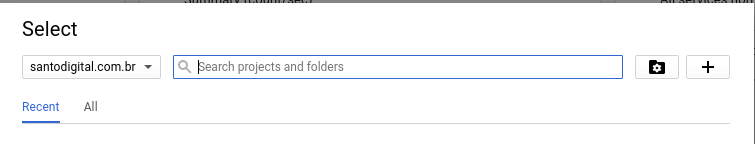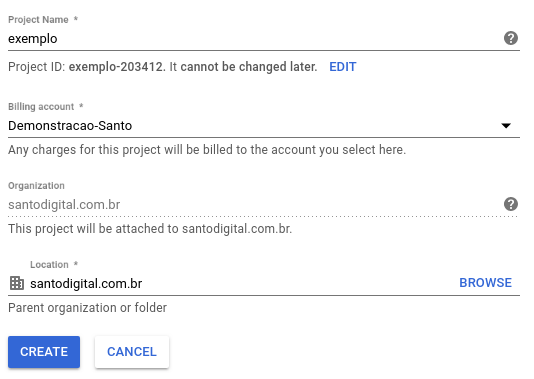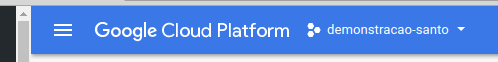Esse exemplo visa como podemos desenvolver uma api PHP utilizando Google Cloud App Engine. Você vai perceber como é simples fazer o deploy de uma aplicação.
Entre no console do Google Cloud Platform com o link https://console.cloud.google.com. Nesse endereço será necessário que crie seu projeto ou utilize algum projeto que você já possui.
Selecione o Projeto criado.
Entre no Coud Shell através do ícone:
git clone https://github.com/carlosrgomes/api-php.git
cd api-php
composer install
gcloud app deploy
Quando fizer o deploy e for o primeiro a ser realizado no projeto, você precisa escolher a região do GCP que vai ficar hospedado seu App Engine. Conforme pode observar abaixo:
WARNING: Creating an App Engine application for a project is irreversible and the region
cannot be changed. More information about regions is at
<https://cloud.google.com/appengine/docs/locations>.
Please choose the region where you want your App Engine application
located:
[1] europe-west2 (supports standard and flexible)
[2] us-east1 (supports standard and flexible)
[3] us-east4 (supports standard and flexible)
[4] asia-northeast1 (supports standard and flexible)
[5] asia-south1 (supports standard and flexible)
[6] australia-southeast1 (supports standard and flexible)
[7] southamerica-east1 (supports standard and flexible)
[8] northamerica-northeast1 (supports standard and flexible)
[9] us-central (supports standard and flexible)
[10] europe-west3 (supports standard and flexible)
[11] europe-west (supports standard and flexible)
[12] cancel
Please enter your numeric choice: 7
Vou selecionar a região do Brasil número 7. Log após vai aparecer a mensagem que o App Engine está criando sua aplicação. E vai mostrar um resumo das configurações de sua app:
Creating App Engine application in project [exemplo-203412] and region [southamerica-east1]....done.
Services to deploy:
descriptor: [/home/carlos_barbero/api-php/app.yaml]
source: [/home/carlos_barbero/api-php]
target project: [exemplo-203412]
target service: [default]
target version: [20180507t102345]
target url: [https://exemplo-203412.appspot.com]
Do you want to continue (Y/n)?
Digite Y e tecle enter. Na tag url será o endereço disponibilizado para sua aplicação. Ao final do processo será exibido a mensagem:
Beginning deployment of service [default]...
Some files were skipped. Pass `--verbosity=info` to see which ones.
You may also view the gcloud log file, found at
[/tmp/tmp.tawjXQ3mSE/logs/2018.05.07/10.27.45.995665.log].
╔════════════════════════════════════════════════════════════╗
╠═ Uploading 5 files to Google Cloud Storage ═╣
╚════════════════════════════════════════════════════════════╝
File upload done.
Updating service [default]...done.
Setting traffic split for service [default]...done.
Deployed service [default] to [https://exemplo-203412.appspot.com]
You can stream logs from the command line by running:
$ gcloud app logs tail -s default
To view your application in the web browser run:
$ gcloud app browse