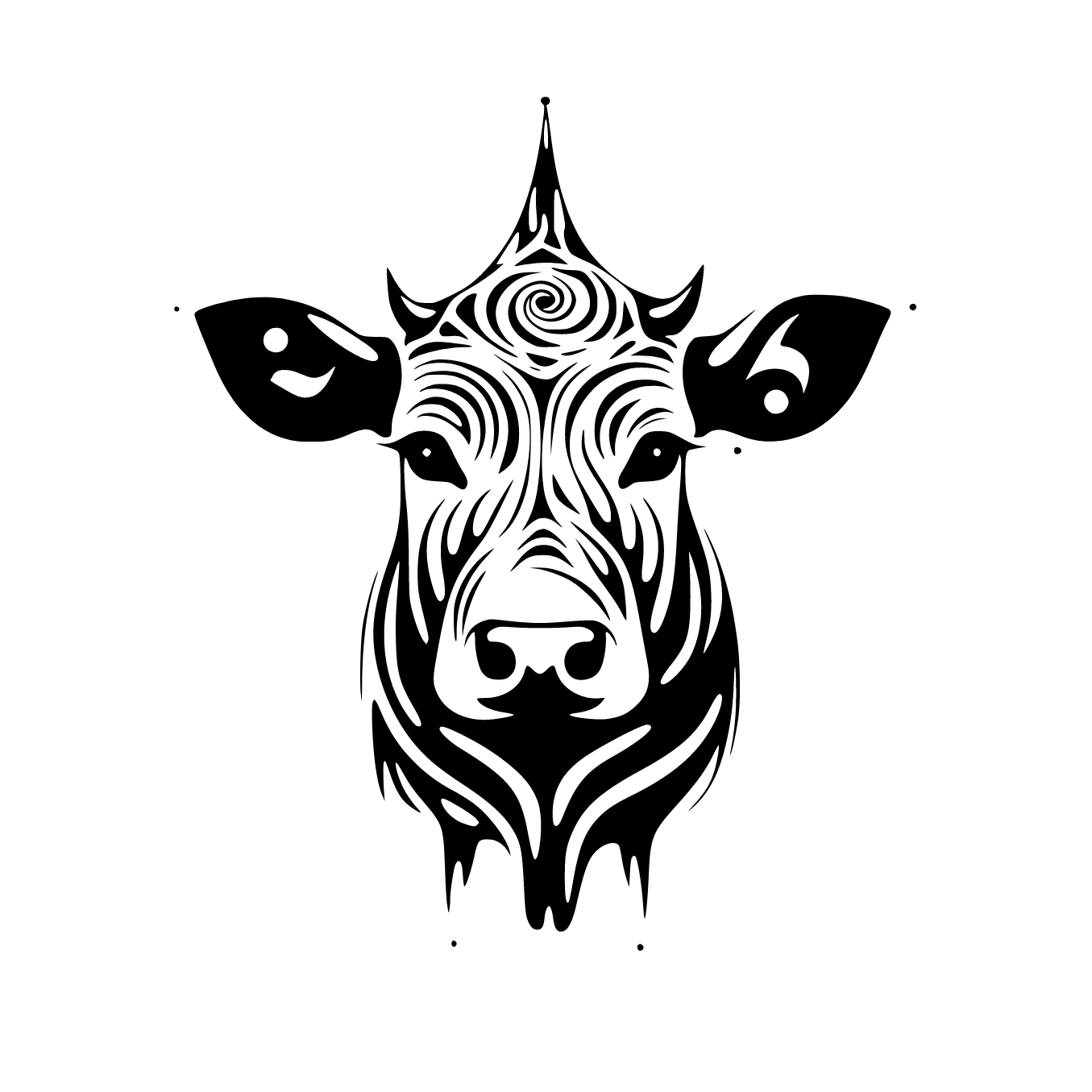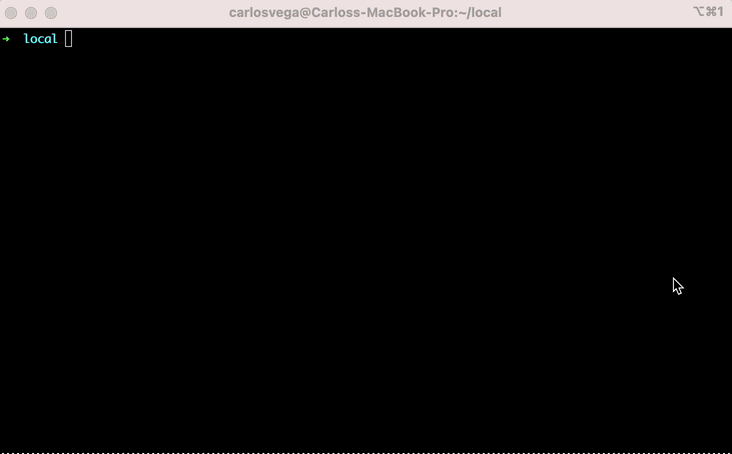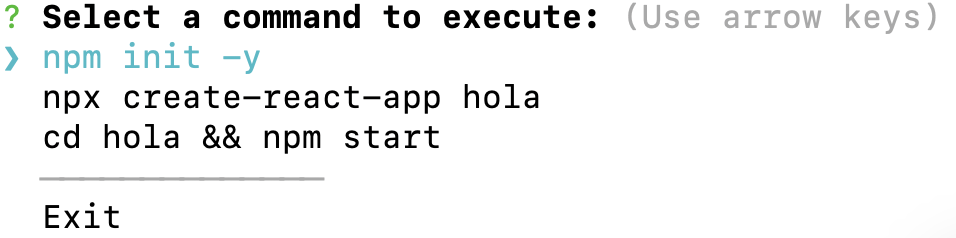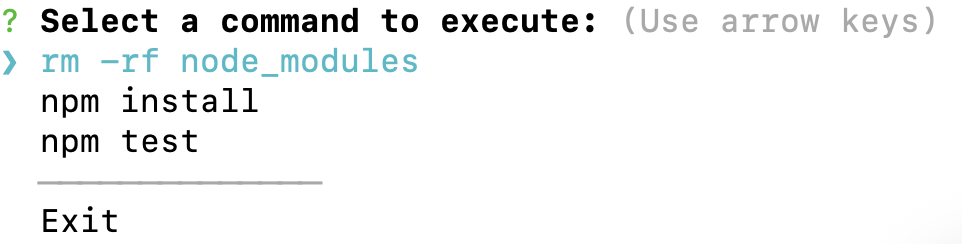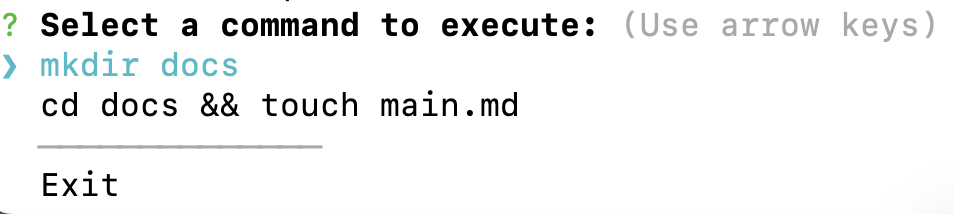Creates npm and bash commands based on Natural Language.
npai <natural language text...>
npm install -g npai
NPAI (NPM Command AI) is a revolutionary Command Line Interface (CLI) tool designed to simplify and enhance your experience with NPM commands. With NPAI, you can effortlessly master NPM commands with the power of Artificial Intelligence (AI) by your side. Say it, and NPAI will make it happen!
The library needs to be configured with your chatGPT (openai) account's secret key which is available on the website
npai --apiKey [OpenAI API KEY]
To use NPAI, simply enter the command npai followed by the desired options and commands.
$ npai [options] [command]
$ npai "init with default, create react app named 'hola', run it"
$ npai "remueve node moduls instala y corre el test"
$ npai "create a folder named docs, create a main.md file with some information about my project"
NPAI provides the following options to customize your experience:
-V, --version: Displays the version number of NPAI. -k, --apiKey : Allows you to provide an API key for authentication. -h, --help: Displays the help information for NPAI. Examples Here are a few examples to help you get started with NPAI:
Instal Globaly:
npm i -g npai
Display the version number of NPAI:
$ npai -V
Set an API key:
$ npai -k YOUR_API_KEY
Display help information for NPAI:
$ npai -h
Huge thanks to supporters.
Cli tool: https://chat.openai.com/share/9857e89b-9bff-4e2f-9331-b3f47ccc4a63
Cli chooses: https://chat.openai.com/share/818bddef-ce10-447e-a090-d3f8cd863b5e
Written by Carlos Vega.
Please file any relevant issues against the npm/cli repo.
This work is released by its authors into the public domain under MIT. See LICENSE.md for details.