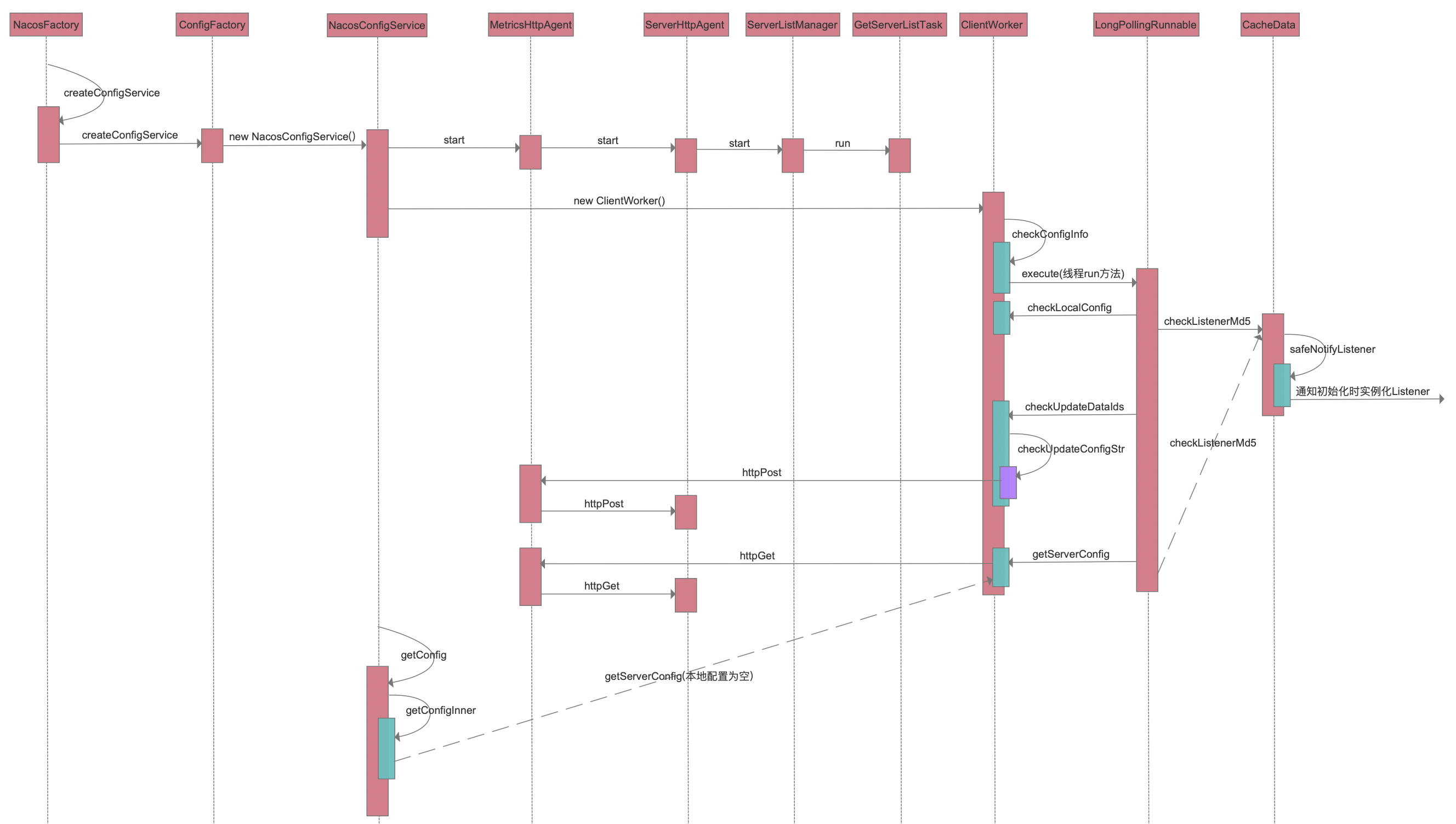nacos-source-study
Nacos 支持基于 DNS 和基于 RPC 的服务发现(可以作为springcloud的注册中心)、动态配置服务(可以做配置中心)、动态 DNS 服务。
基本使用
依赖包引入,在build.gradle加入依赖
//服务注册
compile 'com.alibaba.cloud:spring-cloud-starter-alibaba-nacos-discovery:2.2.3.RELEASE'
//配置中心
compile 'com.alibaba.cloud:spring-cloud-starter-alibaba-nacos-config:2.2.3.RELEASE'在bootstrap.yml文件中加入如下配置
spring:
profiles:
active: test
application:
name: user-center
cloud:
nacos:
#服务注册发现
discovery:
server-addr: 127.0.0.1:8848
namespace: ccc40fcb-625e-454e-93b6-3b1505df1d15
#配置中心
config:
server-addr: 127.0.0.1:8848
file-extension: yaml
namespace: ccc40fcb-625e-454e-93b6-3b1505df1d15
#扩展配置
extension-configs:
- data-id: devops-share-test.yaml
group: DEFAULT_GROUP
refresh: true注意:
1、nacos-config相关的配置在bootstrap.yaml|properties|yml(在application的配置文件无效)
2、开启data-id动态刷新
3、使用@RefreshScope注解
4、注意缓存问题
a.获取扩展配置相关属性时,总是取不到相应的值,报错注入失败;
b.nacos修改配置后缀名,删除原有配置,启动也会报错。比如原有配置文件名user-center-test.yml,删除后重建为user-center-test.yaml后,启动报错
解决方案:重启nacos服务
nacos配置中心,获取配置源码分析,其入口在NacosFactory类。
//获取配置中心配置代码,其入口是NacosFactory类
ConfigService configService = NacosFactory.createConfigService(properties);
configService.addListener(dataId, groupId, new Listener() {
@Override
public Executor getExecutor() {
return null;
}
@Override
public void receiveConfigInfo(String configInfo) {
System.out.println("configInfo:"+configInfo);
}
});
String content = configService.getConfig(dataId,groupId,3000);
进入NacosFactory类public static ConfigService createConfigService(Properties properties) throws NacosException方法,NacosFactory#createConfigService()
ConfigService configService = NacosFactory.createConfigService(properties);
进入ConfigFactory类public static ConfigService createConfigService(Properties properties) throws NacosException方法,ConfigFactory#createConfigService()
return ConfigFactory.createConfigService(properties);
//源码
public static ConfigService createConfigService(Properties properties) throws NacosException {
try {
Class<?> driverImplClass = Class.forName("com.alibaba.nacos.client.config.NacosConfigService");
Constructor constructor = driverImplClass.getConstructor(Properties.class);
//反射NacosConfigService实例,进入该类构造函数
ConfigService vendorImpl = (ConfigService) constructor.newInstance(properties);
return vendorImpl;
} catch (Throwable e) {
throw new NacosException(NacosException.CLIENT_INVALID_PARAM, e);
}
}
进入NacosConfigService类构造函数public NacosConfigService(Properties properties) throws NacosException
ConfigService vendorImpl = (ConfigService) constructor.newInstance(properties);
//源码
public NacosConfigService(Properties properties) throws NacosException {
ValidatorUtils.checkInitParam(properties);
String encodeTmp = properties.getProperty(PropertyKeyConst.ENCODE);
if (StringUtils.isBlank(encodeTmp)) {
this.encode = Constants.ENCODE;
} else {
this.encode = encodeTmp.trim();
}
initNamespace(properties);
//装饰器模式,MetricsHttpAgent做了一个监控统计
this.agent = new MetricsHttpAgent(new ServerHttpAgent(properties));
this.agent.start();
this.worker = new ClientWorker(this.agent, this.configFilterChainManager, properties);
}
进入MetricsHttpAgent类public void start() throws NacosException方法,MetricsHttpAgent#start()
this.agent.start();
进入ServerHttpAgent类public void start() throws NacosException方法,ServerHttpAgent#start()
httpAgent.start();
进入ServerListManager类public synchronized void start() throws NacosException方法,ServerListManager#start()
serverListMgr.start();
进入ServerListManager内部类GetServerListTask类public void run()方法
getServersTask.run();
回到类NacosConfigService类构造函数public NacosConfigService(Properties properties) throws NacosException,继续执行
this.worker = new ClientWorker(this.agent, this.configFilterChainManager, properties);
进入ClientWorker类构造函数public ClientWorker(final HttpAgent agent, final ConfigFilterChainManager configFilterChainManager, final Properties properties)
//源码
public ClientWorker(final HttpAgent agent, final ConfigFilterChainManager configFilterChainManager,
final Properties properties) {
this.agent = agent;
this.configFilterChainManager = configFilterChainManager;
// Initialize the timeout parameter
init(properties);
//worker线程
this.executor = Executors.newScheduledThreadPool(1, new ThreadFactory() {
@Override
public Thread newThread(Runnable r) {
Thread t = new Thread(r);
t.setName("com.alibaba.nacos.client.Worker." + agent.getName());
t.setDaemon(true);
return t;
}
});
//长轮询线程
this.executorService = Executors
.newScheduledThreadPool(Runtime.getRuntime().availableProcessors(), new ThreadFactory() {
@Override
public Thread newThread(Runnable r) {
Thread t = new Thread(r);
t.setName("com.alibaba.nacos.client.Worker.longPolling." + agent.getName());
t.setDaemon(true);
return t;
}
});
//每10毫秒检查配置
this.executor.scheduleWithFixedDelay(new Runnable() {
@Override
public void run() {
try {
checkConfigInfo();
} catch (Throwable e) {
LOGGER.error("[" + agent.getName() + "] [sub-check] rotate check error", e);
}
}
}, 1L, 10L, TimeUnit.MILLISECONDS);
}
继续调用ClientWorker类方法
1.public void checkConfigInfo()方法
checkConfigInfo();
//源码
/**
* Check config info.
*/
public void checkConfigInfo() {
// Dispatch taskes. groupKey -> cacheData.
int listenerSize = cacheMap.get().size();
// Round up the longingTaskCount.
//分任务进行处理,假设有5000数据,那么久分2个任务去check
int longingTaskCount = (int) Math.ceil(listenerSize / ParamUtil.getPerTaskConfigSize());
if (longingTaskCount > currentLongingTaskCount) {
for (int i = (int) currentLongingTaskCount; i < longingTaskCount; i++) {
// The task list is no order.So it maybe has issues when changing.
//executorService是构造函数中构造出来长轮询的任务
executorService.execute(new LongPollingRunnable(i));
}
currentLongingTaskCount = longingTaskCount;
}
}
进入ClientWorker内部类LongPollingRunnable类public void run()方法
executorService.execute(new LongPollingRunnable(i));
回到ClientWorker类,继续调用private void checkLocalConfig(CacheData cacheData)方法
checkLocalConfig(cacheData);
//源码
private void checkLocalConfig(CacheData cacheData) {
final String dataId = cacheData.dataId;
final String group = cacheData.group;
final String tenant = cacheData.tenant;
File path = LocalConfigInfoProcessor.getFailoverFile(agent.getName(), dataId, group, tenant);
//内存缓存不存在,本地文件存在
if (!cacheData.isUseLocalConfigInfo() && path.exists()) {
String content = LocalConfigInfoProcessor.getFailover(agent.getName(), dataId, group, tenant);
final String md5 = MD5Utils.md5Hex(content, Constants.ENCODE);
cacheData.setUseLocalConfigInfo(true);
cacheData.setLocalConfigInfoVersion(path.lastModified());
cacheData.setContent(content);
LOGGER.warn(
"[{}] [failover-change] failover file created. dataId={}, group={}, tenant={}, md5={}, content={}",
agent.getName(), dataId, group, tenant, md5, ContentUtils.truncateContent(content));
return;
}
//缓存存在,本地文件不存在
// If use local config info, then it doesn't notify business listener and notify after getting from server.
if (cacheData.isUseLocalConfigInfo() && !path.exists()) {
cacheData.setUseLocalConfigInfo(false);
LOGGER.warn("[{}] [failover-change] failover file deleted. dataId={}, group={}, tenant={}", agent.getName(),
dataId, group, tenant);
return;
}
//有变更
// When it changed.
if (cacheData.isUseLocalConfigInfo() && path.exists() && cacheData.getLocalConfigInfoVersion() != path
.lastModified()) {
String content = LocalConfigInfoProcessor.getFailover(agent.getName(), dataId, group, tenant);
final String md5 = MD5Utils.md5Hex(content, Constants.ENCODE);
cacheData.setUseLocalConfigInfo(true);
cacheData.setLocalConfigInfoVersion(path.lastModified());
cacheData.setContent(content);
LOGGER.warn(
"[{}] [failover-change] failover file changed. dataId={}, group={}, tenant={}, md5={}, content={}",
agent.getName(), dataId, group, tenant, md5, ContentUtils.truncateContent(content));
}
}
回到ClientWorker内部类LongPollingRunnable类public void run()方法,继续执行,进入CacheData类void checkListenerMd5()方法
cacheData.checkListenerMd5();
继续调用CacheData类方法
1.private void safeNotifyListener(final String dataId, final String group, final String content, final String type, final String md5, final ManagerListenerWrap listenerWrap)方法
safeNotifyListener(dataId, group, content, type, md5, wrap);
继续执行,次出listener就是初始化时Listener实例,实际是一个回调
listener.receiveConfigInfo(contentTmp);
//Listener实例
configService.addListener(dataId, groupId, new Listener() {
@Override
public Executor getExecutor() {
return null;
}
@Override
public void receiveConfigInfo(String configInfo) {
System.out.println("configInfo:"+configInfo);
}
});
回到ClientWorker内部类LongPollingRunnable类public void run()方法,继续执行,调用ClientWorker类List<String> checkUpdateDataIds(List<CacheData> cacheDatas, List<String> inInitializingCacheList) hrows IOException方法
//检查变化了的dataId,http请求检查是否变化
List<String> changedGroupKeys = checkUpdateDataIds(cacheDatas, inInitializingCacheList);
继续调用ClientWorker方法
1.List<String> checkUpdateConfigStr(String probeUpdateString, boolean isInitializingCacheList) throws IOException方法
return checkUpdateConfigStr(sb.toString(), isInitializingCacheList);
进入MetricsHttpAgent类public HttpResult httpPost(String path, List<String> headers, List<String> paramValues, String encoding, long readTimeoutMs) throws IOException方法
HttpResult result = agent.httpPost(Constants.CONFIG_CONTROLLER_PATH + "/listener", headers, params, agent.getEncode(), readTimeoutMs);
进入ServerHttpAgent类public HttpResult httpPost(String path, List<String> headers, List<String> paramValues, String encoding, long readTimeoutMs) throws IOException方法
result = httpAgent.httpPost(path, headers, paramValues, encoding, readTimeoutMs);
回到ClientWorker内部类LongPollingRunnable类public void run()方法,继续执行,调用public String[] getServerConfig(String dataId, String group, String tenant, long readTimeout) throws NacosException方法
String[] ct = getServerConfig(dataId, group, tenant, 3000L);
进入MetricsHttpAgent类public HttpResult httpGet(String path, List<String> headers, List<String> paramValues, String encoding, long readTimeoutMs) throws IOException方法
result = agent.httpGet(Constants.CONFIG_CONTROLLER_PATH, null, params, agent.getEncode(), readTimeout);
进入ServerHttpAgent类public HttpResult httpGet(String path, List<String> headers, List<String> paramValues, String encoding, long readTimeoutMs) throws IOException方法
result = httpAgent.httpGet(path, headers, paramValues, encoding, readTimeoutMs);
初始化分析结束,下一步获取config
String content = configService.getConfig(dataId,groupId,3000);
进入NacosConfigService类public String getConfig(String dataId, String group, long timeoutMs) throws NacosException方法
String content = configService.getConfig(dataId,groupId,3000);
继续调用NacosConfigService类方法
1.private String getConfigInner(String tenant, String dataId, String group, long timeoutMs) throws NacosException
return getConfigInner(namespace, dataId, group, timeoutMs);
// 本地配置为空,则进入ClientWorker类public String[] getServerConfig(String dataId, String group, String tenant, long readTimeout) throws NacosException方法
String[] ct = worker.getServerConfig(dataId, group, tenant, timeoutMs);nacos配置中心时序图
注意:
长轮询超时时间是30秒,诺服务端29.5秒内仍未返回,会提前0.5秒响应该次请求,以防超时。但是如果配置变更,会实时响应该次请求。
int delayTime = SwitchService.getSwitchInteger(SwitchService.FIXED_DELAY_TIME, 500);
// Add delay time for LoadBalance, and one response is returned 500 ms in advance to avoid client timeout.
long timeout = Math.max(10000, Long.parseLong(str) - delayTime);客服端请求日志,在日志文件config-client-request.log中,其中第二列是长轮询响应时间,由日志看,基本在29.5秒左右
2020-10-08 16:25:46,714|29505|timeout|127.0.0.1|polling|4|346
2020-10-08 16:26:16,221|29505|timeout|127.0.0.1|polling|4|346
2020-10-08 16:26:45,729|29506|timeout|127.0.0.1|polling|4|346
2020-10-08 16:27:15,236|29506|timeout|127.0.0.1|polling|4|346
2020-10-08 16:27:44,743|29506|timeout|127.0.0.1|polling|4|346
2020-10-08 16:28:14,250|29505|timeout|127.0.0.1|polling|4|346
2020-10-08 16:28:43,757|29505|timeout|127.0.0.1|polling|4|346
2020-10-08 16:29:13,265|29505|timeout|127.0.0.1|polling|4|346
2020-10-08 16:29:42,772|29505|timeout|127.0.0.1|polling|4|346
长轮询请求地址:/v1/cs/configs/listener
//ClientWorker类List<String> checkUpdateConfigStr(String probeUpdateString, boolean isInitializingCacheList) throws IOException方法
HttpResult result = agent.httpPost(Constants.CONFIG_CONTROLLER_PATH + "/listener", headers, params, agent.getEncode(), readTimeoutMs);
超时时间30秒,服务端减去0.5秒,最多等待29.5秒
int delayTime = SwitchService.getSwitchInteger(SwitchService.FIXED_DELAY_TIME, 500);
// Add delay time for LoadBalance, and one response is returned 500 ms in advance to avoid client timeout.
long timeout = Math.max(10000, Long.parseLong(str) - delayTime);