We travel back in time ⏱️. InPost Mobile app was just created and you join the team to improve its feature set and make it ready for the future. User base is growing fast and every day more people start to use it daily.
You, as an experienced developer, were assigned to the project to improve its quality. The initial code is not perfect and is far from being. Organize and refactor code the way you like to work (packages, modules, layers, data flow, names, methods order etc.).
- You can change and move any part you like, install any open source library you want
- A static JSON file is returned in response, consider this is a real production environment returning your data
- JSON file cannot be changed
- Git history is also important
- Feel free to comment your choices
- Add grouping to the list of Shipments by flag ShipmentNetwork.operations.highlight
- Style list items as in Figma ( link: https://www.figma.com/file/MzPR3whRl6KB1fFnkyM6Or/recruitment-task)
- Sort list items in groups by (the closest date to current date should be at top of the list):
- status - order is described in
ShipmentStatus.ktfile (first item, should be at the top of list) - pickupDate
- expireDate
- storedDate
- number
- status - order is described in
- Add pull to refresh and handle refresh progress
- Add storing shipments locally (use Room)
- Add local archiving of the shipment:
- We consider archiving as hiding the shipment from the list of
Shipments - Design is not important here
Shipmentmust stay hidden after re-downloading data or relaunching the app
- We consider archiving as hiding the shipment from the list of
- Create unit tests
- Fonts folder: /app/src/main/res/font
If for some reason Figma link stops working, here you can see the requested design:
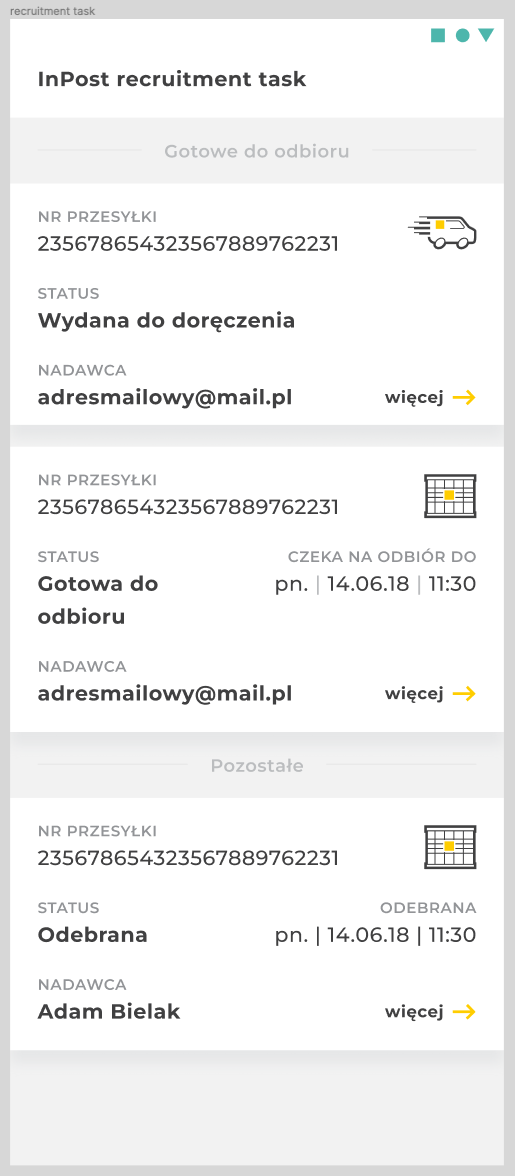
- On Click More wasn't implemented but it would mean navigating to another fragment using a navigation graph
- Has I commented on the sorting function I didn't fully understand the requirements so I decided to go with one of the 2 possibles approaches
- The shipment item seems to have different rules on which image to show but since it wasn't specified I left the same one
- The layout with date information ( that I called pickup layout) can have different information maybe depending on the status but since there wasn't any specific information in this readme I followed the rule that is shown only if pickUpDate is not null
- The shipment archiving feature can be triggered by clicking on the currier icon.
- Storing shipments locally was implemented but the UI date is coming from the API. I could have made it offline first and always return from the database using a flow but I wasn't sure if that was the expected behaviour. However we could have used flow and a networkboundresource(from google) or just listening to the database with a flow and fetching the data on a different thread.