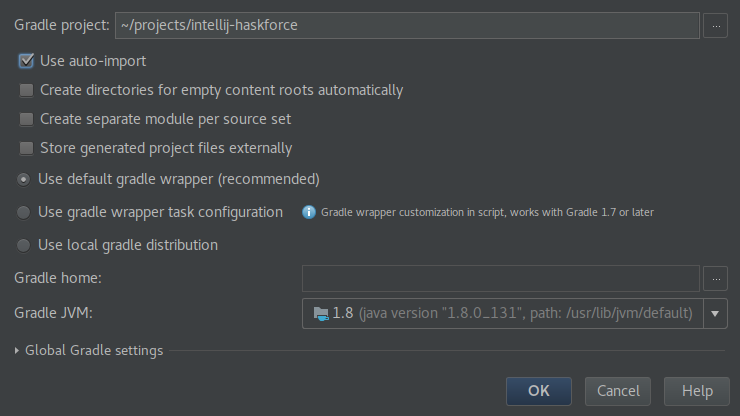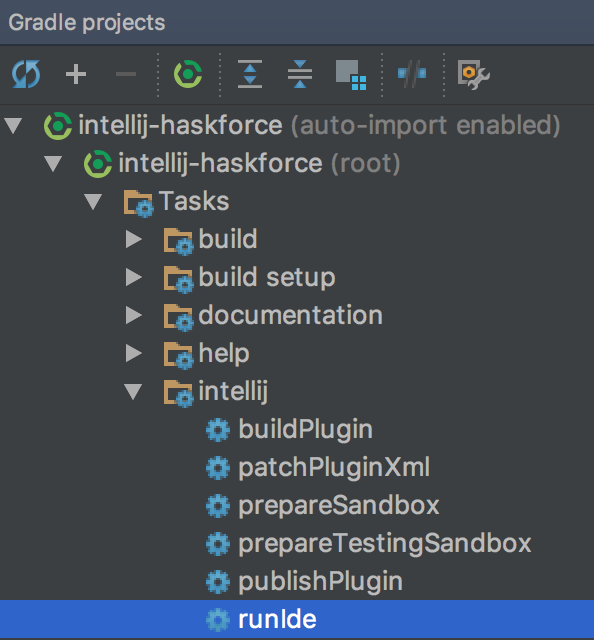Want to get started right away? Check out the Quick Start Guide!
Want to contribute code? See the CONTRIBUTING doc for more info.
Follow @HaskForce on Twitter to stay up to date on new releases and work in progress.
Start a discussion on our gitter channel.
Do you IRC? Join #haskforce on freenode!
Clone the repo -
% git clone https://github.com/carymrobbins/intellij-haskforce
% cd intellij-haskforce
Build with Gradle -
% ./gradlew assemble
You can then find your plugin zip archive in build/distributions -
% ls build/distributions
When hacking on HaskForce, you may need the following plugins -
- Scala
- PsiViewer - Useful for viewing parse trees
- JFlex Support 1.5.1 - Generate lexers
- Grammar Kit v2017.1.7 - Generate parsers
To import this project in IntelliJ, use File > Open, navigate to
the project directory, then click OK.
A Gradle configuration prompt will appear. Be sure to uncheck Create a separate module per source set. Below is a recommended setup -
You can use the runIde Gradle task from the command line or directly
from IntelliJ -
You can run the plugin as described above via IntelliJ to enable setting breakpoints and stepping through code.
If you wish to debug the external builder (e.g. the jps-plugin sub-project),
you'll need to use the remote debugger.
See the IntelliJ SDK DevGuide
for more info.
You can run all tests using the standard Gradle task -
./gradlew test