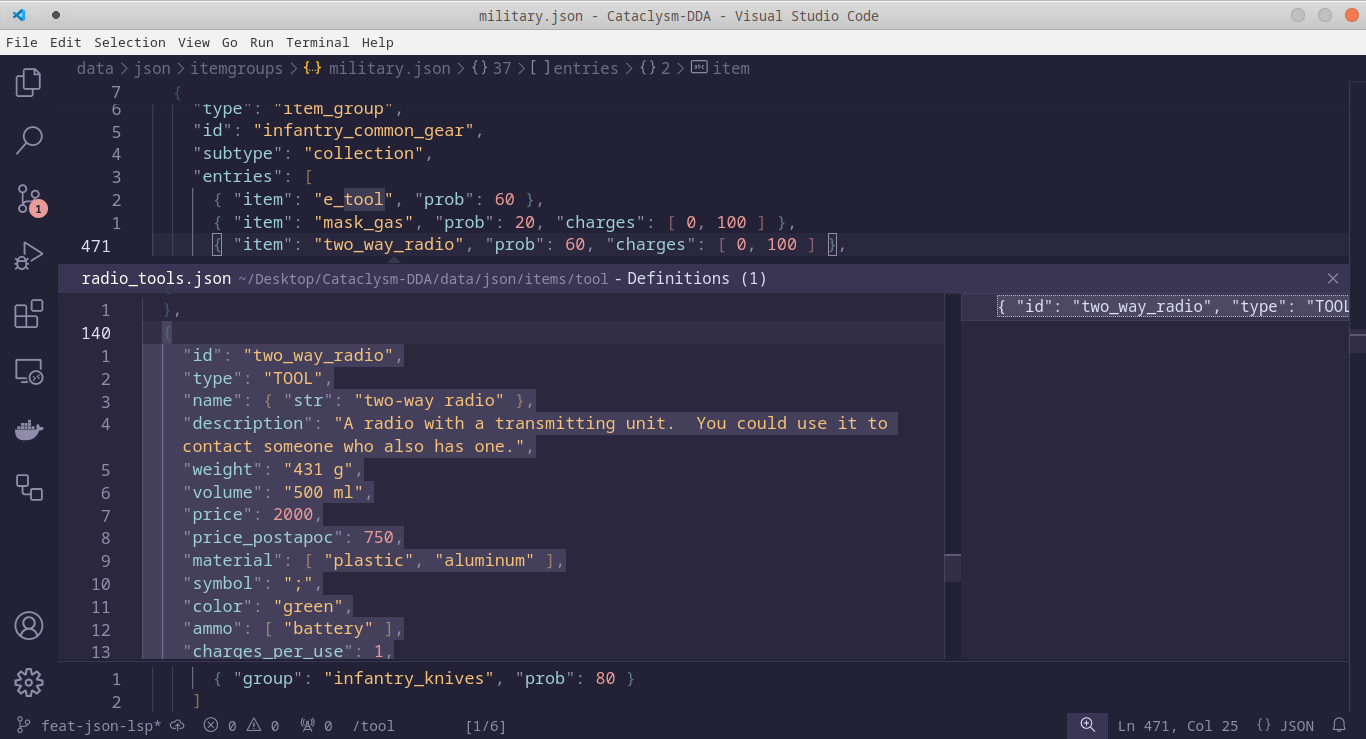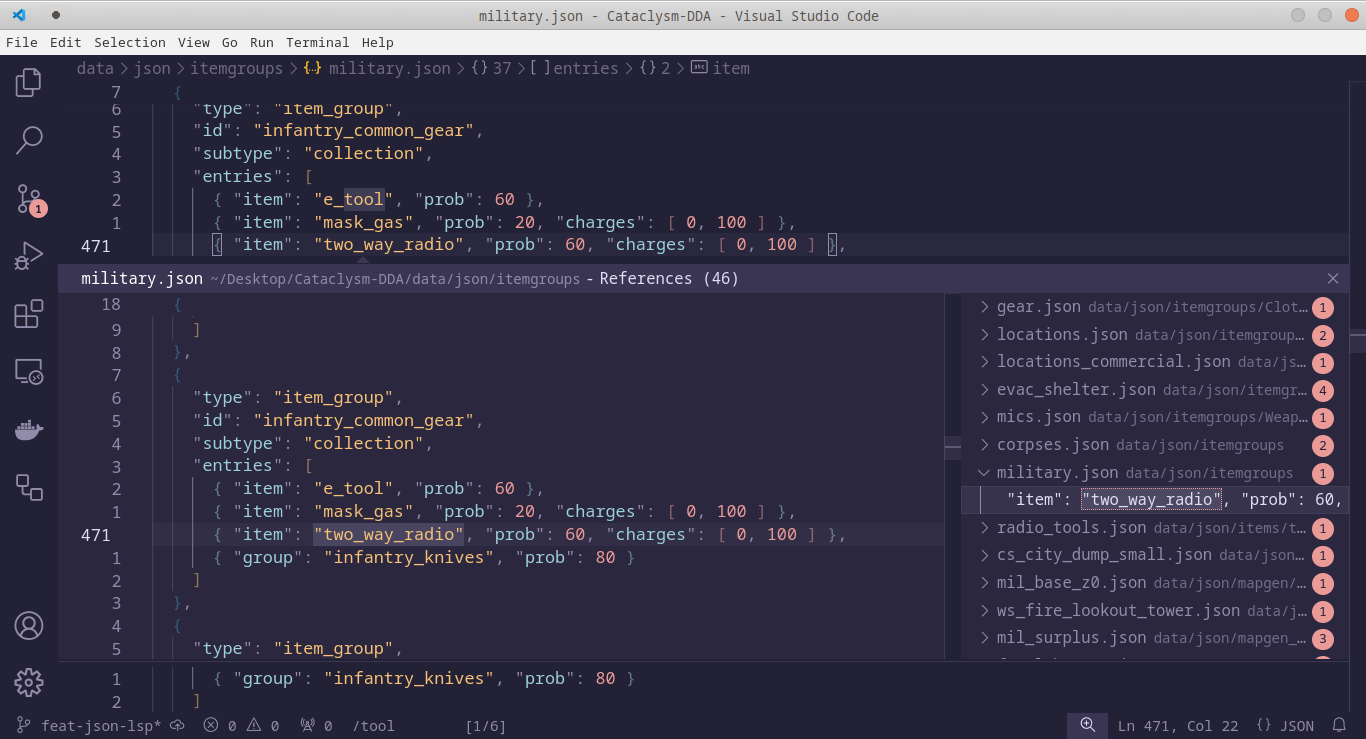Enables "Go to Definition" and "Find References" for the JSON data files of the game Cataclysm: Dark Days Ahead.
- Run
npm installin this folder. This installs all necessary npm modules in both the client and server folder - Open VS Code on this folder.
- Press Ctrl+Shift+B / Cmd+Shift+B to compile the client and server.
- Switch to the Debug viewlet.
- Select
Launch Clientfrom the drop down. - Run the launch config.
- In the [Extension Development Host] instance of VSCode, open the Cataclysm-DDA source folder.
- Navigate to a JSON file.
- Cmd/Ctrl+clicking on IDs in the JSON should jump to definition/find references.