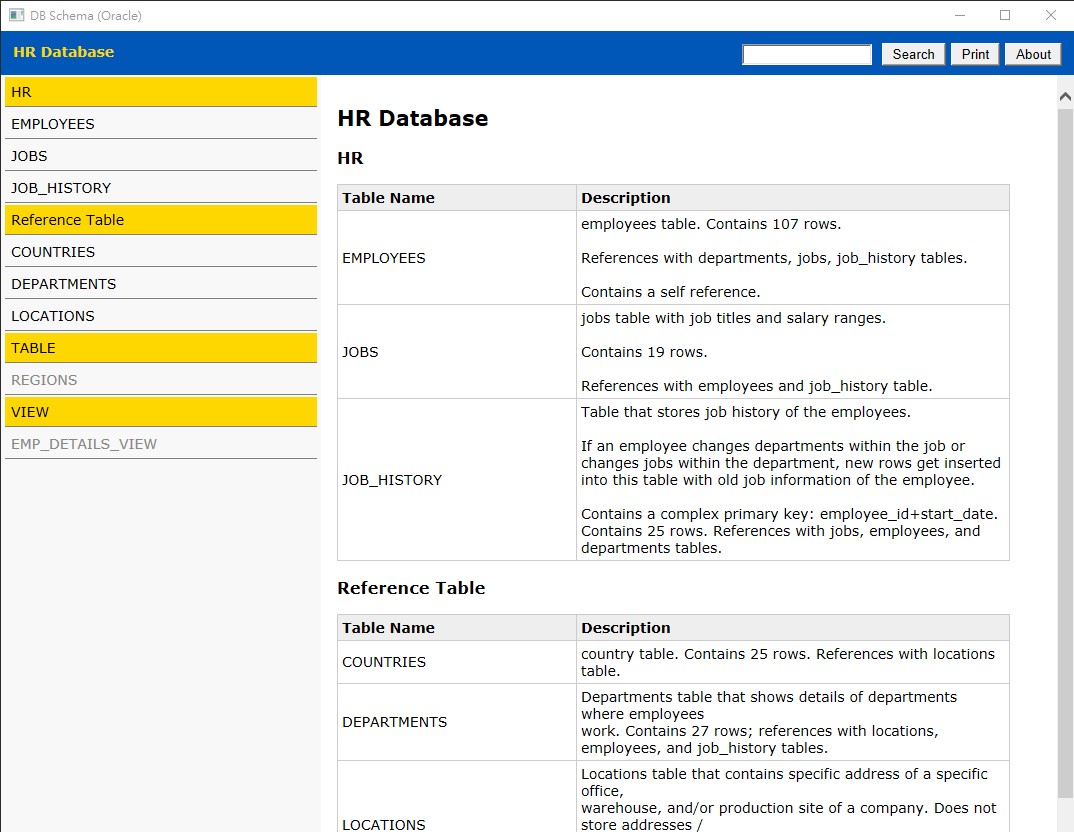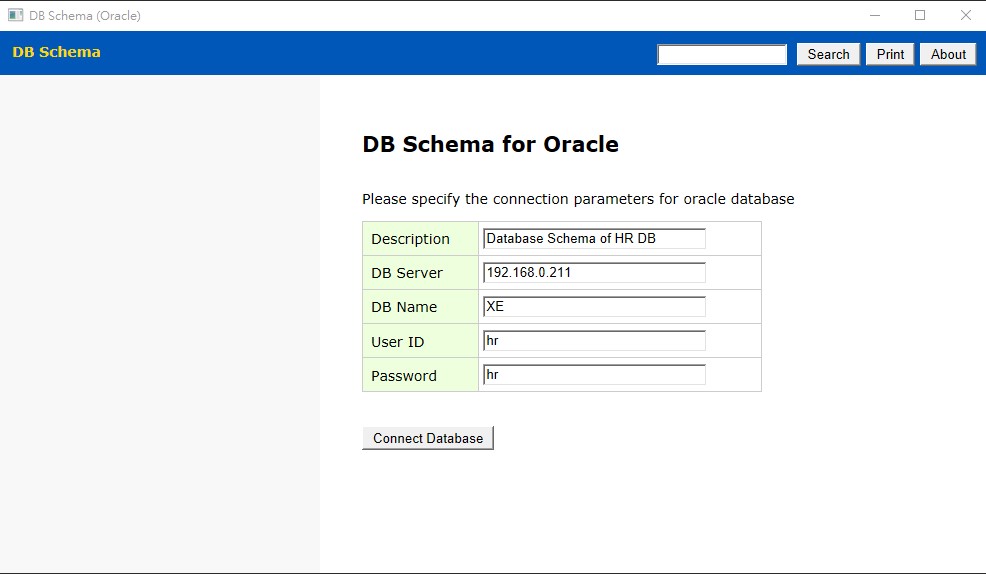Document DB Schema for Oracle/MySQL (using hta script)
This is a simple hta script to show/document oracle tables/views.
- For Oracle, it use OLEDB (driver=MSDAORA)
- For MySQL, it use ODBC for MySQL
no more dependance.
- single hta scripting file
- no dependance without any css/js lib
- document oracle/mysql using built-in "comments" feature.
- classify tables/views into "folder"
- show/edit/print table summary (for classified table/view only)
- show/edit/print table definition
just download file db-schema-oracle.hta or db-schema-mysql.hta to local, and click to run.
- input the oracle database connection parametes, and click "connect" button
- by default, tables/views will show in folder of "TABLE/VIEW" in grey color
- click on folder to toggle table list
- click on table to show table definition
- DoubleClick on table description to edit (and setup folder)
- DoubleClick on column description to edit (ps: for oracle only!)
- Click "print" button to print table definition
- input keyword and press enter (or click on "search" button) to search name+comments
You may edit below script (bottom of file, line 262) to setup the default DB connection.
//===== initial db connection parameters =====
app('dbtitle').value = 'Database Schema of Oracle DB'
app('dbserver').value = '192.168.0.211'
app('dbname').value = 'XE'
app('dbuser').value = 'hr'
app('dbpass').value = 'password'
//app.connectdb()
//===== end of db parameters ====================
For MySQL,
//===== initial db connection parameters =====
app('dbtitle').value = 'Database Schema of MySQL'
app('dbodbc').value = 'MySqlDsn'
//app.connectdb()
//===== end of db parameters ====================
- 2022/07/06, v0.70, initial version, for Oracle DB
- 2022/07/11, v0.80, add MySql version