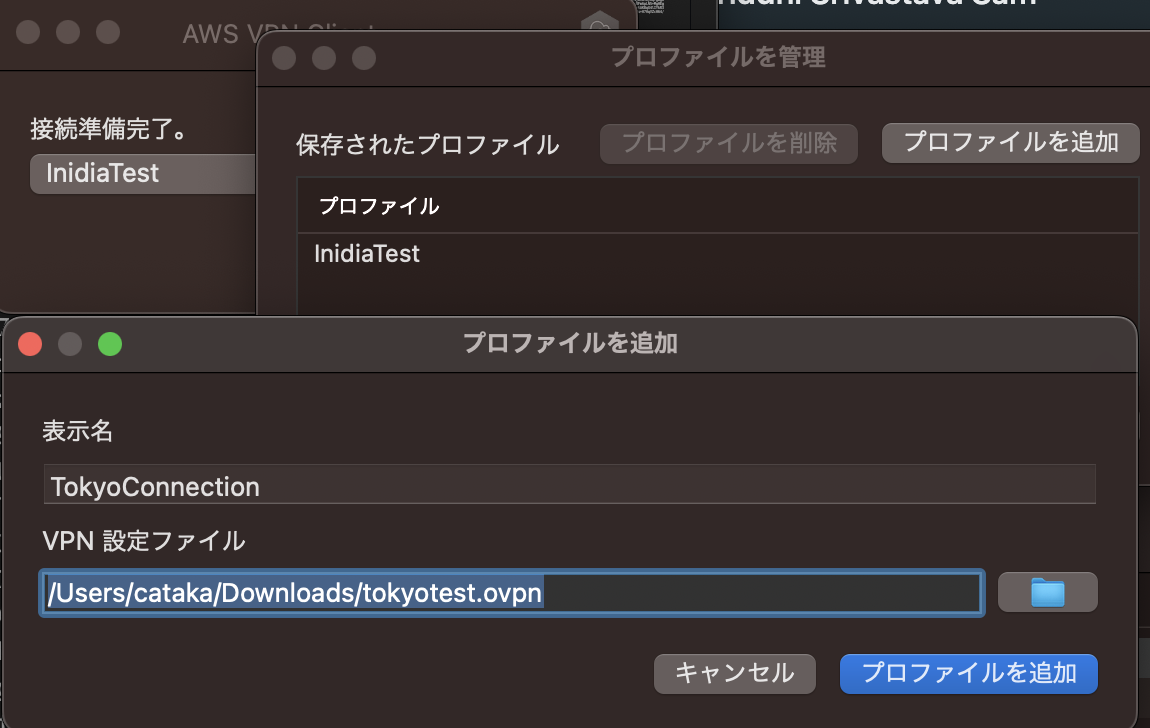1. Set up the default values in make files
BucketName:=(Your unique S3 bucket)
StackName:=
VPCSetup:=
KeyPair:=
ProjectName:
VPCCidr:=(Private address whatever you want)
#Subnet CIDR must be more than /27
PublicSubnetCidr:=(Cidr within VPC)
Region:=(Where you want connect internationally from the list of aws regions) eg. ap-northeast-1
2. Use commands below
make cert-build
make deploy
3. Check the result in your aws console
Check the list (Logical ID at the CloudFormation Console):
- VPC
- KeyPair
- EC2
- ClientVPN
just like this message
4. Download the VPN file from Client VPN Endpoint (VPC) console
5. Edit the file you downloaded (downloaded-client-config.ovpn)
Add the stuff below:
<cert>
Copy from
/vpn-connection/easy-rsa/easyrsa3/pki/issued/client1.domain.tld.crt
</cert>
<key>
Copy from
/vpn-connection/easy-rsa/easyrsa3/pki/private/client1.domain.tld.key
</key>
6. Activate the AWS Client VPN software
Any third Party software works but I tend to use AWS Client like this
7. Getting the PW from Keypair Keyboard in AWS console
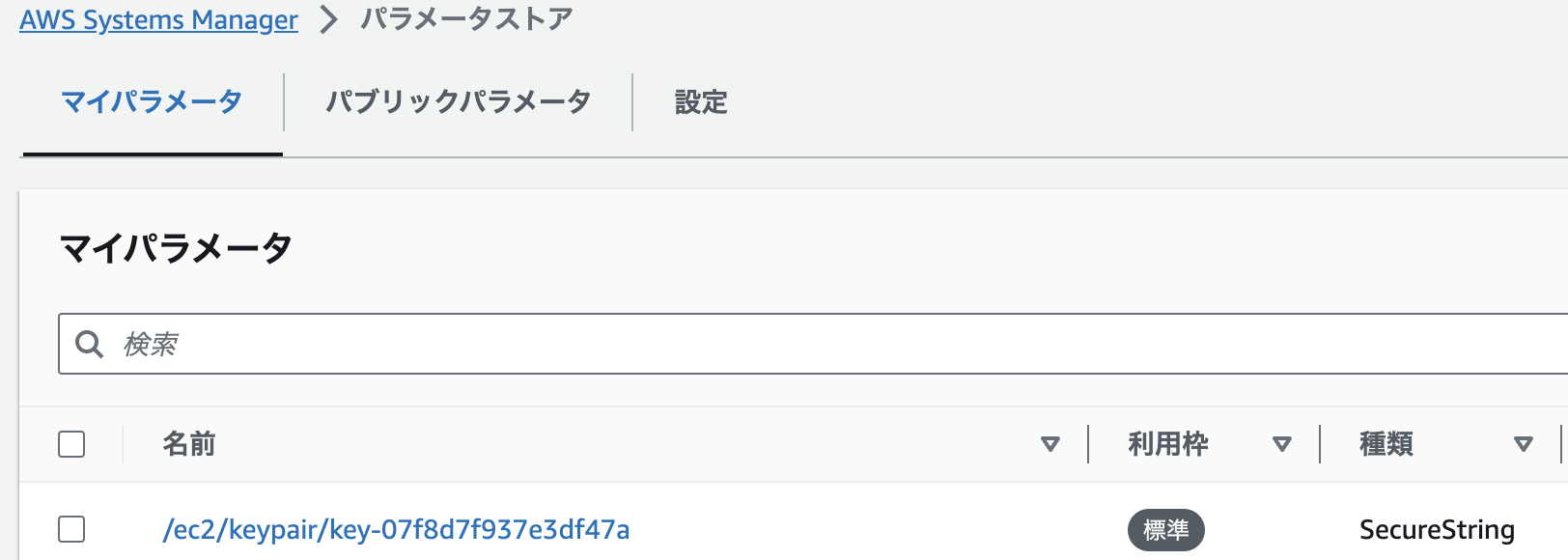
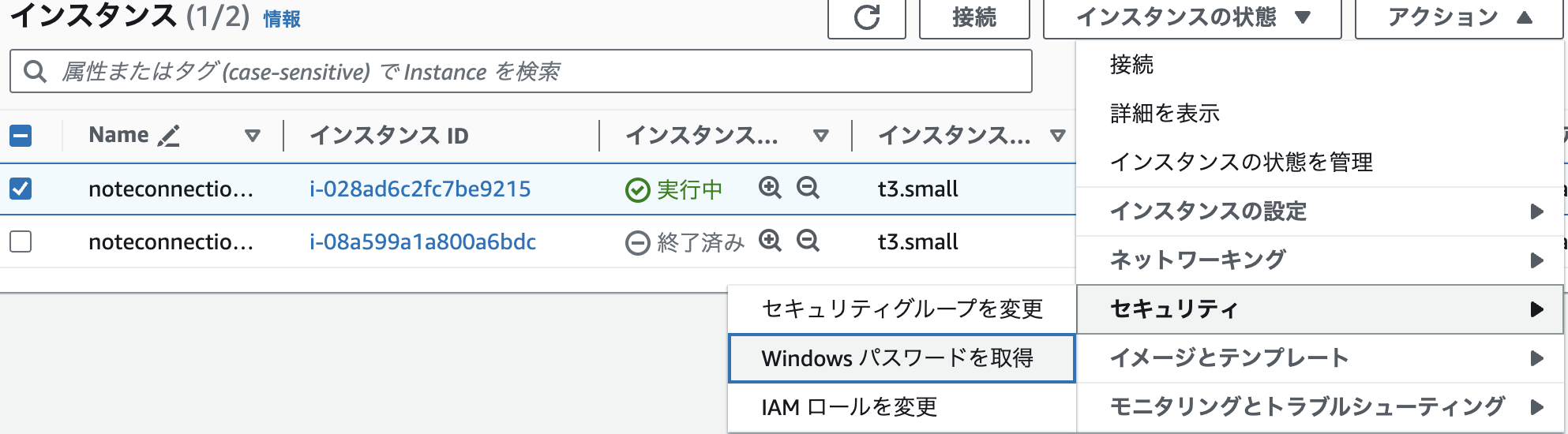

8. Connect to the sever(EC2) you created in the different region
Use the private IP address that is assigned by AWS and check it in the EC2 Console
9. Delete the Stack in AWS
Be careful! If you don't do this, AWS charges you for the usage of fee.
Execute this command below:
make clean
- Nice Website https://blog.grasys.io/post/ysato/aws-client-vpn/