This is a fork of Fatshark's code assist for use with Toadman's tools.
Integrated the source from the vscode-lua extension https://github.com/trixnz/vscode-lua as a starting point to integrate the linter more deeply with the Toadman engine. Thank you trixnz 🙏
Available on the Visual Studio Code Marketplace: https://marketplace.visualstudio.com/items?itemName=Toadman.toadman-code-assist
Alternatively, if you're developing it you can also clone the repo into %UserProfile%/.vscode/extensions.
Make sure to define the toolchain path:
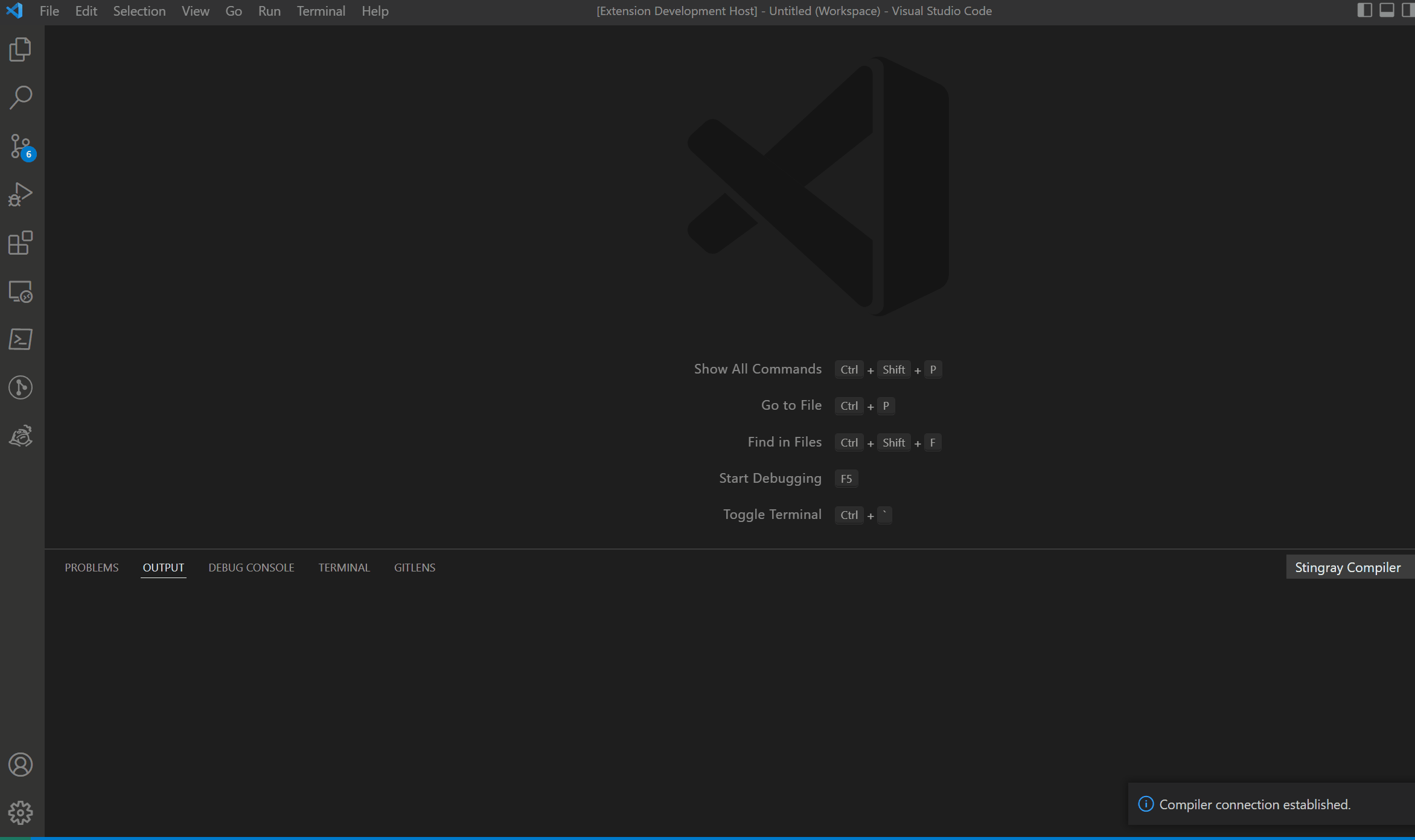
To launch the game with the debugger attached, you need to setup your launch.json. Here's how:
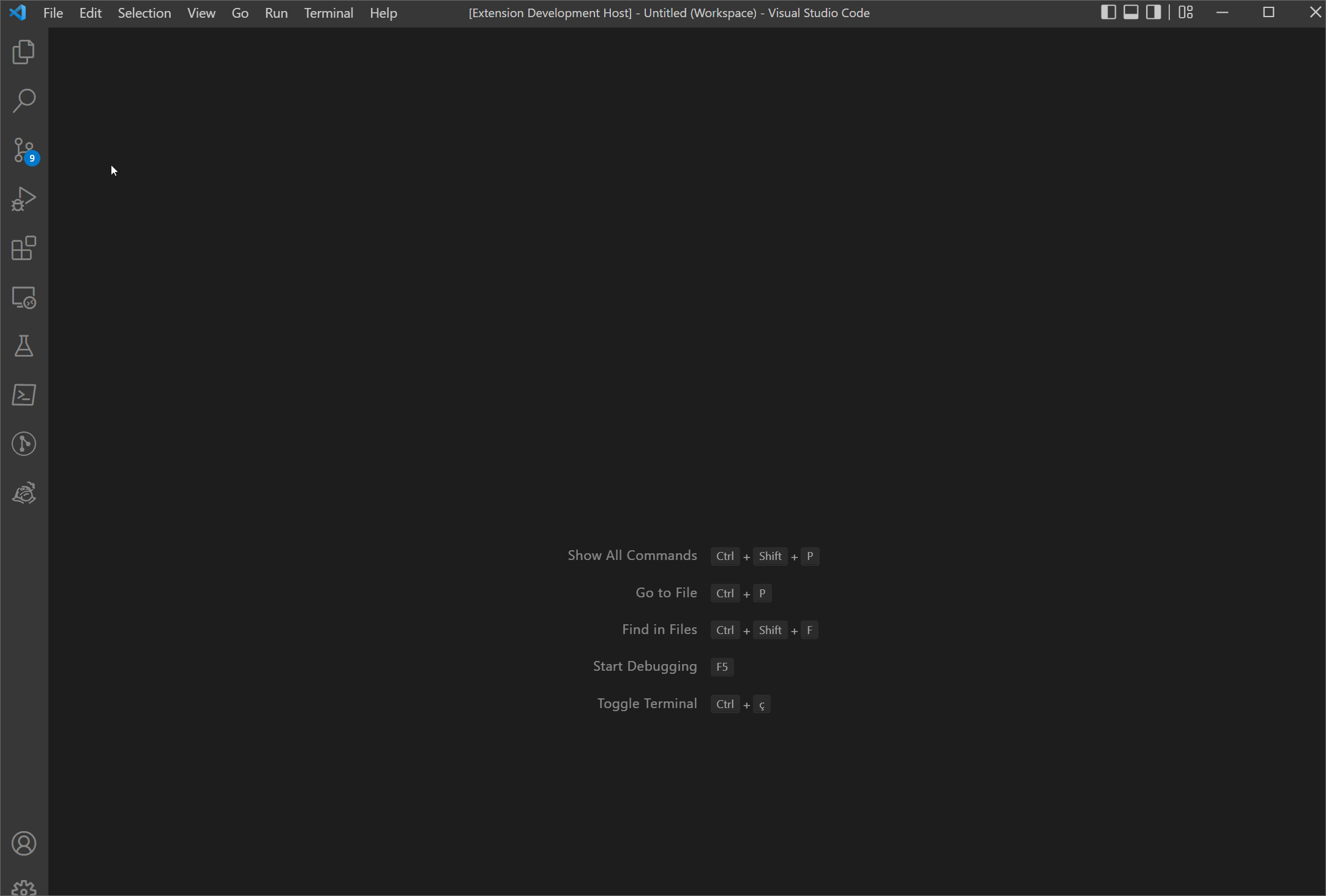
In order for the linter to work, make sure that luacheck (https://github.com/mpeterv/luacheck) is available in the PATH. Or specify the path in the settings.
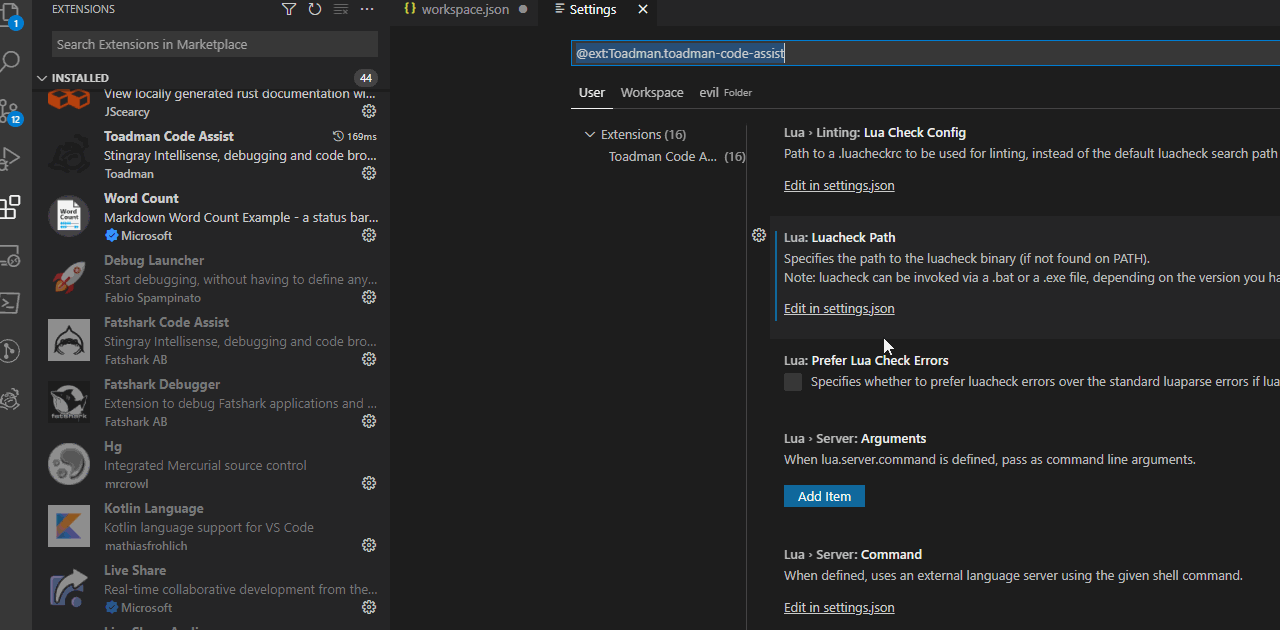
- Enhanced debugger:
- Attaches in <100ms instead of taking ~10 seconds (x100 fold improvement).
- Execute Lua in the current lexical scope via the Debug Console.
- Basic auto-complete in the debug console.
- Expandable tree-view for table values.
- Lua language features support:
- Go to Definition (F12)
- Go to Symbol in Workspace (Ctrl+T)
- Go to Symbol in Editor (Ctrl+Shift+O)
- Dim code inside feature flags.
- Color picker for color tables (eg,
{255,70,130,180}). - Preview texture assets by hovering them.
- (Basic) auto-completion on
selfmethods.
- Other features:
- Recompile & refresh sources from within VSCode.
- View console output (both compiler/games) within VSCode.
- Clickable error links in the console output.
See the LICENSE file.