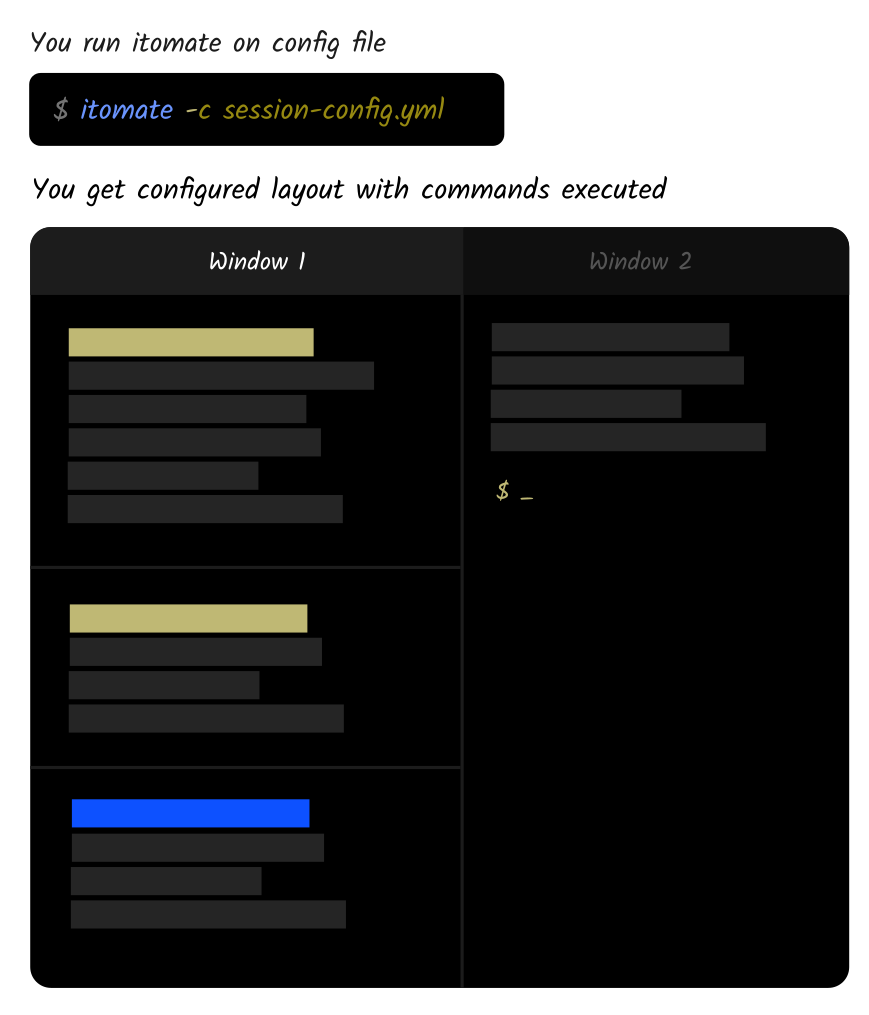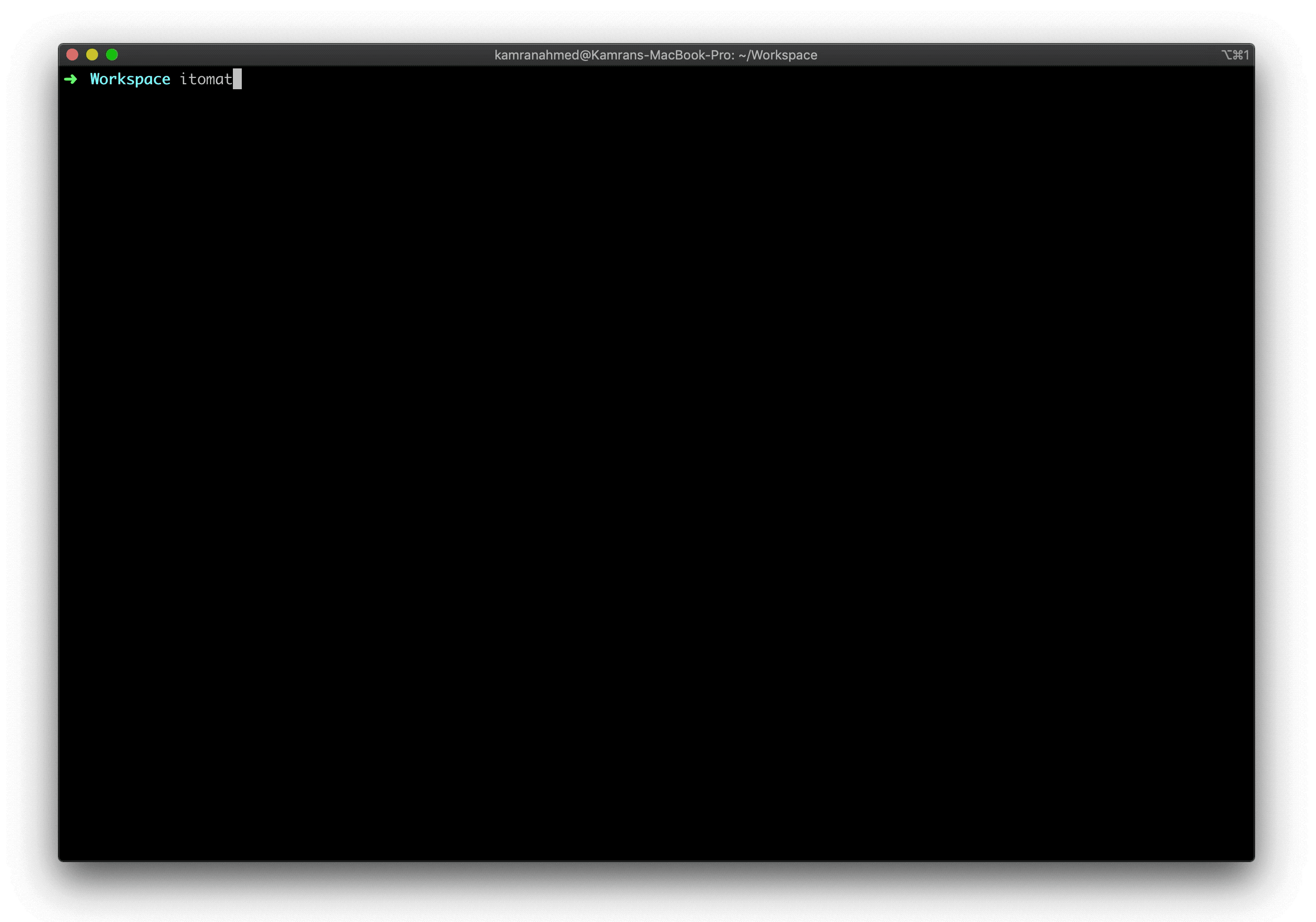Automate your iTerm layouts and session setup
Define your iTerm layouts, commands to execute in the form of yaml files and run a single command to have iTerm prepare itself for you to start working.
- iTerm2 Version 3.3 or later
- Python 3.5 or later
Make sure that you are running Python 3.5 or later
pip install itomateEnable Python API usage in iTerm preferences.
itomate --versionThe layout, number of panes, tabs, titles and commands is configurable and is detailed below.
Open iTerm and simply run the below command
itomate -c config.ymlIf you don't provide -c flag, itomate will look for itomate.yml file in the current directory and use that.
Here is the list of options available
itomate [-c,--config <config-file>] # Sets up the iTerm session
[-h,--help] # Shows the help screen
[-v,--version] # Shows the installed itomate version
[-n,--new] # Runs itomate in a new windowConfiguration file to set up the sessions has the format below
version: "1.0"
profile: "My Profile"
tabs:
window-1:
root: "~/Documents/Projects/my_project"
title: "Window 1"
panes:
- title: "Some Pane Title"
position: "1/1"
commands:
- !ENV "db authenticate ${DB_PASSWORD}"
- "second command"
prompt: "populated command"
- position: "1/2"
focus: true
badge: "Jobs"
- position: "2/1"
- position: "2/2"
window-2:
title: "Window 2"
panes:
- position: "1/1"
- position: "1/2"
- position: "2/1"Details for each of the configuration objects above is given below
| Key | Description |
|---|---|
version |
Refers to the itomate configuration version. Should always be 1. |
profile |
Name of the profile you would like to use for all panes. If using -n argument to launch a new window, then window specific profile settings will be applied |
tabs |
Windows or tabs in the iTerm window. |
window-1 |
Replace with the unique project id e.g. web-catalog-pim |
root |
Root path for all panes within a tab |
title |
Title to be shown in the title bar of the current tab |
badge |
Set the Badge Text of the pane |
position |
Position of the pane in the window. It has the format of number1/number2 where number1 refers to the column and number2 refers to the row in the column. More on this later in the readme. position is the only required key in a pane |
focus |
Pane to be in focus when itomate is finished. focus: true. There should only be one focus flag per Tab. If multiple are found, it will focus on the last pane evaluated. |
commands |
List of commands to execute in the current pane. |
prompt |
A command which will remain populated in the prompt after all commands have finished executing. The prompt command itself is not executed automatically. |
Operating System Environment Variables can be used to create templates with secrets and variables. This allows itomate files to be safely committed to version control. Note in the above configuration example the line using the environment variable is prefixed with the !ENV tag and then uses one or more Environment Variables
wrapped in the ${ } syntax.
The parameter position in each pane decides where each of the window panes will be displayed. The position value has the format below
x / y – both x and y are required parameters
x: refers to the column in the window
y: refers to the row of the given column xHere are some of the examples for different pane layouts
For single pane, since there is one column and one row, the position for pane would be 1/1
.------------------.
| 1/1 |
| |
| |
| |
| |
| |
| |
| |
| |
'------------------'
Here is how the configuration would look like
version: "1.0"
tabs:
some-project:
title: "Some Project"
panes:
- title: "Single Pane"
position: "1/1"
commands:
- "cd ~/Workspace/some-project"
- "git pull origin master"
- "yarn dev"For two panes with equal split or in other words two columns with one row in each, the positions would be 1/1 for the pane on the left and 2/1 for the pane on the right i.e. the second column.
.------------------.------------------.
| 1/1 | 2/1 |
| | |
| | |
| | |
| | |
| | |
| | |
| | |
| | |
'------------------'------------------'
Here is how it would look in the configuration
version: "1.0"
tabs:
some-project:
root: "~/Workspace/some-project"
title: "Some Project"
panes:
- title: "First Half"
position: "1/1" # <-- Notice the position
- title: "Second Half"
position: "2/1" # <-- Notice the positionThe layout below now has two columns. First column has only one row so position for that would be 1/1. For the second column we have two panes i.e. two rows; first pane in the second column would be 2/1 and the second one would be 2/2.
.------------------.------------------.
| 1/1 | 2/1 |
| | |
| | |
| | |
| |------------------|
| | 2/2 |
| | |
| | |
| | |
'------------------'------------------'
Configuration for that would be:
version: "1.0"
tabs:
some-project:
root: "~/Workspace/dev-server"
title: "Some Project"
panes:
- position: "1/1" # <-- Notice the position
- position: "2/1" # <-- Notice the position
commands:
- "./run"
- position: "2/2" # <-- Notice the position
commands:
- "git standup"Note that the commands and title are optional parameters in panes. Only position is required.
.------------------.------------------.
| 1/1 | 2/1 |
| | |
| | |
| | |
|------------------| |
| 1/2 | |
| | |
| | |
|------------------| |
| 1/3 | |
| | |
| | |
'------------------'------------------'
Configuration for that would be:
version: "1.0"
tabs:
some-project:
root: "~/Workspace/project"
title: "Some Project"
panes:
- position: "1/1" # <-- Notice the position
commands:
- "Make clean"
- position: "1/2" # <-- Notice the position
commands:
- "git standup"
- position: "1/3" # <-- Notice the position
commands:
- "git standup"
- position: "2/1" # <-- Notice the position
commands:
- "./run".------------------.------------------.------------------.
| 1/1 | 2/1 | 3/1 |
| | | |
| | | |
| | | |
| |------------------| |
| | 2/2 | |
| | | |
| | | |
| |------------------| |
| | 2/3 | |
| | | |
| | | |
'------------------'------------------'------------------'
Configuration for that would be
version: "1.0"
tabs:
some-project:
title: "Some Project"
panes:
- position: "1/1" # <-- Notice the position
- position: "2/1" # <-- Notice the position
- position: "2/2" # <-- Notice the position
- position: "2/3" # <-- Notice the position
- position: "3/1" # <-- Notice the positionSpecial thanks to the contributors for making iTomate possible
There is itermocil which relies on Applescript that has been deprecated by iTerm, has limited layout options, and is pretty limited in terms of what it can achieve because of AppleScript. iTomate on the other hand uses iTerm's newly introduced Python API, has flexible layouts support and can be extended using iTerm's pretty powerful API.
Feel free to submit pull requests, create issues, spread the word.
MIT © Kamran Ahmed