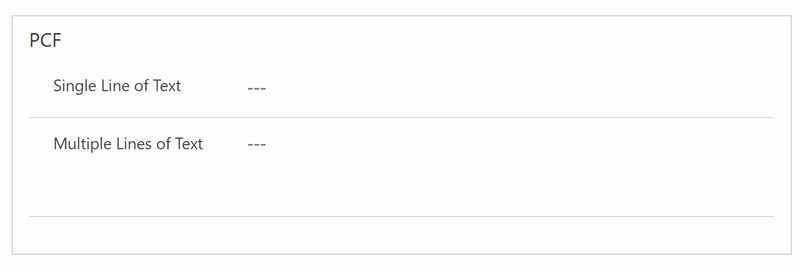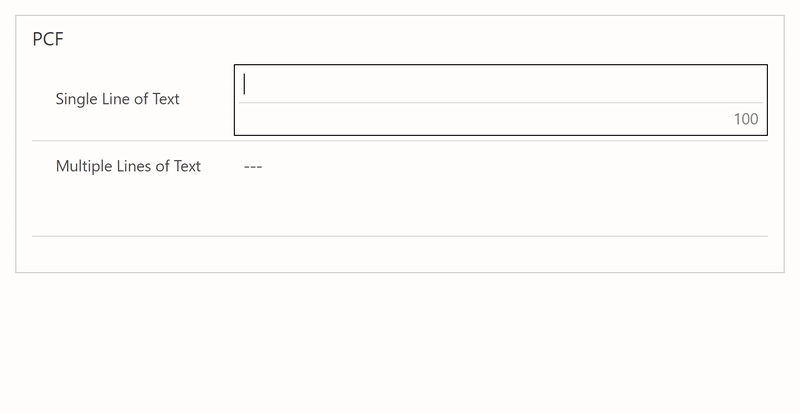This is a PCF Control to show the number of characters remaining in the field, similar to what is seen on twitter
This can be used on a "Single Line of Text" or a "Multiple Lines of Text" field
Solution file can be found on the releases page
- Open the form editor, then double click the field that should use this control
- In the configuration window, select the
Controlstab - Select
Add Control... - Select
Characters Remaining - In the Properties of the control, enter the number of lines to use
- This is not mapped to the number of lines configured for the Multiple Lines of Text fields because there is no access to that information within the PowerApps Component Framework
- Click OK, Save and Publish the form
The control surfaces the same error messages as the default controls used by Dynamics 365