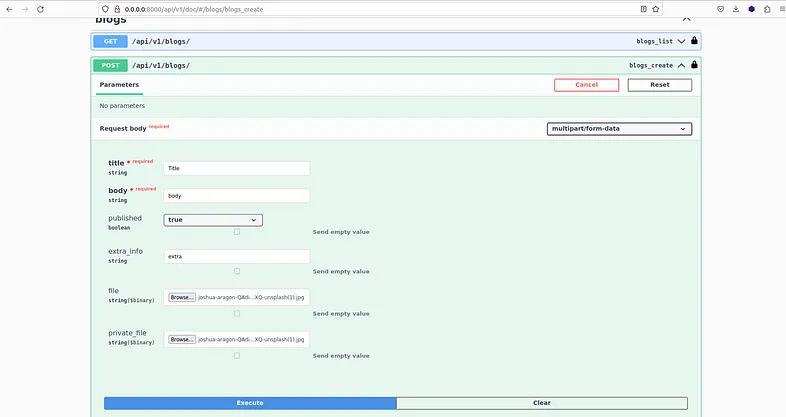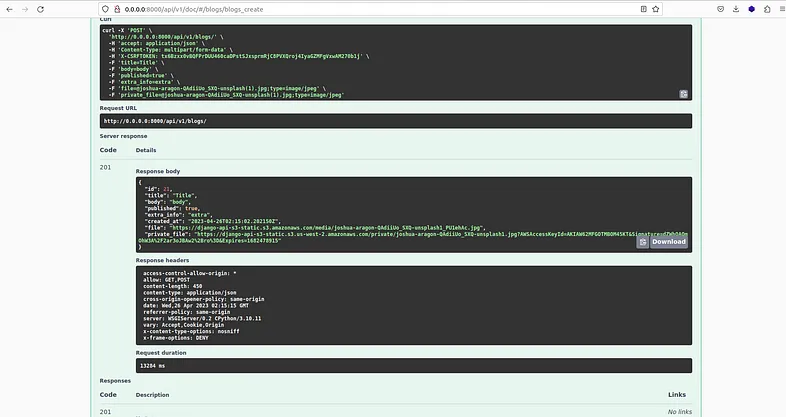This is the codebase to setup Django application to use s3 bucket for:
- file upload
- media files
- static files
Create a .env file by copying the .env.sample provided and run:
docker compose build && docker compose up
to start the container. As an alternative, run:
docker compose -f docker-compose.dev.yml up --build
to build and run the container using the dev yaml file. Make sure to externalize the db instance to be used. It can be in another container.
Run descriptive tests in the container using:
docker exec -it -w /app <container_name> pytest -rP -vv
Access the docs on:
http://localhost:10060/api/v1/doc
Create a virtual environment using:
mkvirtualenv <env_name>
Ensure you have installed virtualenv on your system and install dev dependencies using
pip install -r requirements/dev.txt
Run migrations using:
python manage.py makemigrations
python manage.py migrate
Run the server using:
python manage.py runserver