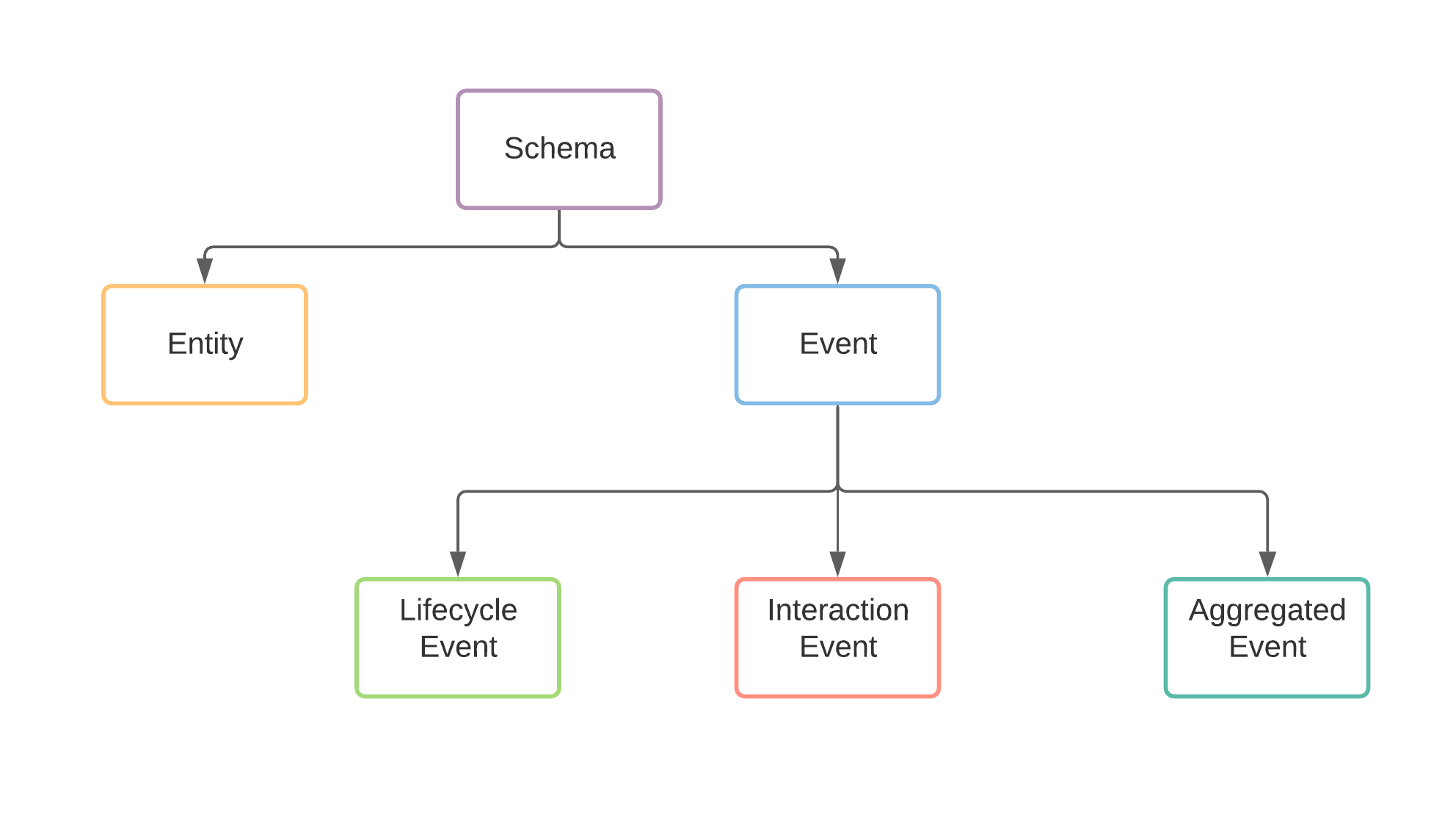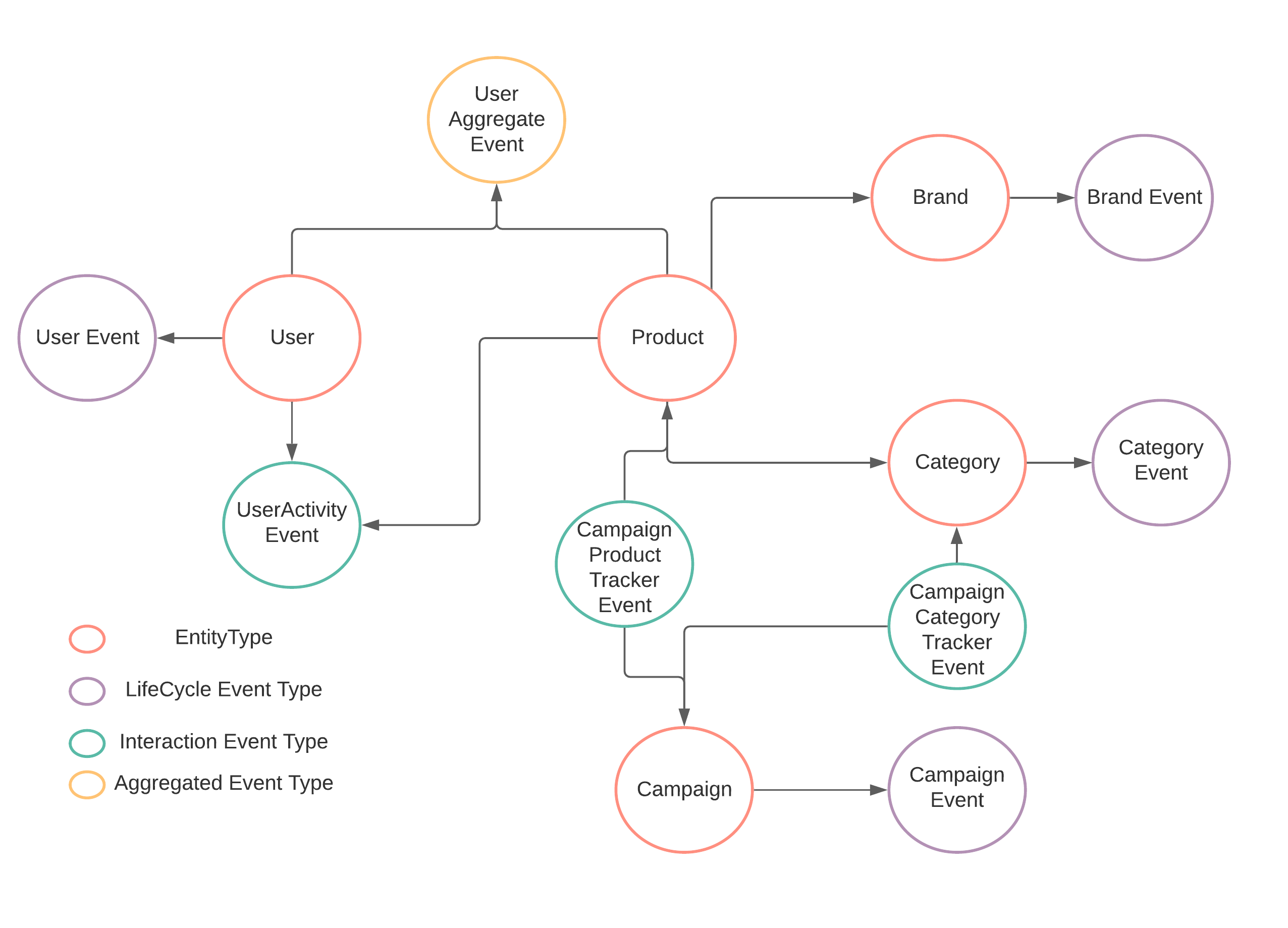Schemata is a schema modeling framework for decentralized domain-driven ownership of data. Schemata combine a set of standard metadata definitions for each schema & data field and a scoring algorithm to provide a feedback loop on how efficient the data modeling of your data warehouse is. The current version of Schemata supports ProtoBuf (Thrift & Avro support is in the future roadmap).
Schemata frameworks contain two parts.
📘 Schema metadata annotations:
The metadata annotations enrich the context of the schema definitions. It enforces a few mandatory metadata fields such as the owner of the schema, the domain it represents, and further classification of the Schema into Entity stream & event stream.
🎼 Schemata Score:
A ranking function parses all the metadata and assigns a score for each Schema definition to define how integrated the Schema design is and validate if all the Schema definition adheres to the Schemata metadata annotations.
// CoreMetadata is the set of attribute apply to both the Message & Field
message CoreMetadata {
// Mandatory Metadata: description of the entity
optional string description = 50001;
// Optional Metadata: additional comments about the entity
optional string comment = 50002;
// Optional Metadata: Any related entity that has "hierarchy" or "has a" relationships.
optional string see_also = 50003;
// Optional Metadata: Additional link reference for further reading.
// It could be a confluent page, An ADR or RFC or a Slack message link.
optional string reference = 50004;
}extend google.protobuf.MessageOptions {
// message.description is a Mandatory Metadata
CoreMetadata message_core = 60001;
// Mandatory Metadata: owner of the entity. Usually it is the team name.
string owner = 60002;
// Mandatory Metadata: domain = 'core' indicates the entity is common across all the domains.
// Other possible domains are `sales`, `marketing`, `product` etc
string domain = 60003;
// Mandatory Metadata: define the type of the message.
Type type = 60004;
// Status of the entity. You can have `testing`, `production` or `staging` depends on the lifecycle of schema definition.
string status = 60005;
// Slack or Teams channel name to communicate with the team which owns ths entity
string team_channel = 60006;
// Slack or Teams channel name to alert for any validation errors.
string alert_channel = 60007;
// Type of the event. Set if the Type = 'EVENT'
EventType event_type = 60008;
}extend google.protobuf.FieldOptions {
// message.description is a Mandatory Metadata
CoreMetadata field_core = 70001;
// Set true if the field contains classified data (Optional).
bool is_classified = 70002;
// Set the classification level if is_classified is true (This is Mandatory if is_classified set to true)
string classification_level = 7003;
// Specify the product type. product_type is an useful annotation to represent a field in a business perspective.
// (e.g) user_id can be an INT field, but in the system design it could represent External Users rather than internal users.
string product_type = 70004;
// Set true if the field is a primary key. This must be true if the Schema type is Entity
bool is_primary_key = 70005;
}At any point in time, the data producer should provide two types of data products.
Entity streams represent the current state of the Entity. In the classical Data Warehouse concepts, Entities typically represent the dimensions. The Entity must have a primary key field.
Sample Entity Definition
message User {
option(message_core).description = "This is the description of the users table";
option(message_core).comment = "The comment added after thought";
option(message_core).see_also = "db.user MySQL table";
option(owner) = "Platform";
option(domain) = "Core";
option(type) = ENTITY;
option(team_channel) = "#team-platform";
option(alert_channel) = "#alerts-platform";
int32 id = 1
[(field_core).description = "Unique identifier for User", (is_primary_key) = true];
string name = 2
[(field_core).description = "Name of the user"] ;
string email = 3
[(field_core).description = "email id for the user", (product_type) = "username", (is_classified) = true, (classification_level) = "LEVEL1"] ;
bool is_active = 4
[(field_core).description = "define the active status of the user. `true` == active; `false` = inactive`", (field_core).comment = "should refactor to non-binary status"];
string timezone = 5
[(field_core).description = "preferred time zone for the user"] ;
}Event streams are typically immutable. Event streams represent the state change of an Entity. In the classical data warehouse concepts, Event streams represent the facts. Event streams will not have a primary key field.
Events classified further into three types.
Lifecycle event captures the state changes of an Entity. (e.g) User created, User deleted et al.
Sample Lifecycle Event
enum ActivityType {
CREATED = 0;
DELETED = 1;
UPDATED = 2;
}
message UserEvent {
option(message_core).description = "This is the description of the users table";
option(owner) = "Platform";
option(domain) = "Core";
option(type) = EVENT;
option(event_type) = LIFECYCLE;
option(team_channel) = "#team-platform";
option(alert_channel) = "#alerts-platform";
User previous_user_state = 1
[(field_core).description = "Previous version of the user entity before the mutation"];
User current_user_state = 2
[(field_core).description = "Current version of the user entity before the mutation"];
ActivityType activity_type = 3
[(field_core).description = "Lifecycle event type for the Users table"];
google.protobuf.Timestamp timestamp = 4 [(field_core).description = "Timestamp of the activity"];
}Interaction event captures the events that resulted from one Entity changing the state of another Entity. (e.g.) User A purchases Product B. The Interaction event is often the result of a business transaction.
Sample Interaction Event
enum UserActivityType {
VIEW = 0;
READ_REVIEW = 1;
VIEW_DESCRIPTION = 2;
}
message UserActivityEvent {
option(message_core).description = "This is the description of the users table";
option(owner) = "Product";
option(domain) = "Growth";
option(type) = EVENT;
option(event_type) = INTERACTION;
option(team_channel) = "#team-growth";
option(alert_channel) = "#alerts-growth";
User user = 1 [(field_core).description = "User entity reference"];
Product product = 2 [(field_core).description = "Product entity reference"];
UserActivityType activity_type = 3 [(field_core).description = "Type of the user activity"];
google.protobuf.Timestamp timestamp = 4 [(field_core).description = "Timestamp of the activity"];
}Aggregated event captures the computed metrics over a specified window of time. (e.g) Number of views by a User for a Product.
Sample Aggregated Event
enum TimeUnit {
SECONDS = 0;
MINUTES = 1;
HOURS = 2;
}
message UserActivityAggregate {
option(message_core).description = "This is the aggregated user activity view count. The event aggregated by user & product";
option(owner) = "Product";
option(domain) = "Growth";
option(type) = EVENT;
option(event_type) = AGGREGATED;
option(team_channel) = "#team-growth";
option(alert_channel) = "#alerts-growth";
User user = 1[(field_core).description = "User entity reference"];
Product product = 2 [(field_core).description = "Product entity reference"];
int64 count = 3 [(field_core).description = "Aggregated count of the user activity per product", (product_type) = "activity_count"];
int32 windowTime = 4 [(field_core).description = "Max window time for the aggregation"];
TimeUnit window_time_unit = 5 [(field_core).description = "TimeUnit of window for the aggregation"];
google.protobuf.Timestamp timestamp = 6 [(field_core).description = "Timestamp of the activity"];
}🚧 TODO:
Write more documentation on how schema modeling works.
Schemata Score is the core part of establishing a feedback loop to maintain the integrity of the decentralized domain ownership to build data products. In a decentralized data management world, The feature teams (domain owners) define the Schema to track the Events & Entities. Often it goes to a central schema group to validate the Schema since the feature team visibility is limited to its domain. It brings the human into the loop and kills the purpose of distributed data ownership. The workflow is also harder for a centralized team since it is hard for one human to keep the entire organization's Schema in their head.
The intuition behind the Score is to see if we can programmatically find out which event or entity is less connected in the Schema to improve the connectivity of Schema. Schemata Score provides schema abstraction and the feedback loop to help model the Schema with less communication overhead.
Schemata construct a Directed Weighted MultiGraph to represent the Schema definitions (Entity & Events). The Graph walk algorithm derives the Schemata Score indicating how connected each entity is.
Let's take a sample schema and walk through how Schemata score is computed.
Every type of schema have its own unique properties. So we can't apply the same scoring technique to each type if schema.
If you run the Schemata Score for User you'll get 0.222
./score.sh org.schemata.schema.User
Schemata score for org.schemata.schema.User : 0.222If you run the Schemata Score for Product you'll get 0.389
./score.sh org.schemata.schema.Product
Schemata score for org.schemata.schema.Product : 0.389The Schemata score indicates that Product Entity much more connected than User Entity
User event captures the lifecycle of User Entity. So if you run Schemata Score for UserEvent, it will give you 1.0
./score.sh org.schemata.schema.UserEvent
Schemata score for org.schemata.schema.UserEvent : 1.0If you run schemata score for CampaignCategoryTrackerEvent you will get 0.4
./score.sh org.schemata.schema.CampaignCategoryTrackerEvent
Schemata score for org.schemata.schema.CampaignCategoryTrackerEvent : 0.4if you run schema score for CampaignProductTrackerEvent you'll get 0.8
./score.sh org.schemata.schema.CampaignProductTrackerEvent
Schemata score for org.schemata.schema.CampaignProductTrackerEvent : 0.8The CampaignProductTrackerEvent connect to Product, which has high connectivity with other dimensions such as Brand & Category where CampaignCategoryTrackerEvent is the leaf dimension. The score indicates a clear schema modeling issue.
Excellent: 0.75 to 1.00 is excellent.
Good: 0.50 to 0.75 is good.
Requires Attention: 0.25 to 0.50 require attention
Blocker: less than 0.25 is a code blocker
The code ships with an example ProtoBuf schema definition for easier understanding.
The project requires the following dependencies
- JDK 17
- ProtoBuf
- Makefile
- Maven
🏃 compile the project
make package or mvn clean package🏃 To validate the schema definition
./validate.sh🏃 To see of Schemata Score
./score.sh org.schemata.schema.CampaignCategoryTracker🚧 Write blog post explaining the concepts in detail.
🚧 The current code hardcoded the schema discovery. Make it more dynamic data discovery.
🚧 Support for Avro.
🚧 Support for Thrift.
🚧 Add visualization layer to show the graph representation of the Schema.
Time is of the essence. Before developing a Pull Request I recommend opening a
new topic for discussion. It is an initial release, so I've not
added the contributing.md, but if you are interested, I will definitely put together a detailed writeup.
Sometimes Github notifications get lost in the shuffle. If you file an issue and don't hear from me in 24-48 hours feel free to ping me on twitter now for easy contact with me and larger community discussions!