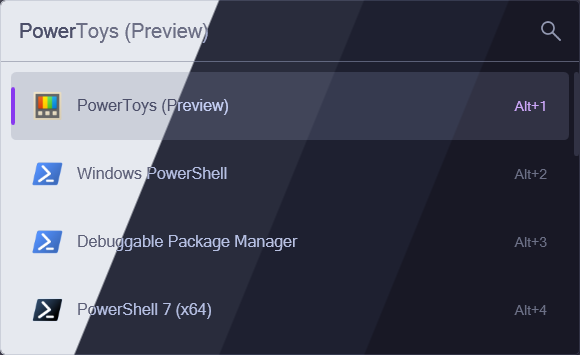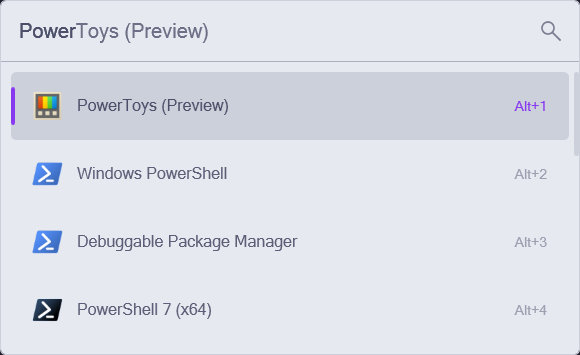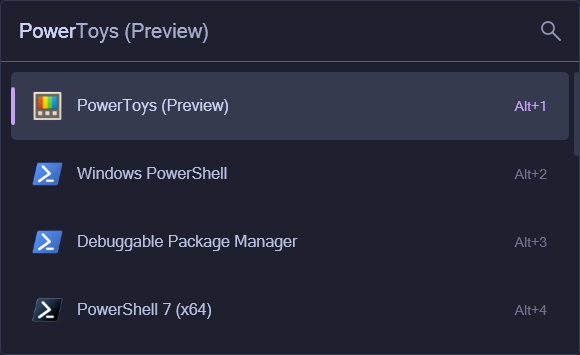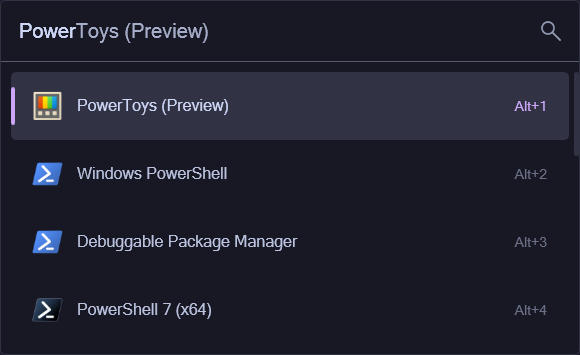Catppuccin for Flow Launcher
Catppuccin for Flow Launcher

- Download your preferred flavor from
themes/. - Open Flow Launcher's Settings window, select Appearance on the sidebar, and click the "Open Theme Folder" button at the bottom.
- Move your theme file downloaded in Step 1 to this directory, and restart Flow Launcher.
- Again in Flow Launcher's Settings window, select Appearance on the sidebar, and select your Catppuccin flavor from the list of themes.
Copyright © 2021-present Catppuccin Org