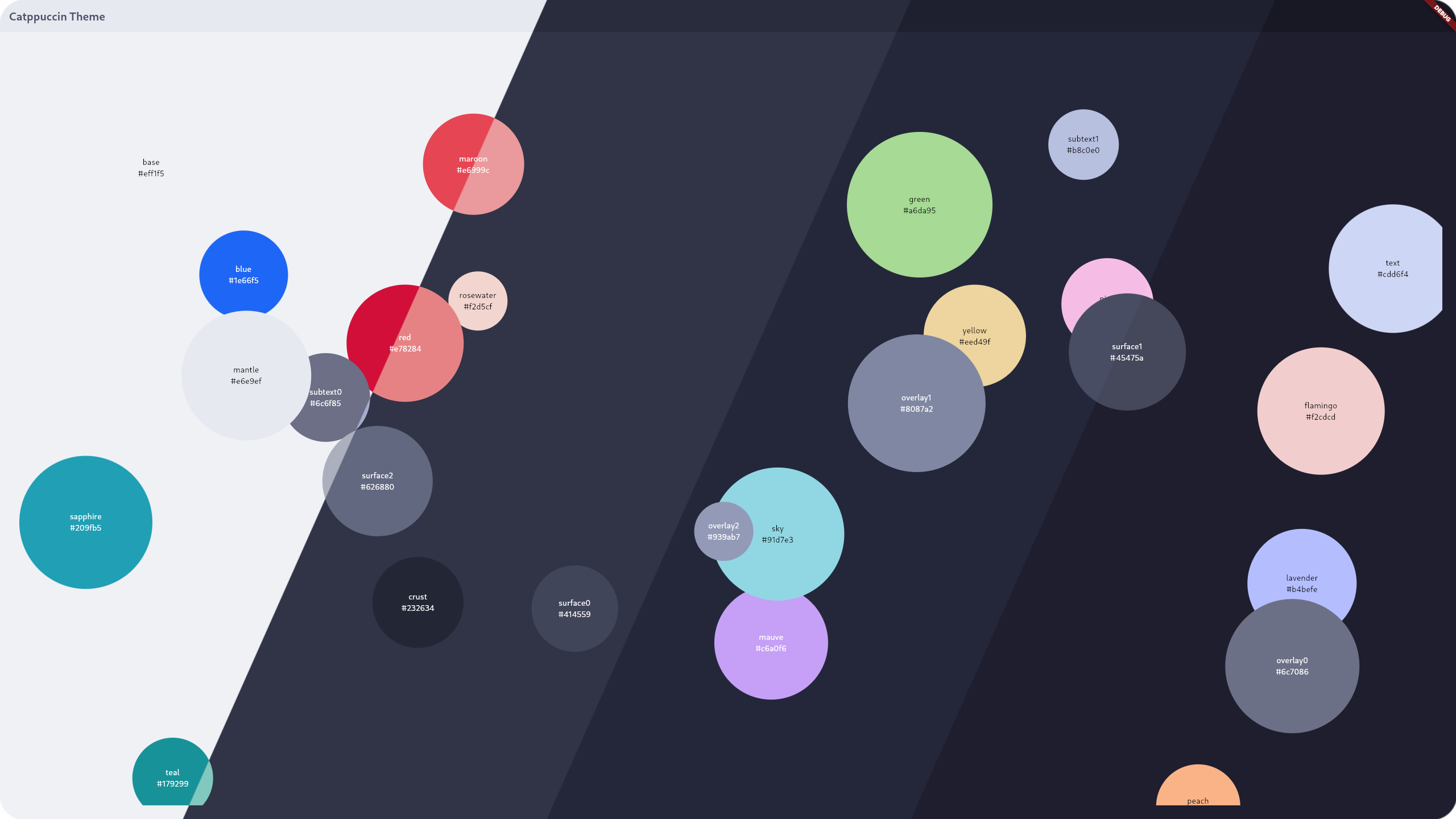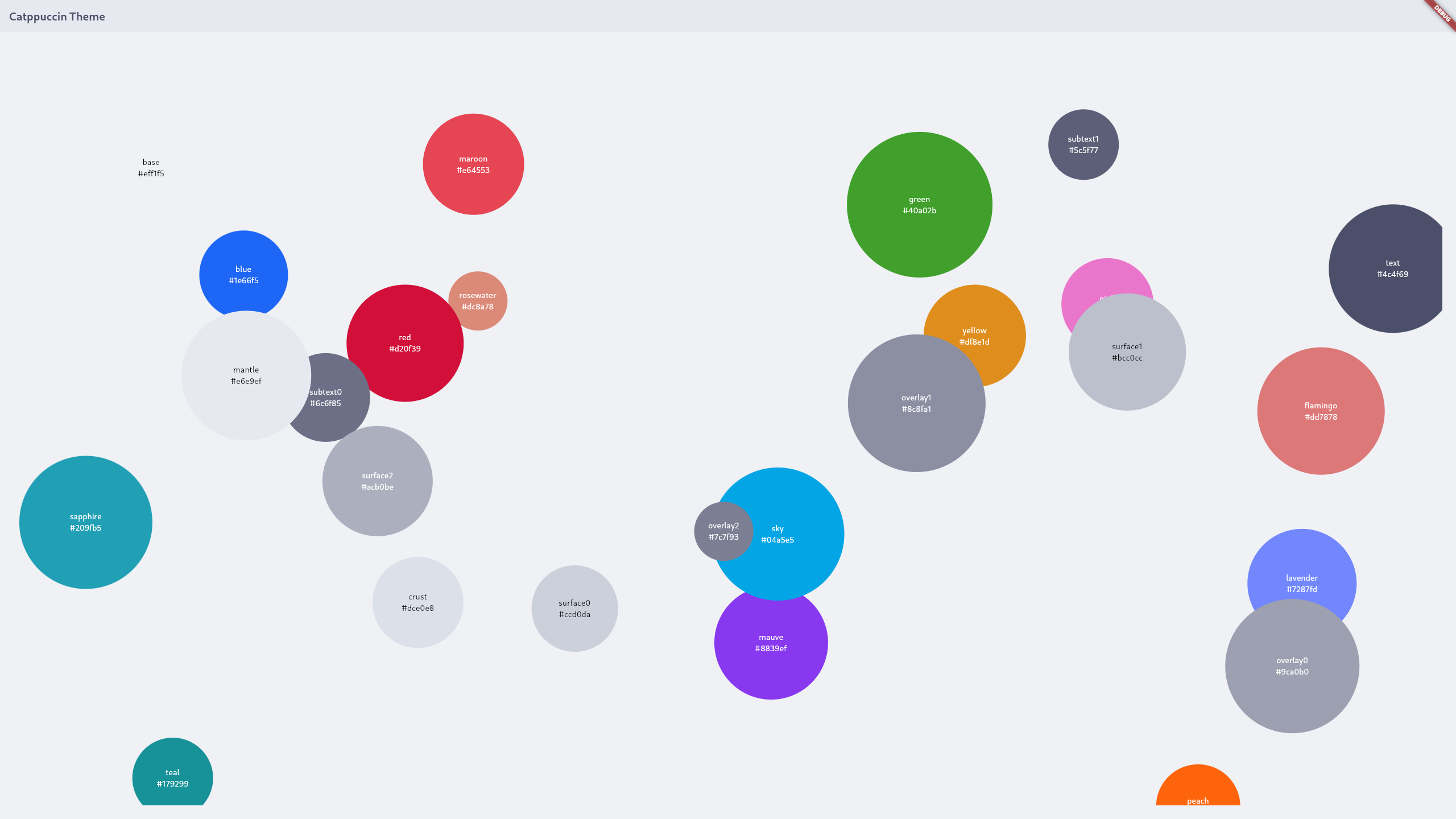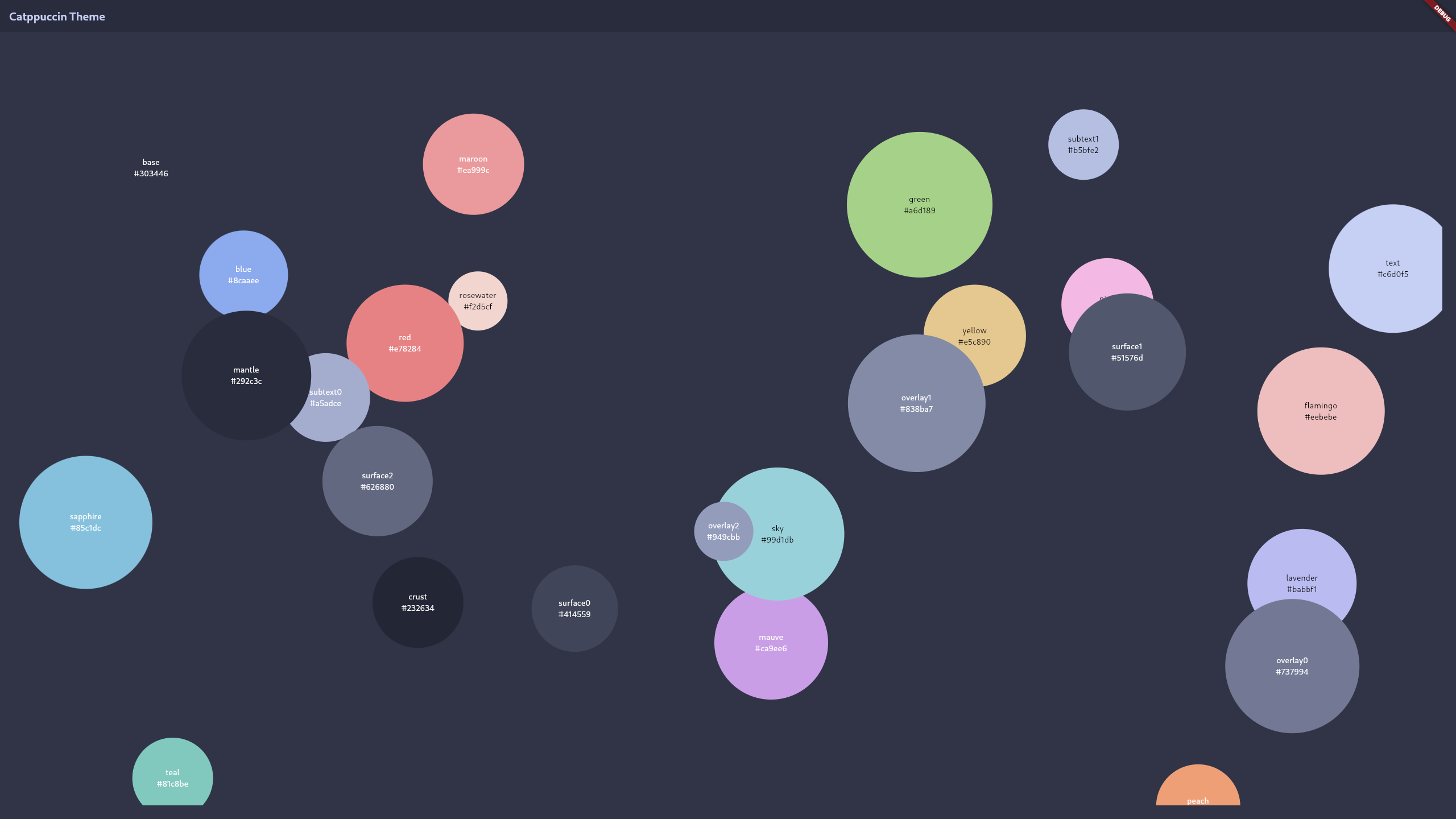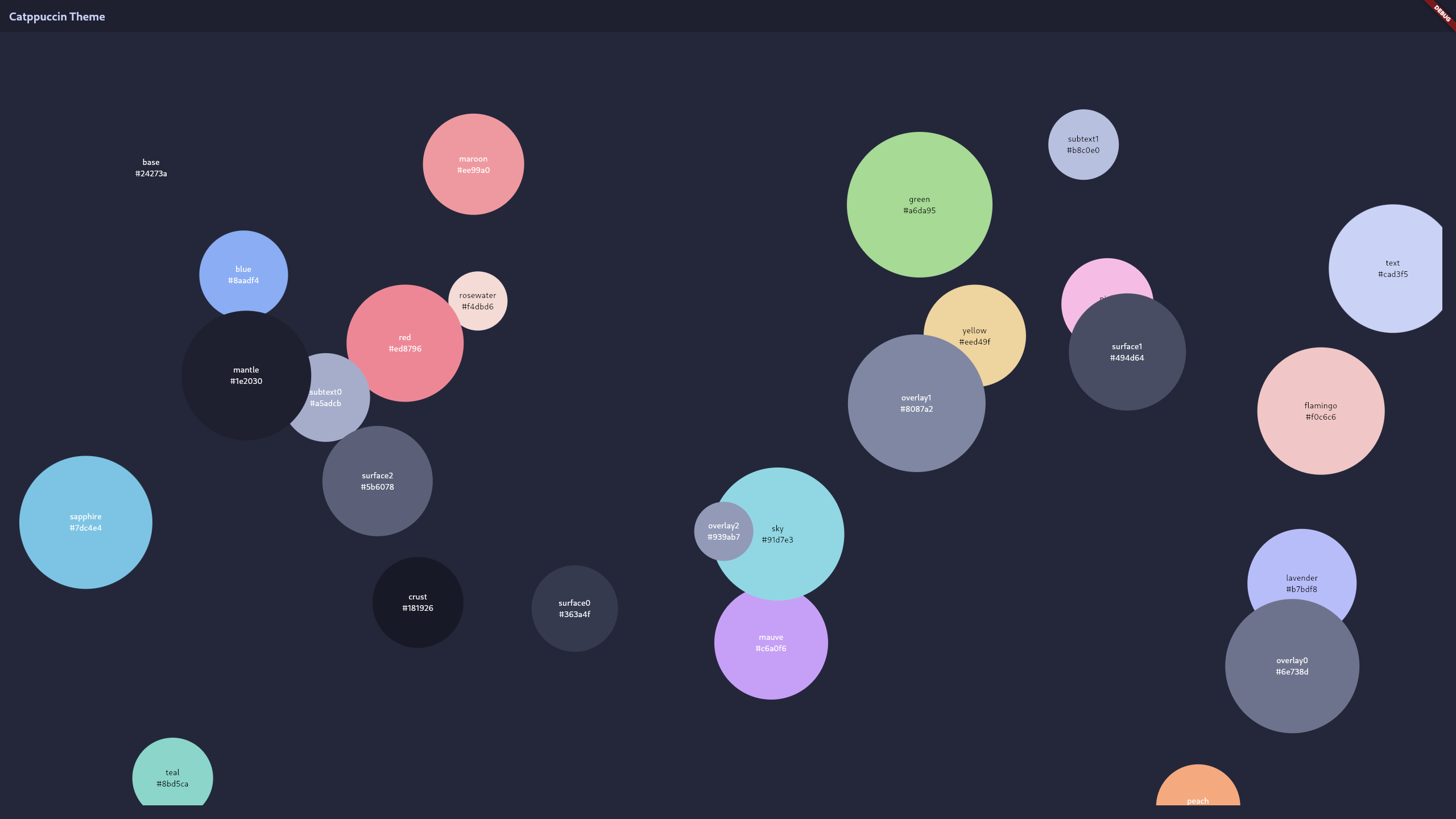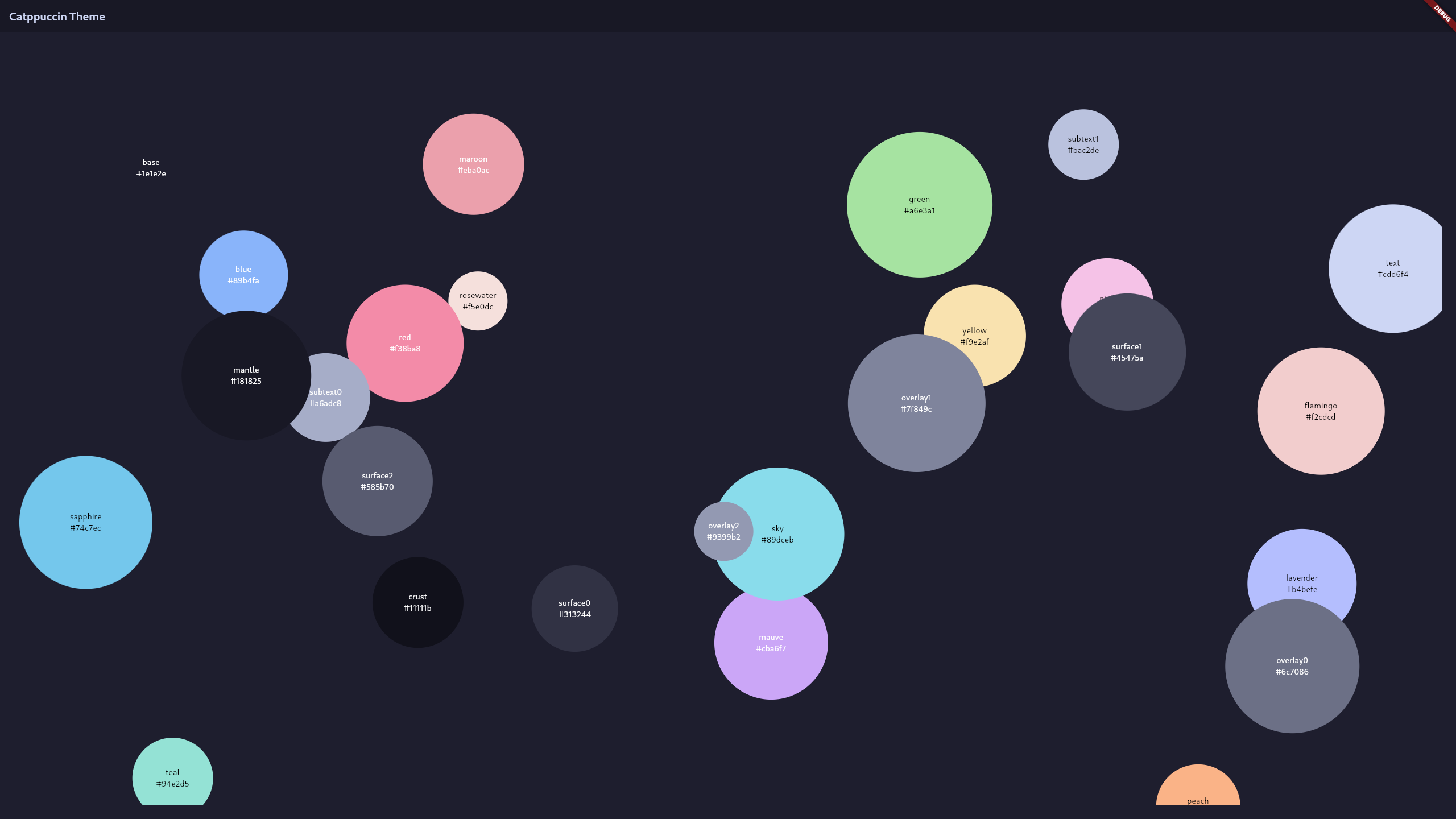Catppuccin for Flutter
Catppuccin for Flutter

To use Catppuccin in a Flutter project, you can follow these steps:
- Add
catppuccin_flutterto Yourpubspec.yamlFile: Open yourpubspec.yamlfile and add the following line under thedependenciessection:dependencies: # ... catppuccin_flutter: ^1.0.0 # ...
- After adding
catppuccin_flutterto yourpubspec.yamlfile, run the following command in your terminal to fetch the packages:flutter pub get
import 'package:catppuccin_flutter/catppuccin_flutter.dart';
Flavor flavor = catppuccin.latte;
Color primaryColor = flavor.mauve;
Color secondaryColor = flavor.pink;catppuccinencapsulates all the flavor names, namelylatte,frappe,macchiatoandmocha.Flavortypedef for record, which is a collection of all the colors available.
Also, you can get started with our example to see it in action!
If you are looking to contribute, please read through our CONTRIBUTING.md first!
Copyright © 2022-present Catppuccin Org