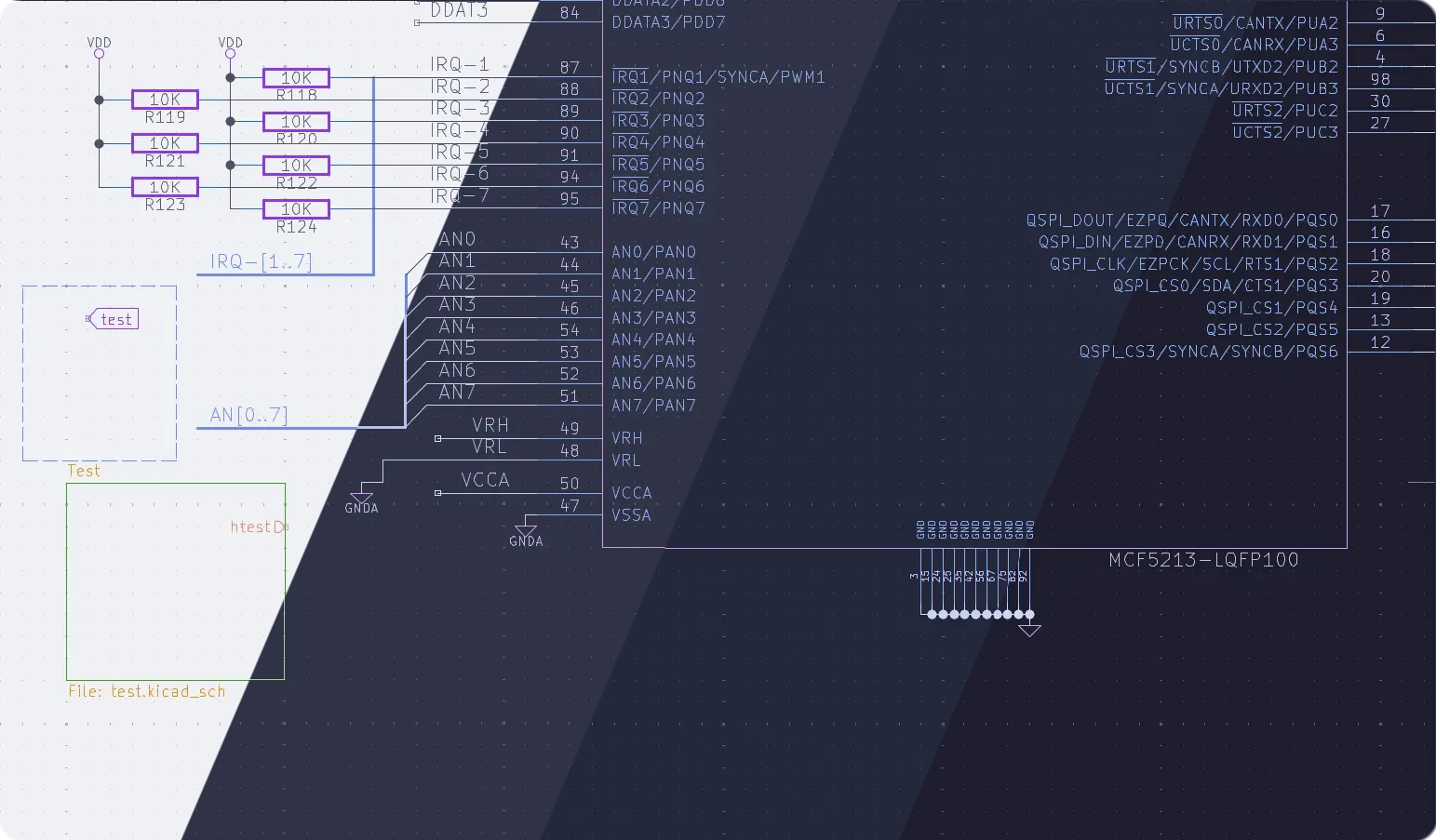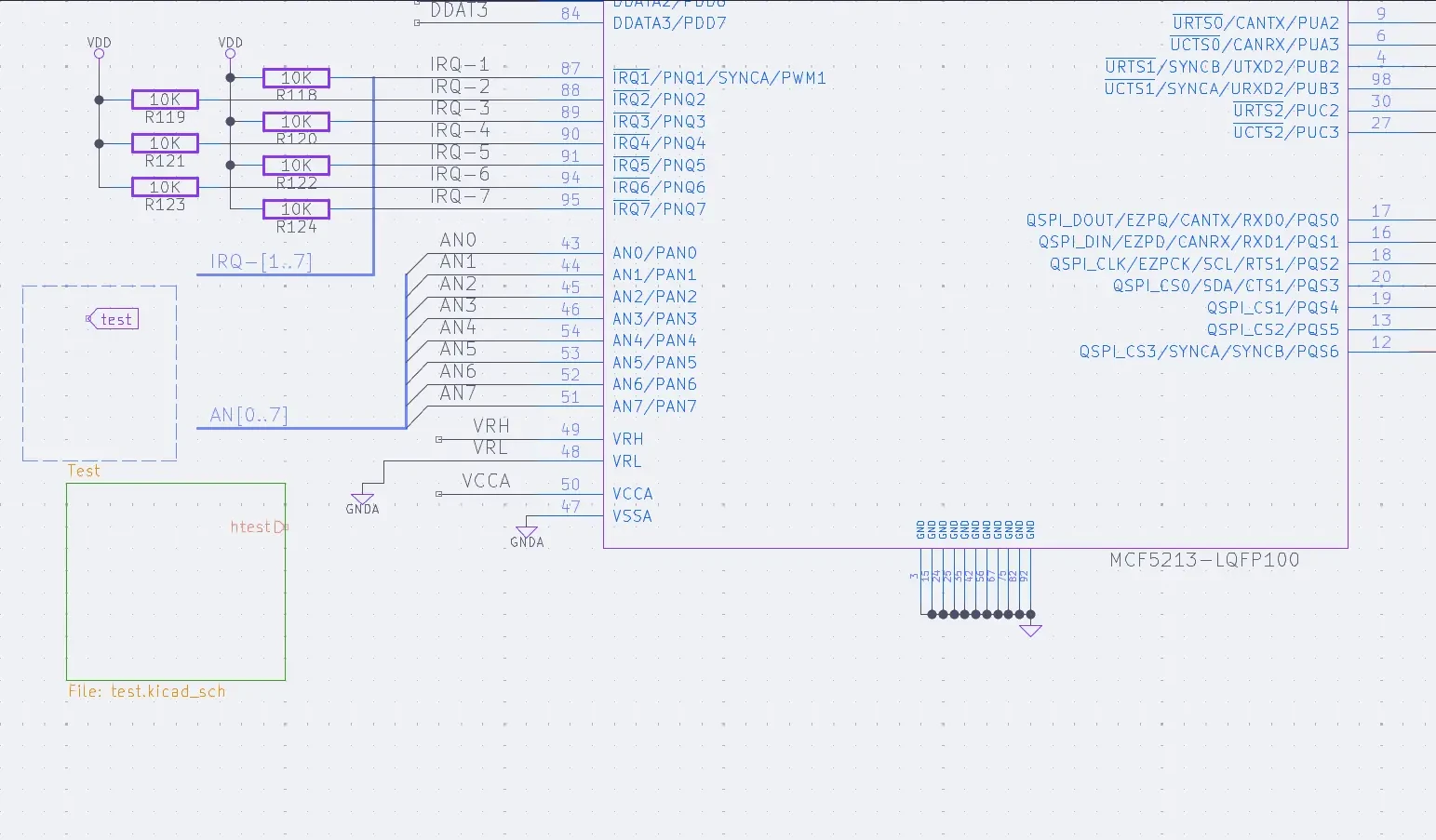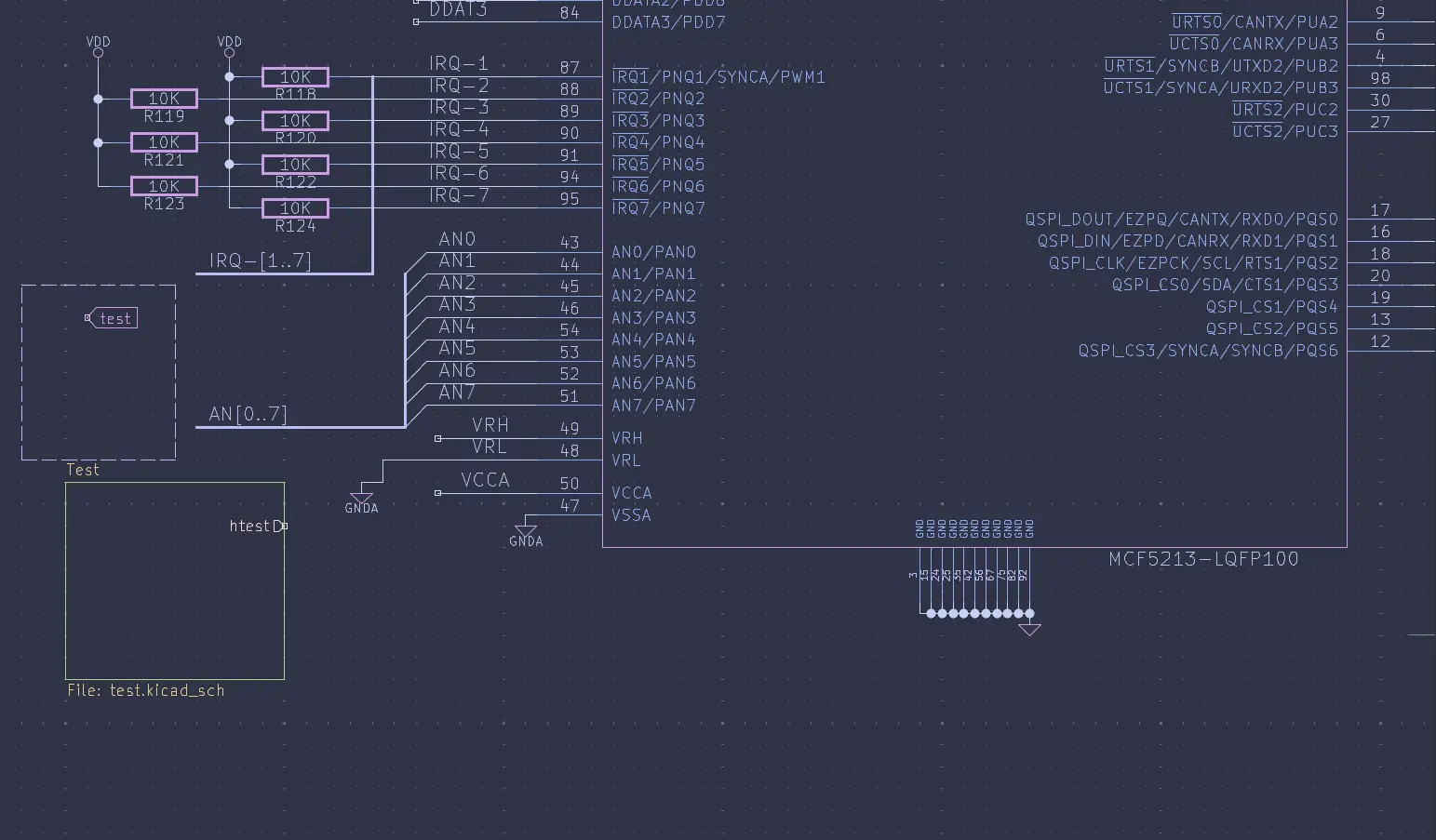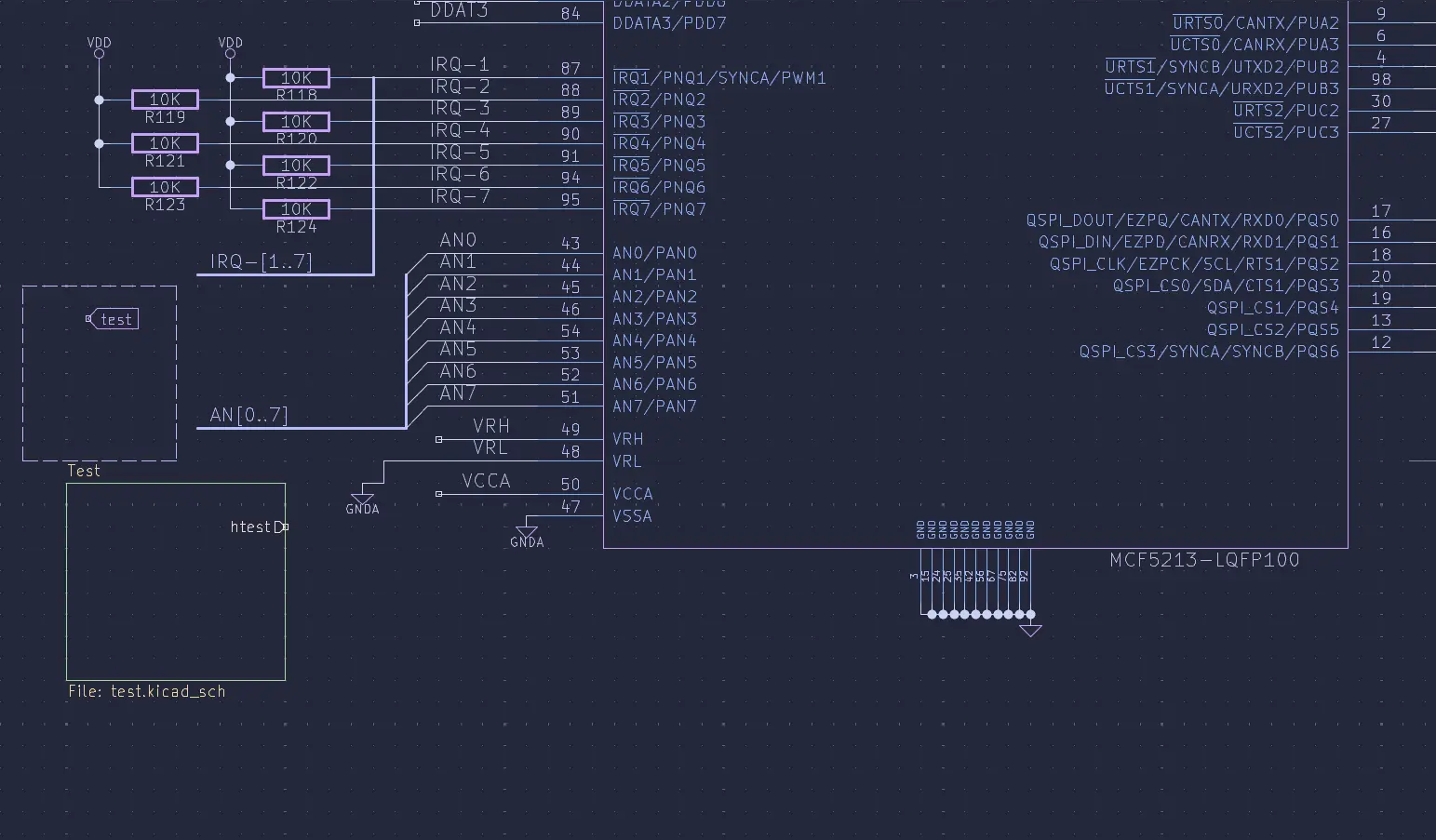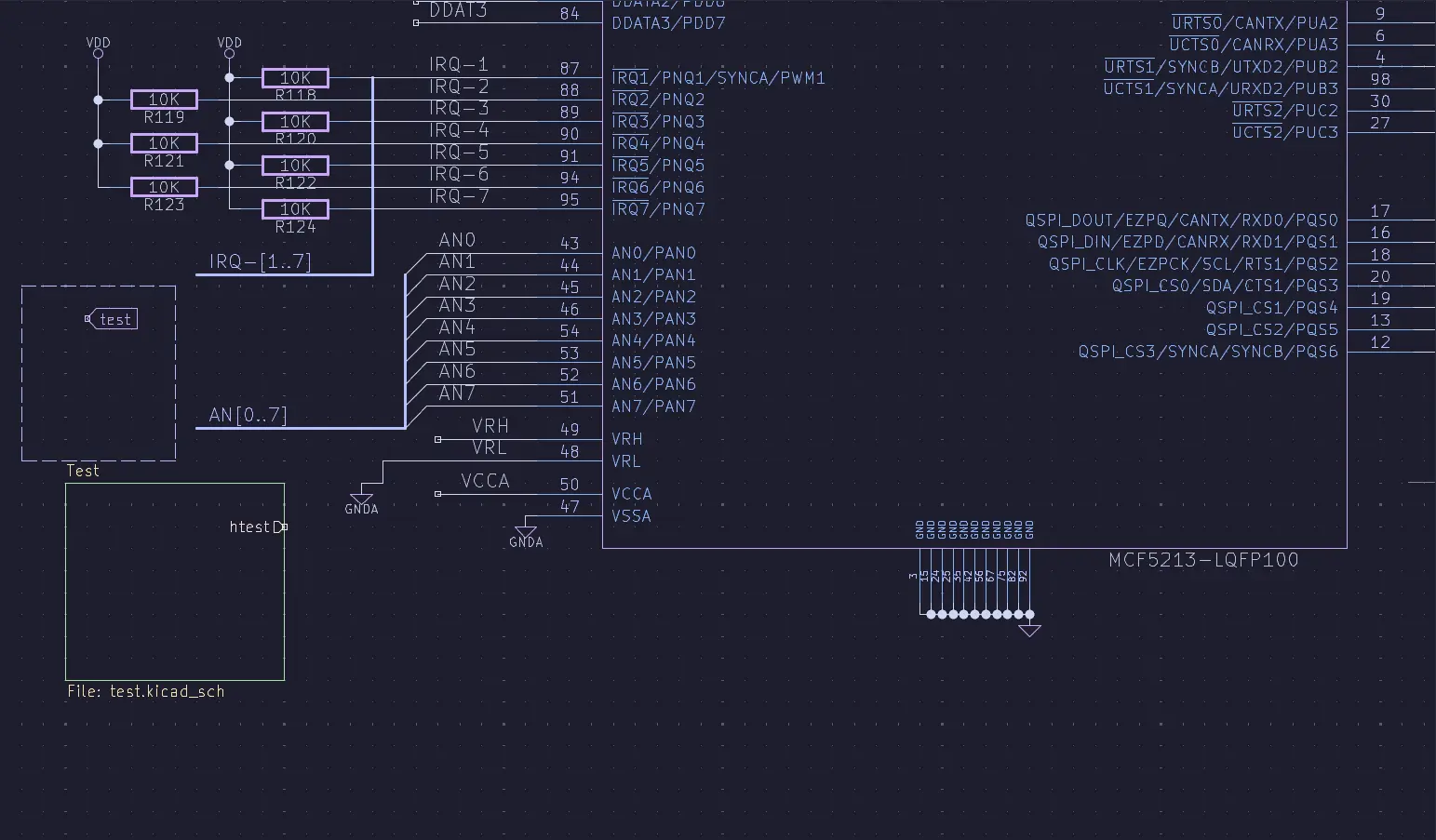Catppuccin for KiCad EDA
Catppuccin for KiCad EDA

- Download the plugin from the latest GitHub release. Make sure to download the release and not the source code!
- In KiCad, open the Plugin and Content Manager. Click "Install from File..." at the bottom.
- Select the zip file you downloaded, and open it with the system file dialog.
- Close the Plugin and Content Manager and open the Preferences.
- In Symbol Editor, Schematic Editor, Footprint Editor, and PCB Editor, and under Colors for each, set the theme dropdown to your preferred Catppuccin flavor.
Copyright © 2021-present Catppuccin Org