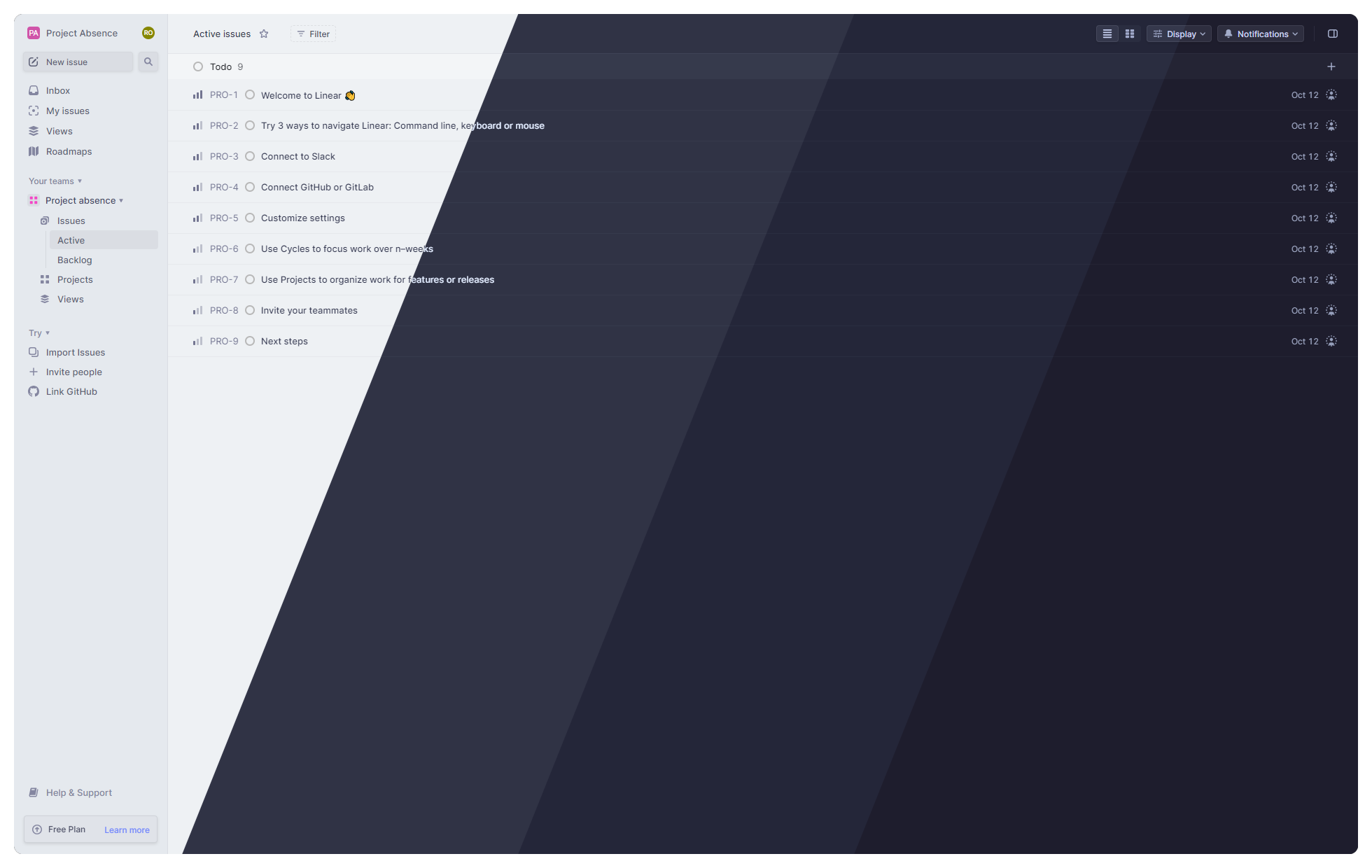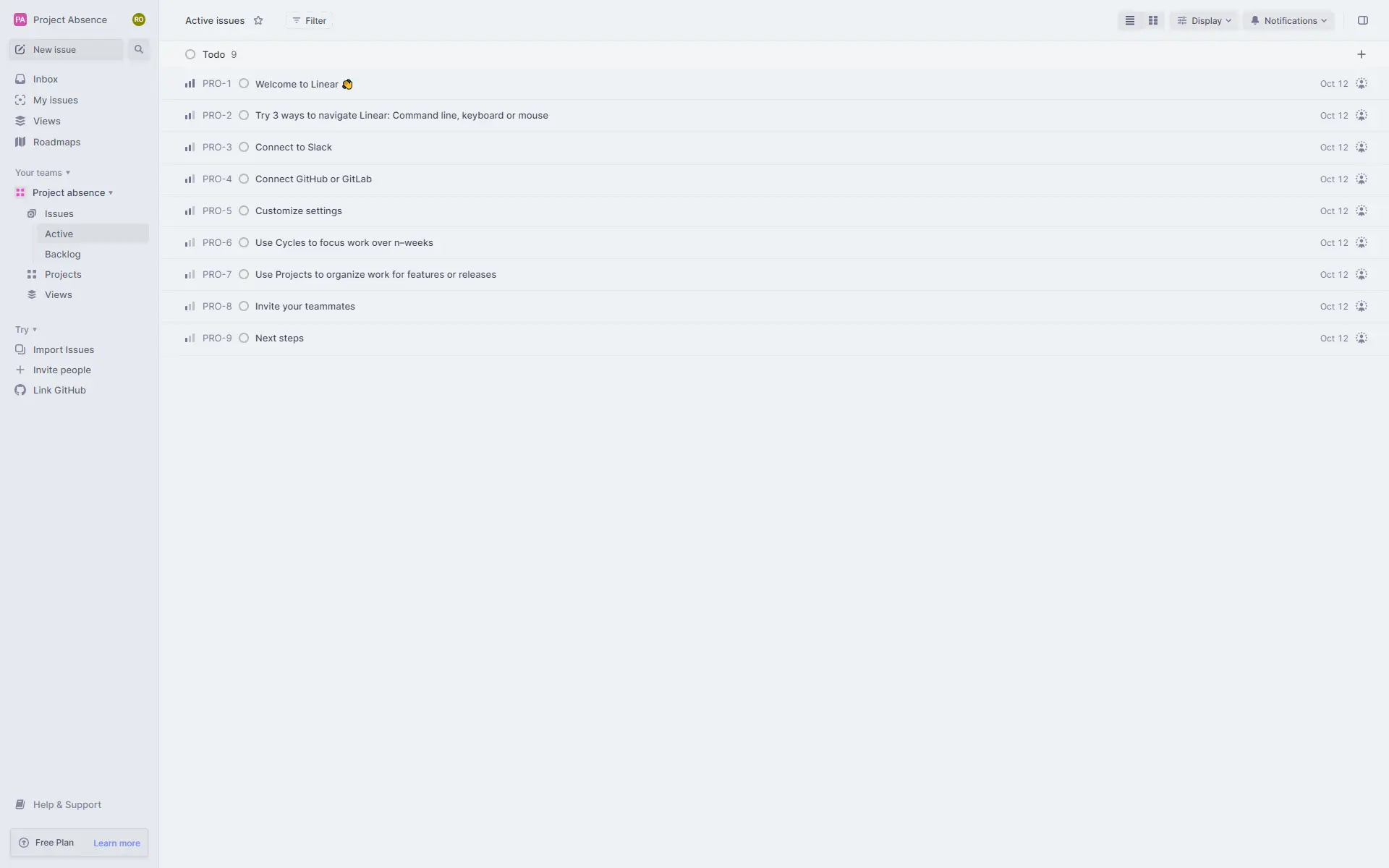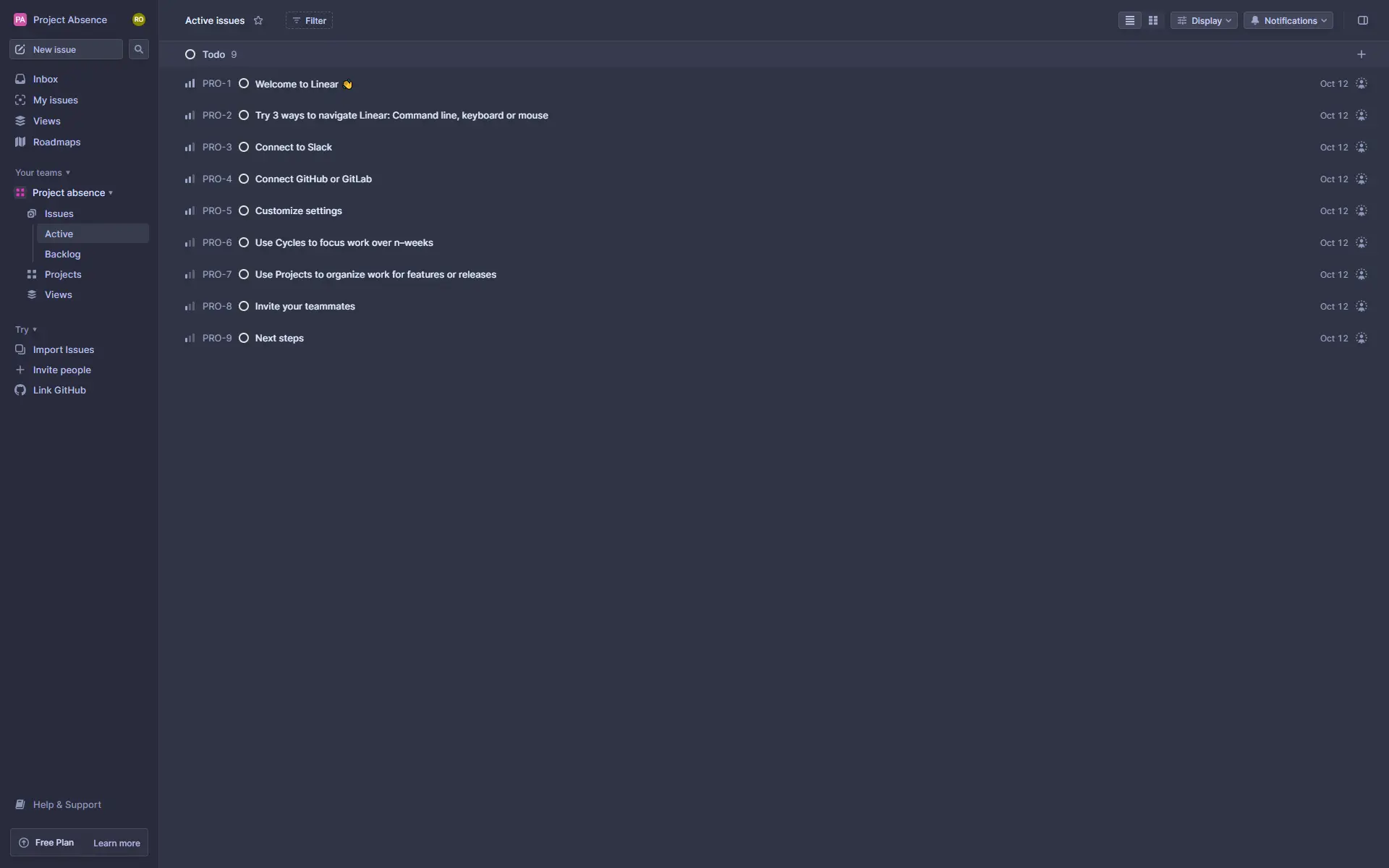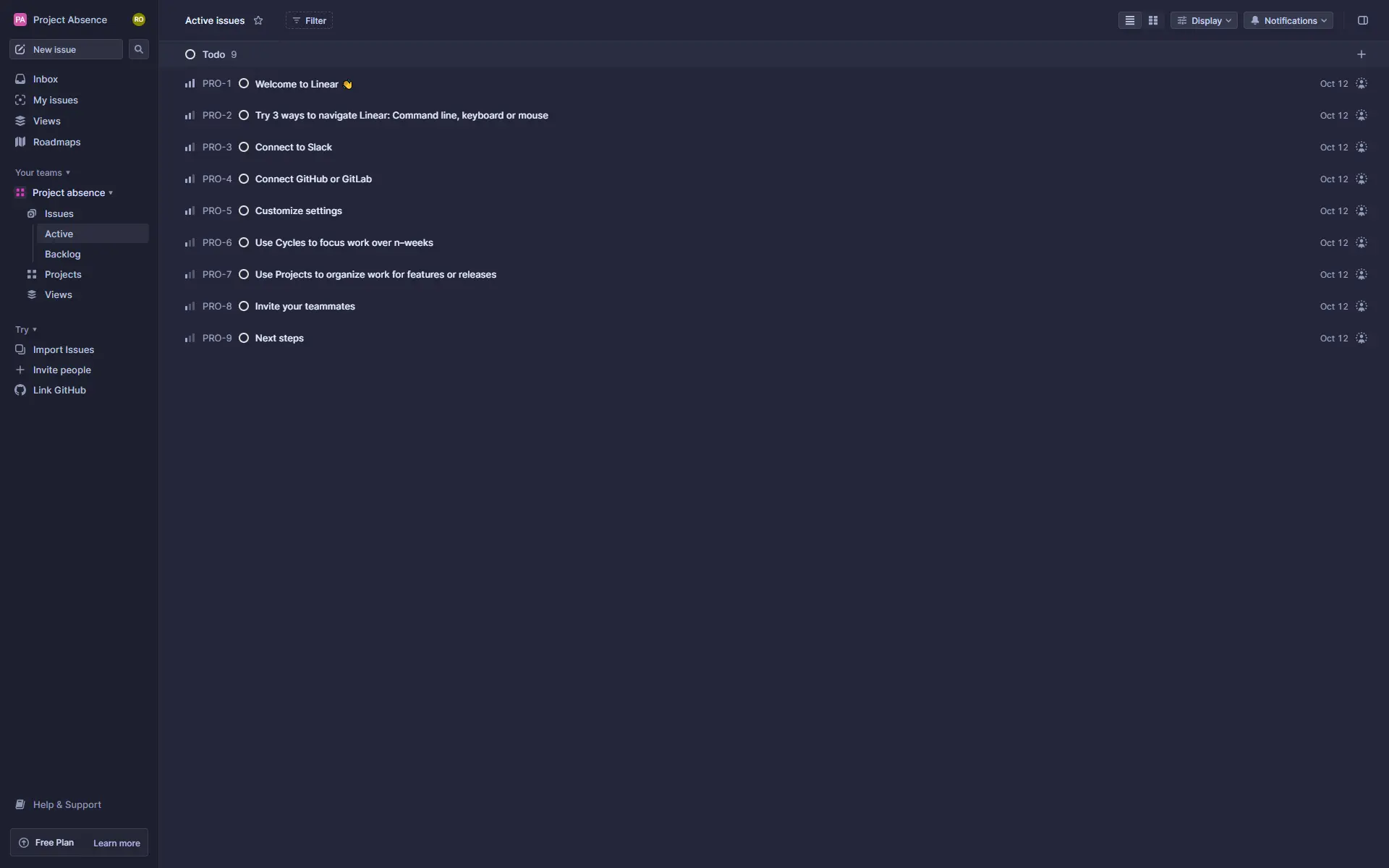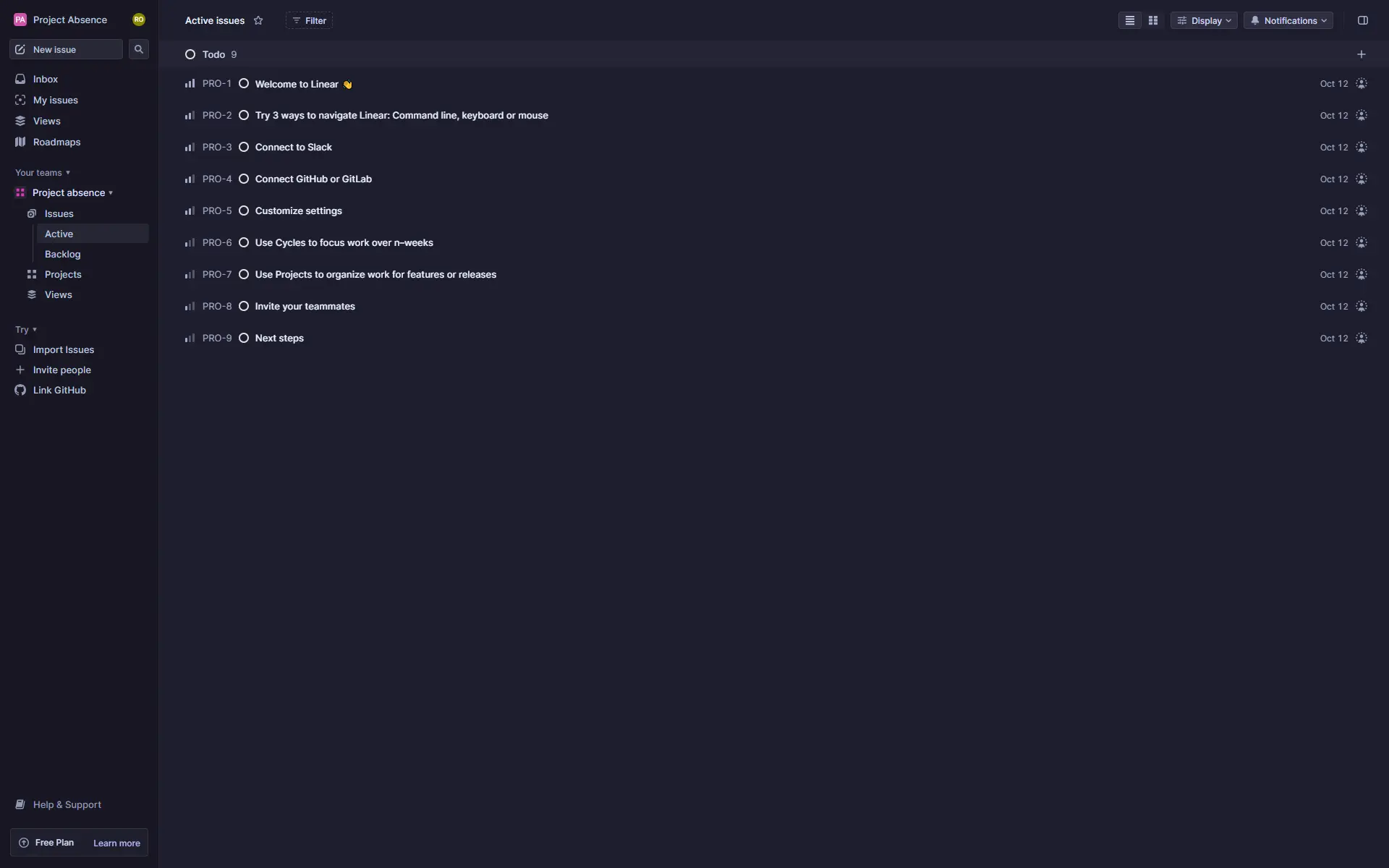Catppuccin for Linear
Catppuccin for Linear

- Open the app's settings
- Select "Custom" under "Interface theme"
- In the "All colors" text box at the bottom, paste one of the following palette
- Latte:
#eff1f5,#4c4f69,#e6e9ef,#5c5f77,#7287fd,#dce0e8 - Frappé:
#303446,#c6d0f5,#292c3c,#b5bfe2,#babbf1,#232634 - Macchiato:
#24273a,#cad3f5,#1e2030,#b8c0e0,#b7bdf8,#181926 - Mocha:
#1e1e2e,#cdd6f4,#181825,#bac2de,#b4befe,#11111b
- Latte:
- Q: "I want another accent color, is it possible?"
A: Yes, you can replace the second last color to any accent color you'd like. - Q: Why is
Xnot themed?
A: Linear doesn't support it. You can also check their documentation.
Copyright © 2021-present Catppuccin Org